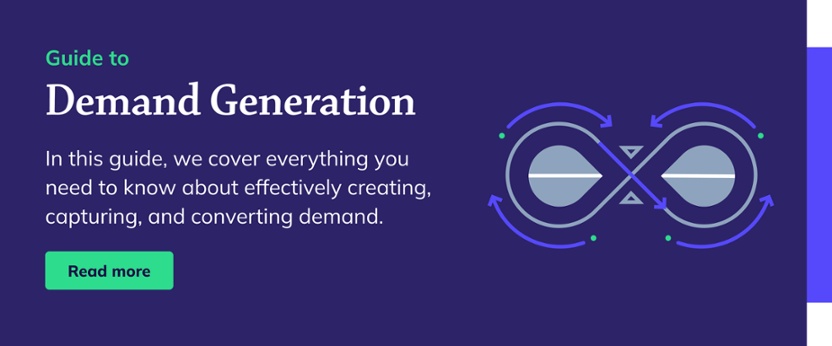Self-reported attribution is a powerful measurement. It enables you to understand the channels and touchpoints that create demand for your business, including those your attribution software might not see. The best part about self-reported attribution is that it’s incredibly easy to implement.
In this blog, we’ll walk you through the process of implementing self-reported attribution in HubSpot.
Add ‘How did you hear about us?’ to your high-intent form
To start tracking self-reported attribution, simply add a free text field to your high-intent form called ‘How did you hear about us?’.
It’s essential that this field is free text, as you want to capture as much detail as possible and not limit buyers with individual dropdowns. Restricted options can also encourage buyers to select something that is inaccurate. We also encourage making this a mandatory field as the insights are invaluable.
Top tip: To encourage buyers to add more detail, use a multi-line free text field, as opposed to a single-line text field.
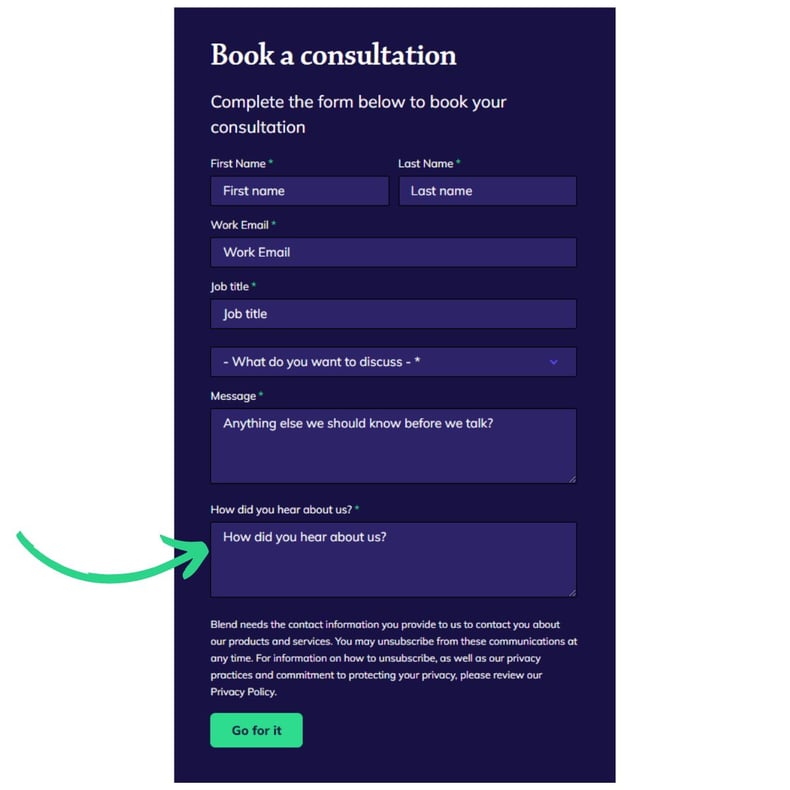
What is a high-intent form?
This is any form that your buyers use to talk to your about your solution or request a demonstration, this could be a:
- Book a consultation form
- Book a demo form
- Talk to sales form
We recommend only using self-reported attribution on your high-intent forms, as it’s important to measure how you’re creating inbound buyers that are actively raising their hands to talk to you. To generate the greatest demand for your business, these are the types of leads that you want to prioritise creating.
How to measure self-reported attribution
You don’t have to lay out every piece of data in an organised report. In fact, the qualitative insights from self-reported attribution contain some of the most revealing details.
Simply setting up notifications to receive form submissions and reading the ‘How did you hear about us?’ replies provide incredibly detailed insight into what is creating demand for your business. The detail that buyers are willing to share in this field is truly incredible.
How to group data into qualitative reports
If you do need to combine your self-reported attribution and qualitative data into quantitative reports, there are a few ways you can do that.
Step 1: Choose your categories
Before you group your self-reported attribution, you need to allow for some time to know what categories to create. We recommend waiting for at least 30 submissions before you create your groups, this will give you enough insight to understand the common submissions.
From here, choose the most common answers you’re getting. For example:
- Podcast
- Word of mouth
- Event
- Community
- Social media
Step 2: Create a new property
When you have your new categories in mind, create a dropdown select property that contains your newly ‘Grouped Self-Reported Attribution’ categories.
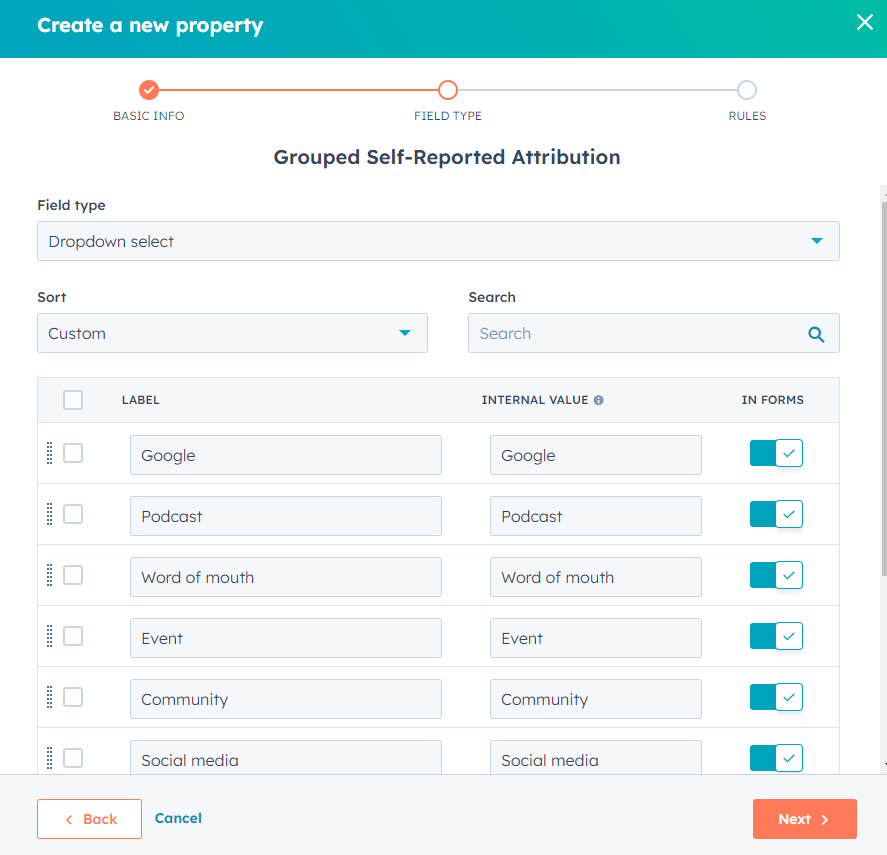
Step 3: Create a view of contacts that contain self-reported attribution
To group contacts that have submitted self-reported attribution:
- Create a contact property filter containing ‘How did you hear about us?’ *is known* and ‘Grouped Self-Reported Attribution’’ *is unknown*.
- Then add the ‘How did you hear about us?’ property to your column view for easy scanning.
We recommend saving this as a view so you can easily access it again in the future.
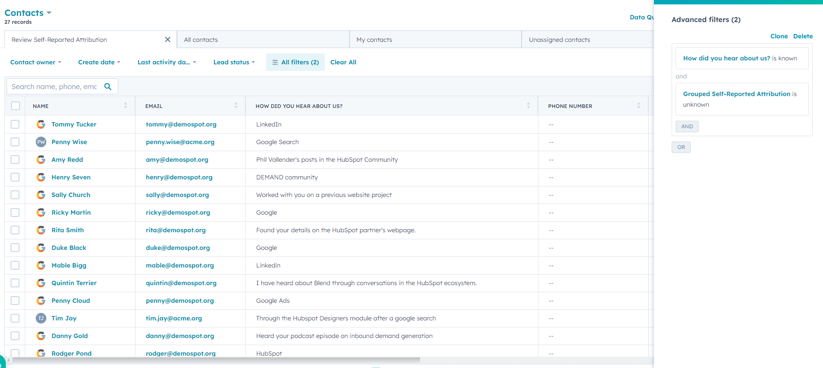
Step 4: Update grouped self-reported attribution property
Look through your contacts and start to multi-select those that fit into the same category. You can then bulk edit these and update the ‘Grouped Self-Reported Attribution’ property. Do this until you have no more contacts in the view.
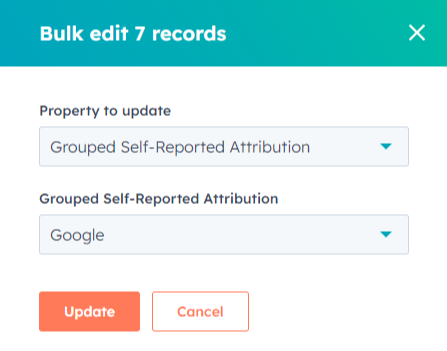
Step 5: Create a report to measure the qualitative findings
Now it’s time to visualise your qualitative property.
- Create a new custom, single object report in HubSpot.
- Within ‘Data’ add in the properties ‘How did you hear about us?’ and ‘Grouped Self-Reported Attribution’.
- Filter by the date range you want to measure.
- Add the filter ‘Grouped Self-Reported Attribution’ *is known*.
- Display the ‘Grouped Self-Reported Attribution‘ property, measured by ‘Count of Contacts’.
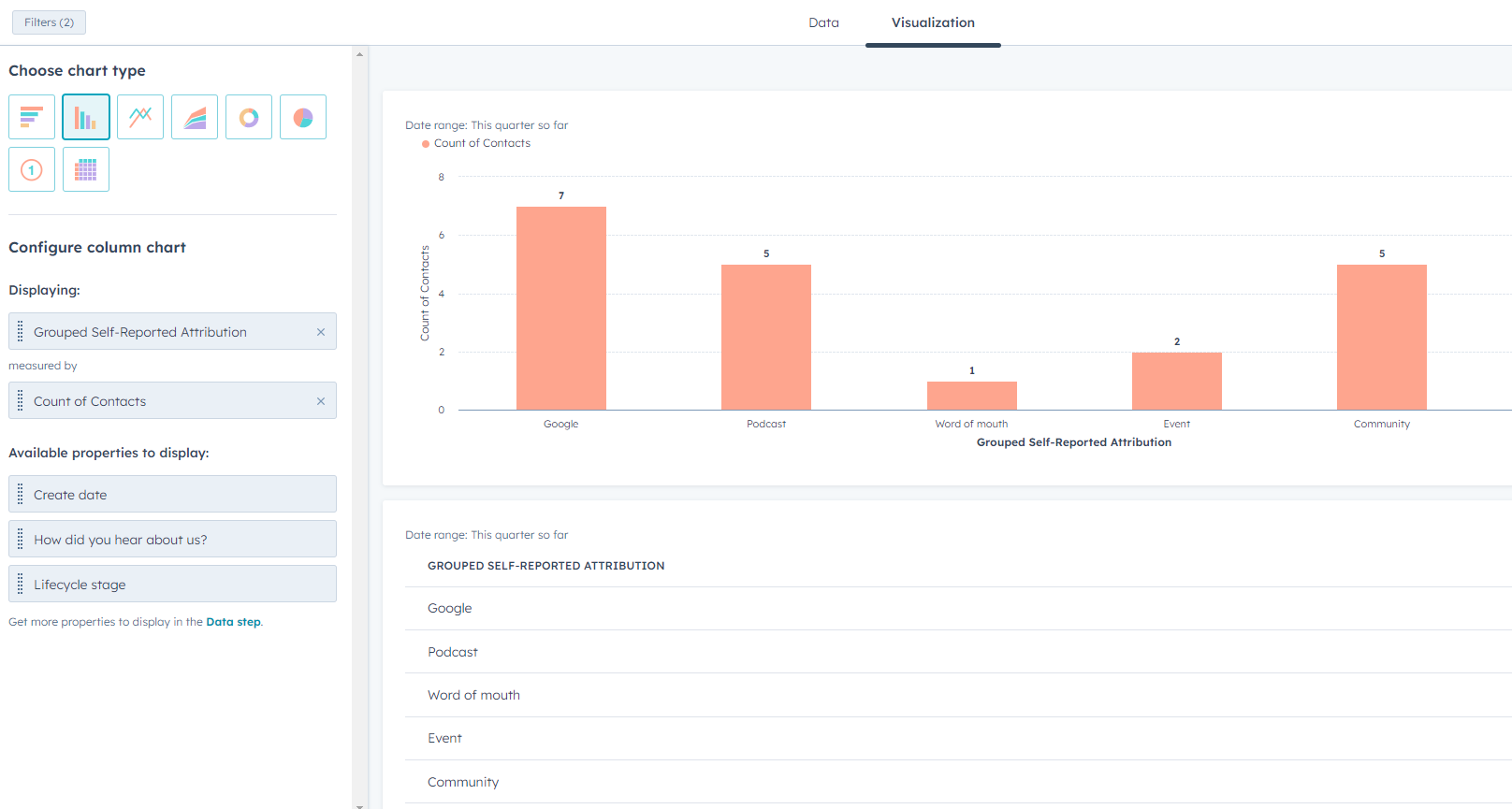
How to automate your grouping
If you have marketing automation software, such as HubSpot, you can remove the manual grouping process and handle this in the background, automatically.
Step 1: Create your workflow
Create a new, blank contact-based workflow. Give it a name and clear description that fits in with the rest of your automation.
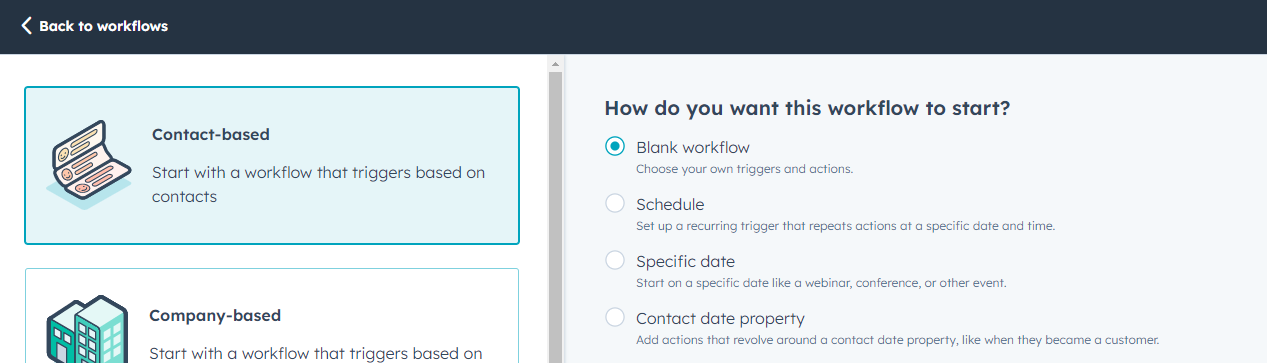
Step 2: Add the trigger
In the contact enrollment trigger, add the contact property ‘How did you hear about us?’ *is known*.
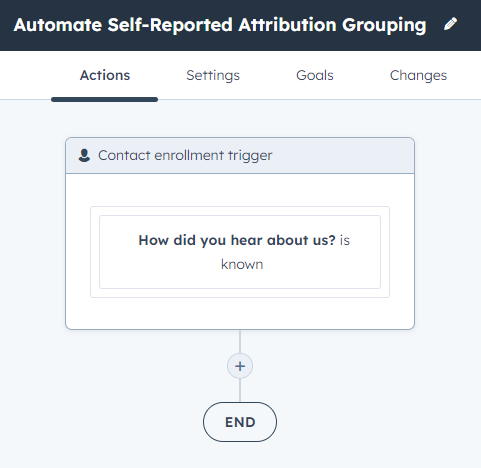
Step 3: Add the if/then branch actions
Create if/then branches that match your ‘Grouped Self-Reported Attribution’ property.
- Add an if/then branch, for example ‘Social media’.
- Add a contact property filter.
- Select your ‘How did you hear about us?’ property.
- In ‘contains any of’, add in the values that you want to automatically group into ‘Social media’. For example, LinkedIn, Facebook, Instagram, and TikTok.
- Repeat this for every category.
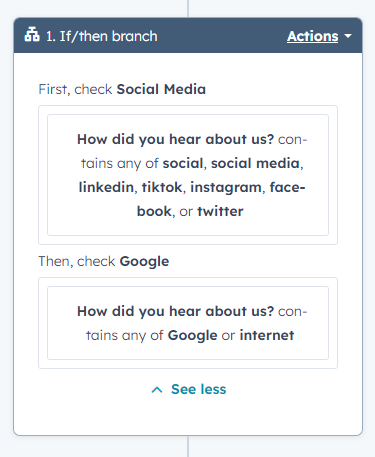
Step 4: Set ‘Grouped self-reported attribution’ property value
- At the end of each branch add a new action.
- Select ‘Set property value’.
- Find your ‘‘Grouped Self-Reported Attribution’’ property.
- Set the property to value you require.
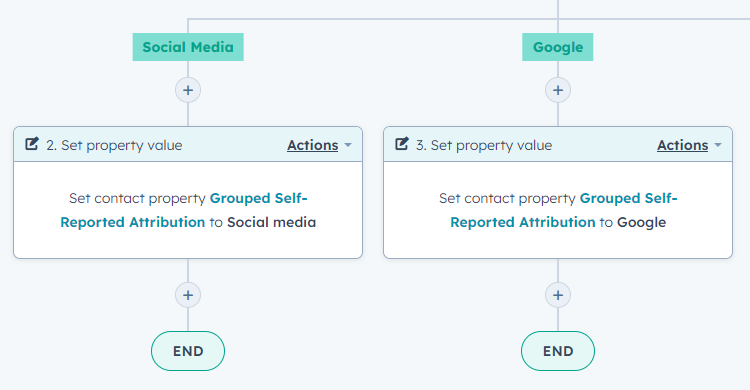
Step 5: Publish workflow
When you’re happy, turn your workflow on.
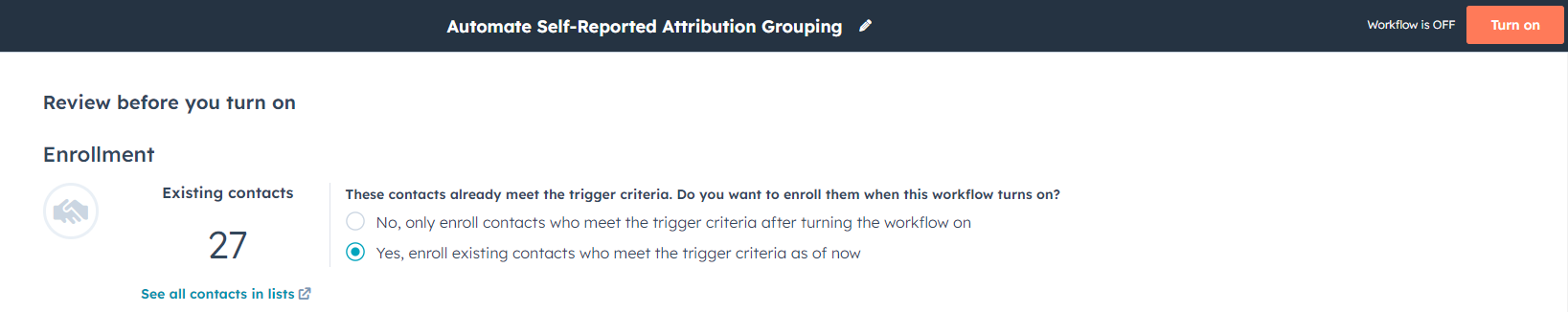
Important note: It’s likely that your automation will be unable to pick up every submission, so you may have to do some manual editing and refinement.
Illuminate the blind spots in your attribution
By adding a simple “How did you hear about us?” field to your high-intent form, you can gain valuable insights into the customer journey that your attribution software may not see. Self-reported attribution is an easy and impactful way to illuminate blind spots and make informed decisions when combined with your existing attribution data.