Is it important to have a Competitor Research tool? can it be used to learn more about your website, competitors, niche, and industry? Can you use it to improve your ranking, outrank your competitor, increase your website traffic, and dominate your industry? And if so, how can you use it to do all that?
In this article, I am going to show you exactly how you can use Competitor Research Tool to properly analyze your competitors and your website, increase your website traffic, outrank your competitors, and the best techniques on how you can use the competitor research tool to dominate in your industry.
And using a competitor research tool is one of the best ways to learn the best SEO techniques that actually work.
So, let’s get started
Also, I will be using SE Ranking Competitive Research tool in this article to show you some of the best techniques how you can use such tools to dominate in your industry.
Why Do You Need Competitor Research Tool?
However, before we get started, let’s discuss some of the most important reasons why you need to have a competitor research tool if you want to succeed in SEO, generate higher website traffic, outrank your competitors, and become an SEO expert.
Reason #1: Analyze Your Competitors
The first reason why you need a competitor research tool is to analyze your competitors.
Obviously, competitor research tools have been intended to analyze your competitors or any other website to see the most important information about the domain such as the organic traffic and paid traffic, backlink profile, organic and paid keywords, and many of the tools also show the estimated website authority.
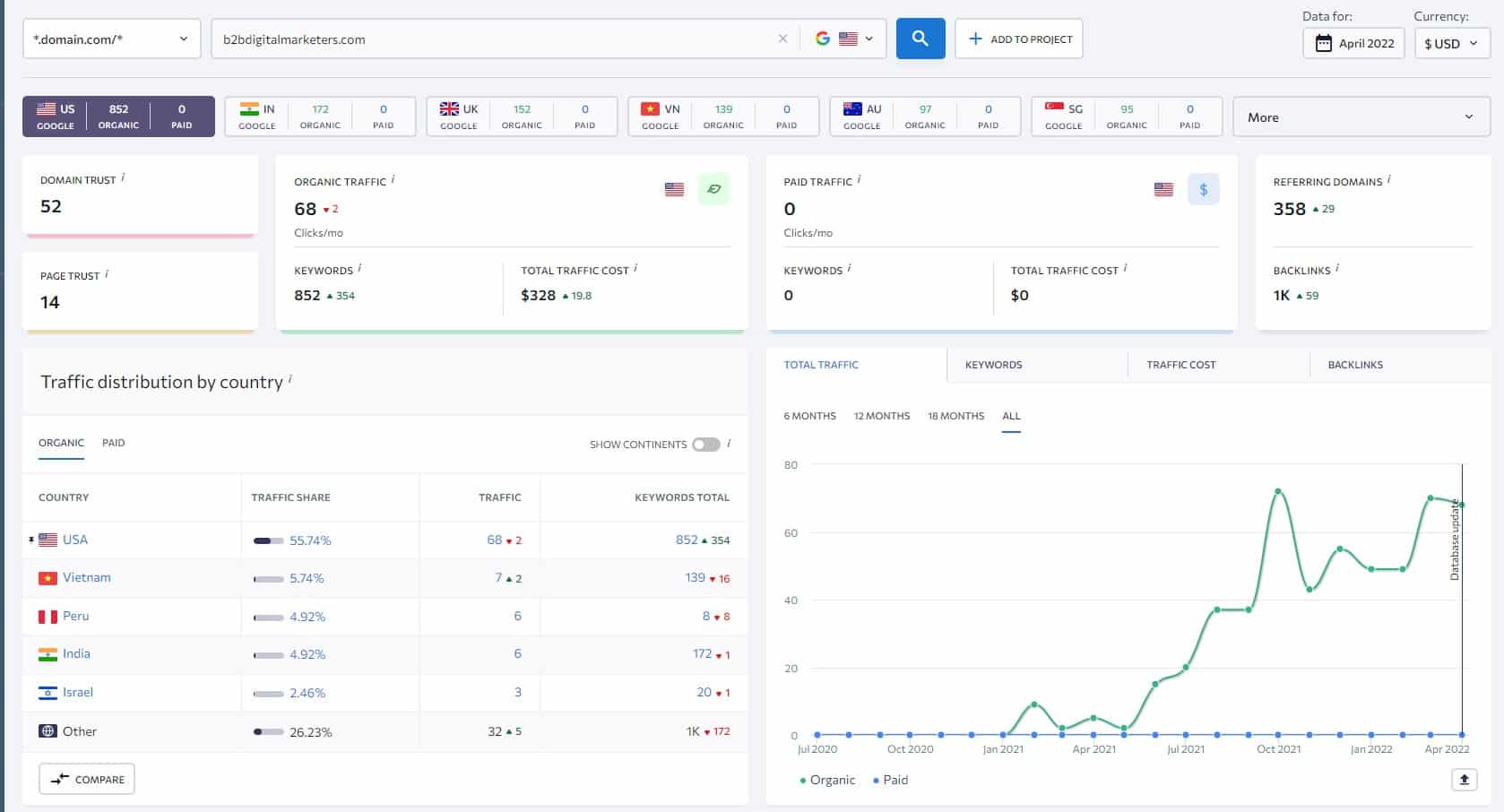
Simply, you cannot effectively perform SEO competitor analysis and I found it almost impossible to effectively formulate your SEO plan without having this tool.
Thus, using a competitor research tool is one of the best ways to discover opportunities to grow your website traffic which could mean more sales or leads for your business. You can find easy to rank keywords and even know how to outrank your competitors.
And ultimately it helps you to get a clearer picture of your niche and/or industry in order to make better decisions so you can drive positive SEO results as soon as possible.
And all this I will show you how you can do it, using competitor research tools like SE Ranking.
Reason #2: Analyze Your Website
The second reason why you need a competitor research tool is to analyze your website.
You might wonder, why do you need to analyze your website, when you have free tools like Google Search Console and Google Analytics that gives you precise data about your website ranking, traffic and impressions, and everything in between?
The reason is simple, to see what your competitors see.
While you have all the information about your website, your competitors don’t. Thus, they will be using a competitor research tool to scan your website, just like you do to analyze their website.
This means they will look at your ranking keywords, and top pages by traffic share and compare what keywords you are targeting, and what they don’t, so they can target the keywords as well.
Therefore, knowing what your competitors can see about your website can help you anticipate any potential threats like stealing your top-ranking keywords.
Plus, by analyzing your website you can easily find close competitors and then reverse engineer their rankings and website traffic to steal theirs.
Reason #3: Best Way to Learn SEO
And the last reason why you need a competitor research tool that I want to share with you is that it is one of the best ways to learn to do SEO.
In fact, a big part of learning SEO means digging through websites across different niches and industries and trying to figure out what works and what doesn’t.
I promise you, just by analyzing websites that rank for your target keywords, you can learn way more about SEO than just watching YouTube videos. (Read more on how long does it take to learn SEO.)
12 Techniques to Use Competitor Research Tool
As said arguably one of the best ways to learn SEO is by using a competitor research tool to analyze websites as you can learn so much about your competition about their SEO strategy such as their top-ranking keywords, best traffic-generating pages, how to outrank your competitors and so much more.
So, let me show you the best 12 techniques how I use a competitor research tool:
1. Understand How a Website Performs
The first method of how you can use SEO competitor research tool is for you to understand how your website, your competitor website, or basically any website performs in terms of ranking keywords, backlinks, and others.
So, to do that using SE Ranking, simply open SE Ranking Competitive Research tool and enter the domain you want to analyze, select the target location and click on “Analyze”.
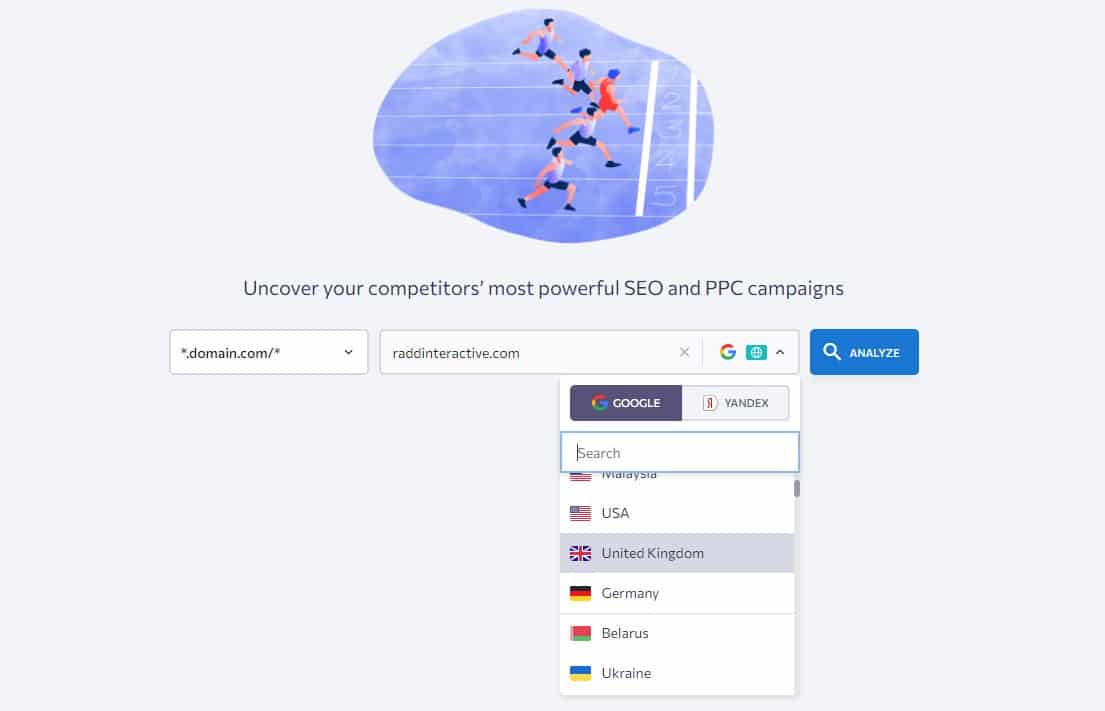
As you can see, here you will find a high-level overview of the analyzed website such as the organic and paid traffic, the organic and paid keywords, the backlink profile of the website, the estimated website authority called Domain Trust, the growth of total traffic, and the traffic distribution if you select “worldwide” targeting.
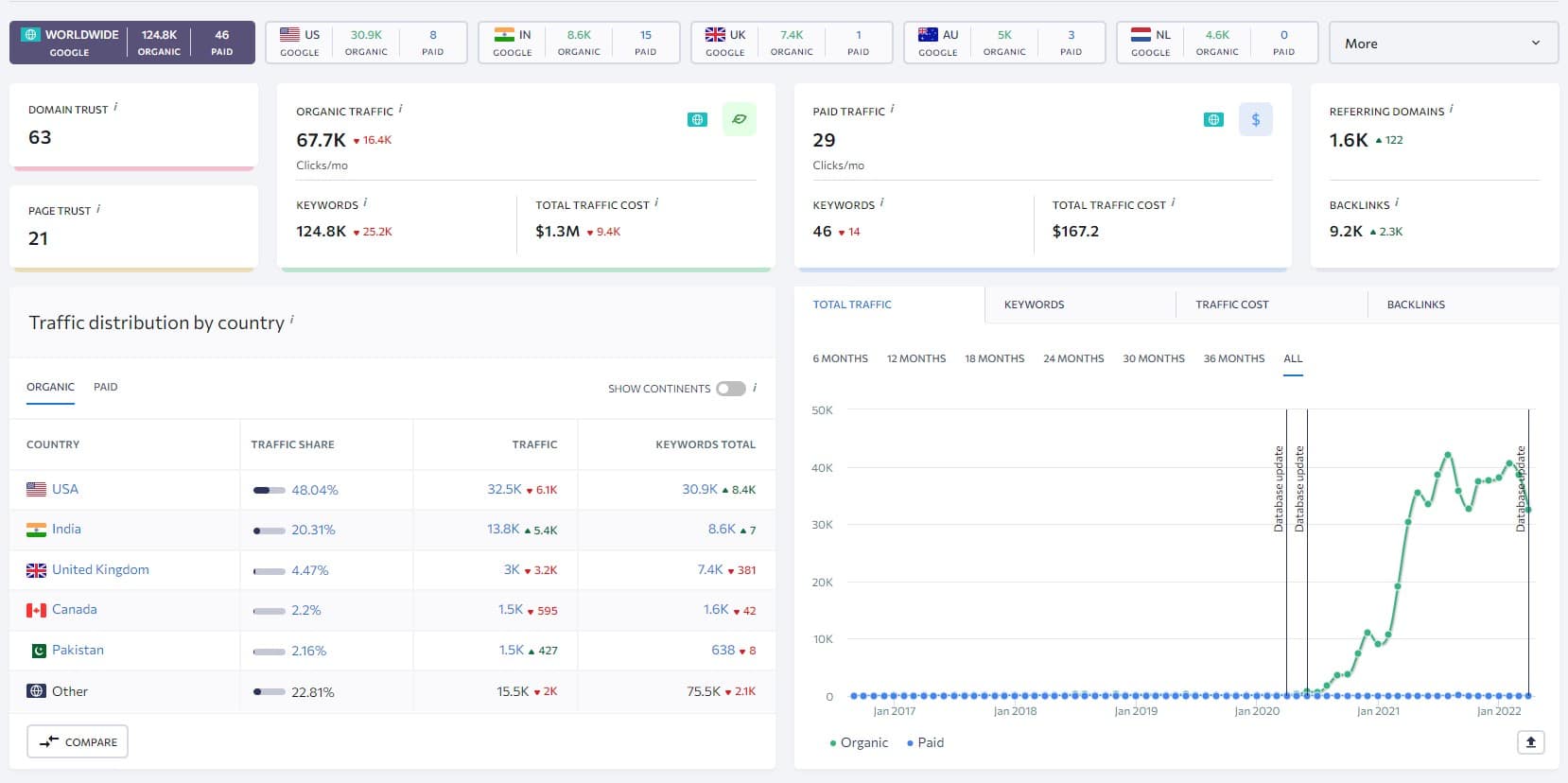
Then when you scroll down you can see the ranking keywords, the distribution of organic ranking keywords, and the SERP features that are displayed for the ranking keywords.
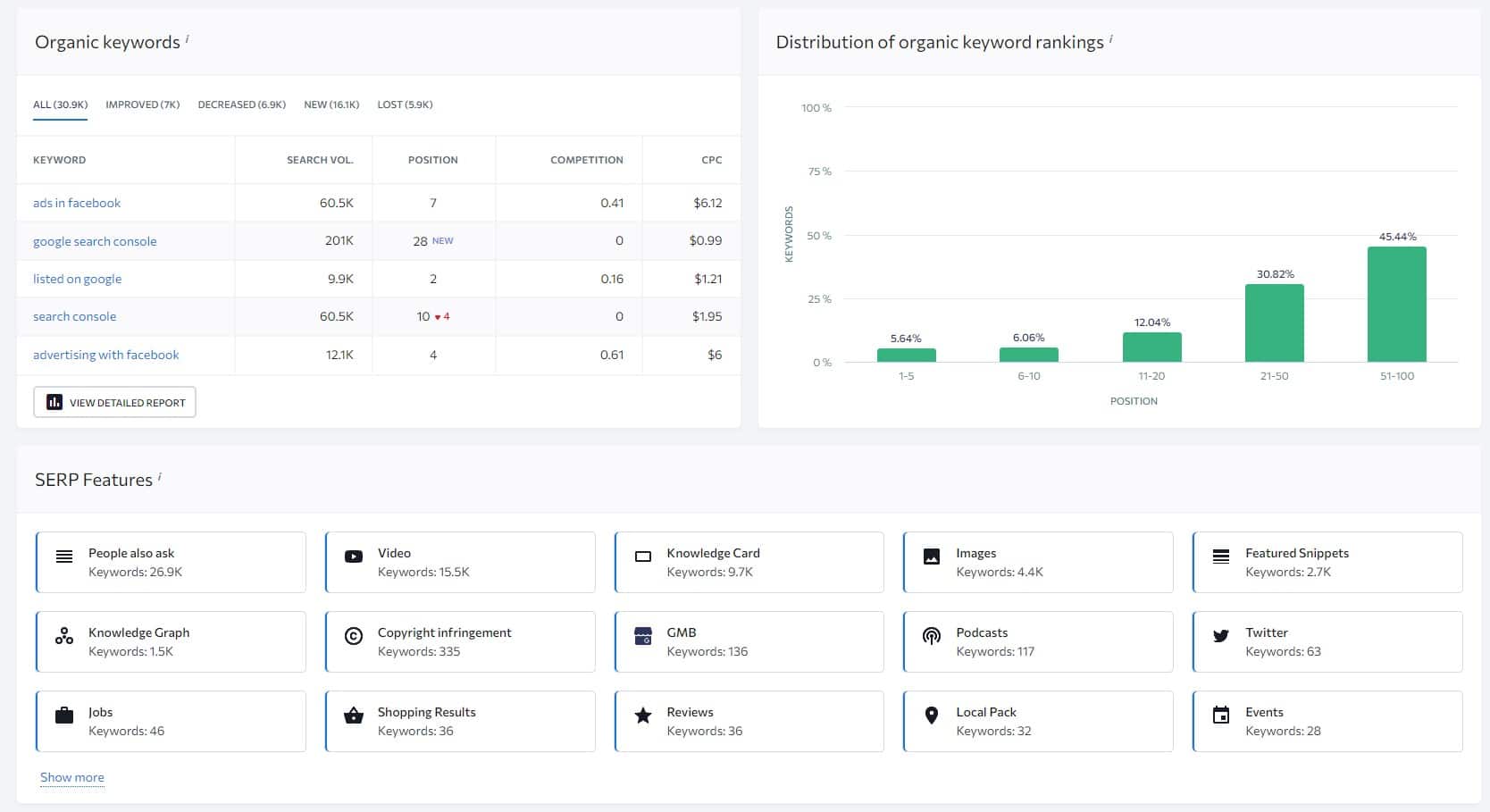
After that, you can see the organic competitors, the semantic comparison, and the distribution of organic competitors.
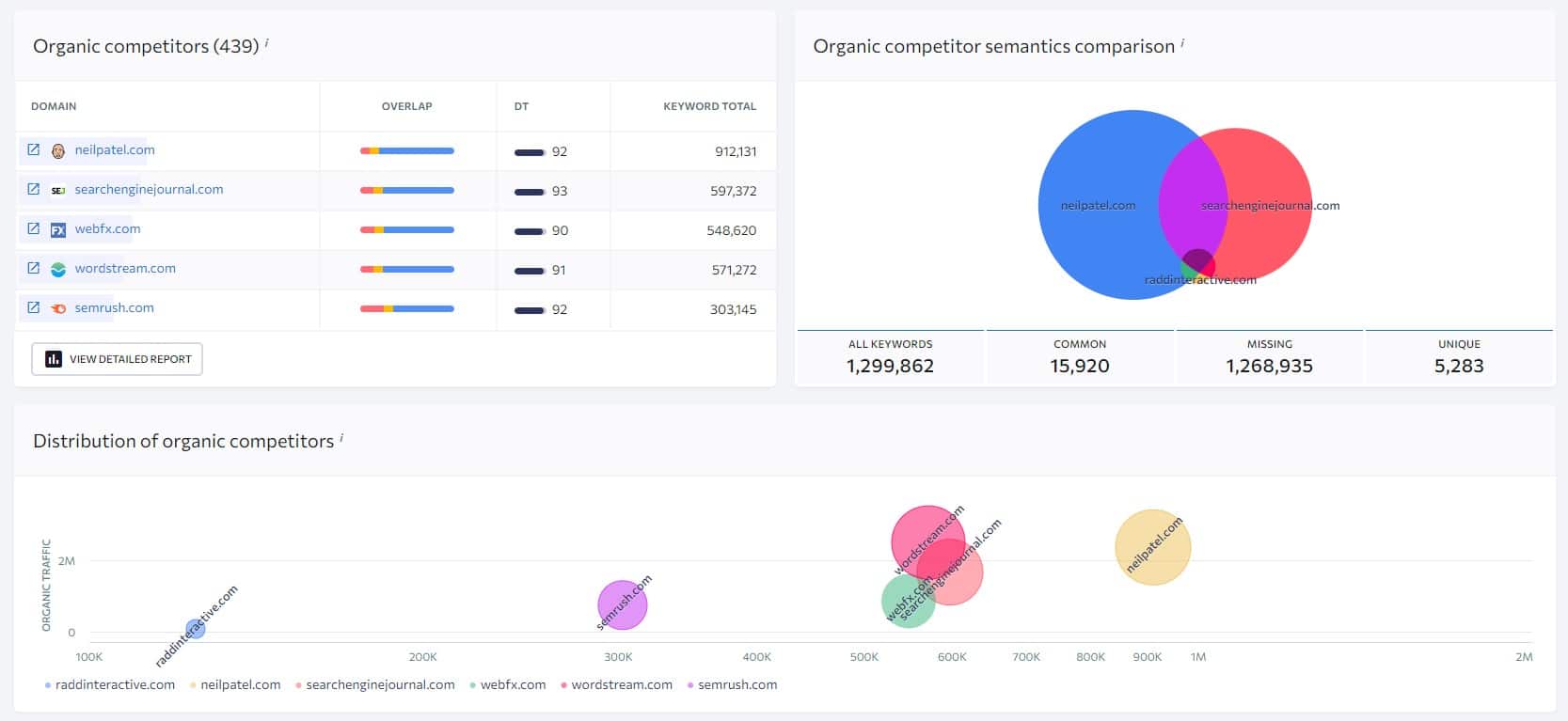
Below that you can see the top pages in organic search and the top subdomains in organic search.
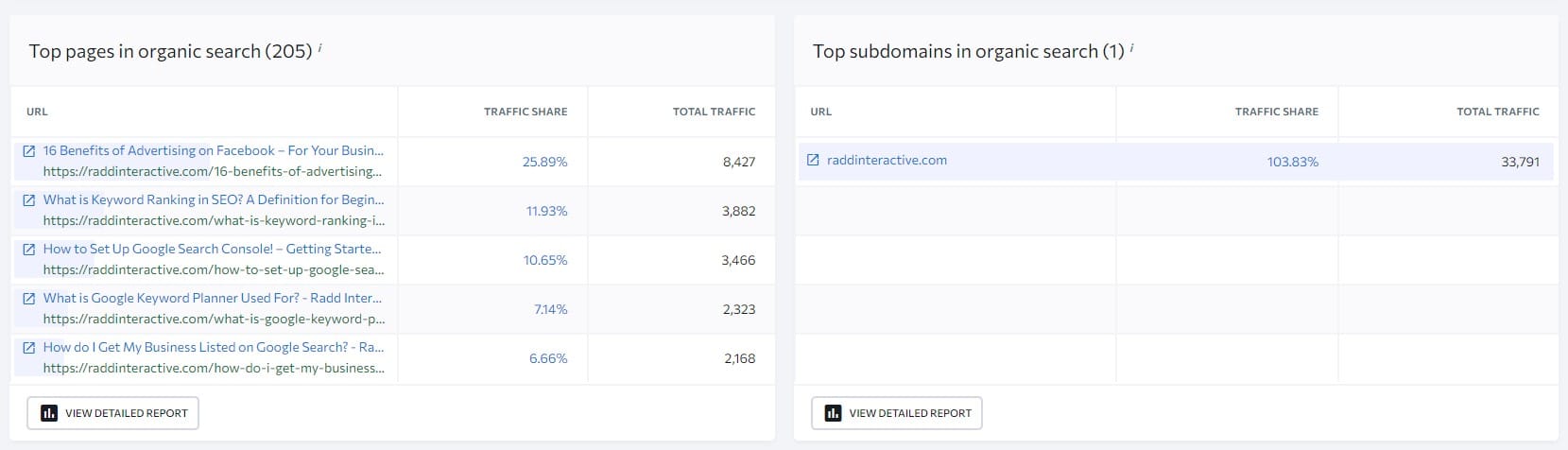
And when I keep scrolling, we can see the paid keywords the analyzed domain is targeting and the paid competitors.
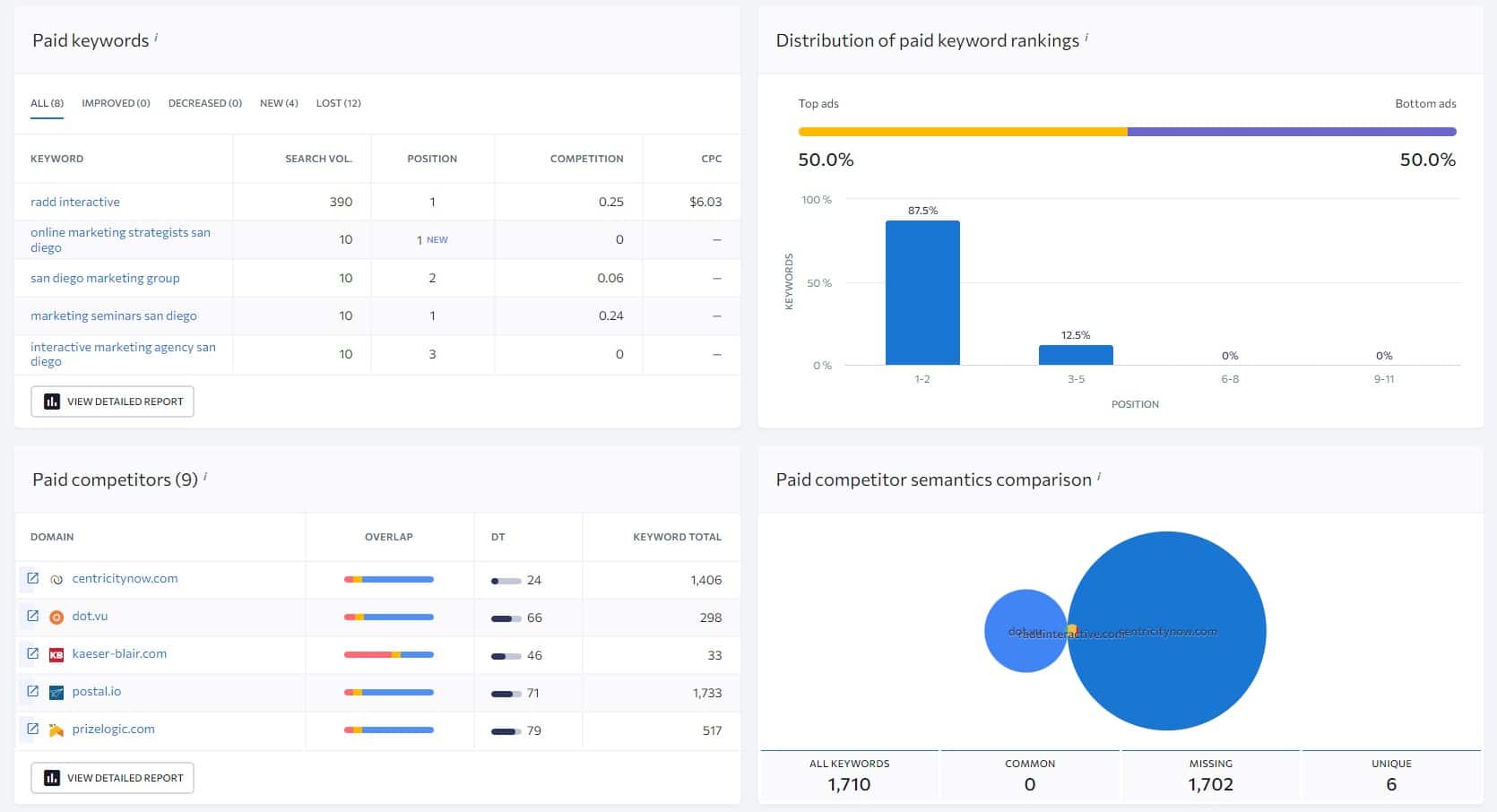
And even lower we can find the distribution of paid competitors and the top pages in paid search.
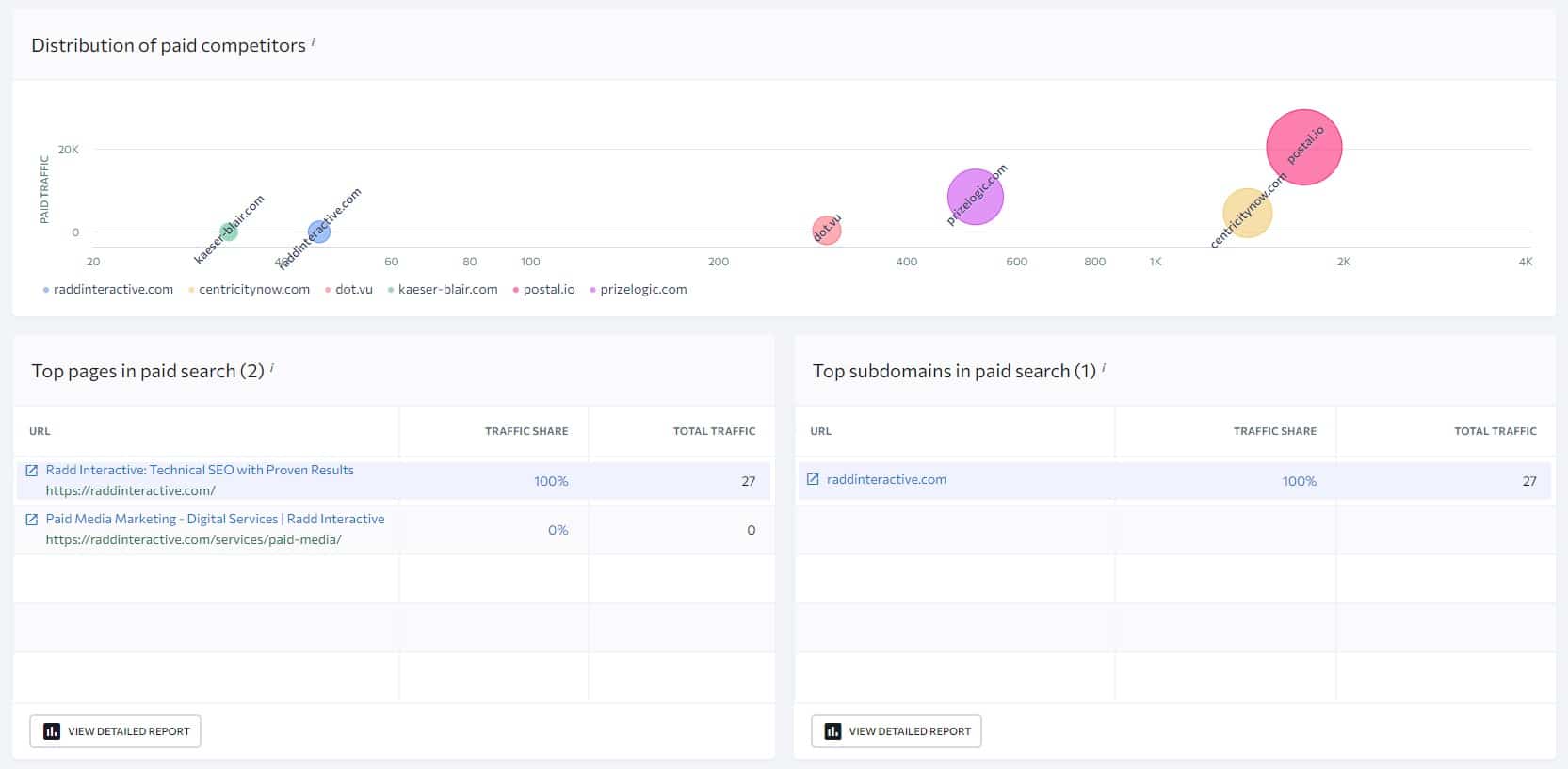
And at the very bottom, we can find the most popular keyword ads.
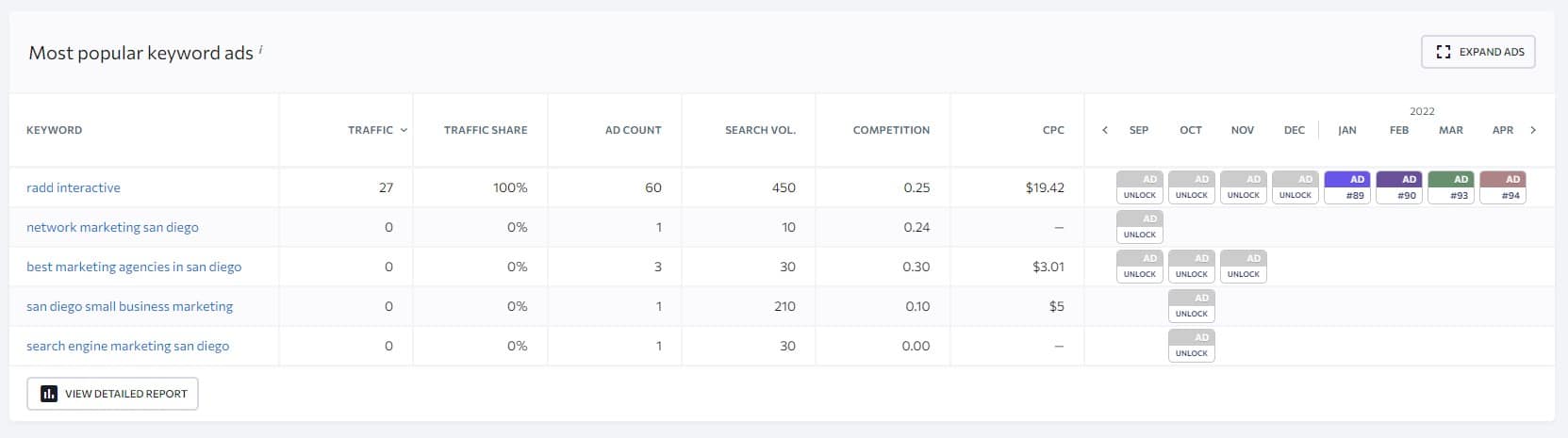
So, as you can see just the overview page has a lot of information that can be used in many different ways to improve your ranking, drive more website traffic, bring more leads or sales, and get better results from your SEO and PPC campaigns.
And later on, I will show you exactly how you can use some of these reports to get important information.
However, just getting a high-level overview of the analyzed website gives you a lot of information about the analyzed domain and the feel of how they are doing in SERP, and how big is the website and/or company.
Just based on this you can already decide if you want to compete with them or not.
Or you can get the feel of the analyzed website and if it could hide some opportunities for you to improve your SEO results, which as I said, I will show you later how to find them.
So, as said, the first method of using a competitor research tool is to get a better understanding of how the website performs and the size of the website.
2. Perform SEO Competitor Analysis
The second method is how to use the competitor research tool to conduct SEO competitor analysis.
Obviously, you cannot analyze any website without using a competitor research tool.
Doing SEO competitor analysis is an essential part of developing an effective SEO strategy plan for your marketing team.
With that, you can find so many valuable insights about your competitors, great keywords to target, where to get high-quality backlinks and so much more.
Obviously, I won’t show you here how to do it, as you can watch my video here:
However, I am going to show you some of the techniques that you will need to perform SEO competitor analysis.
3. Analyze Organic Keywords Website/Pages Ranks For
The third technique how I like to use as an SEO competitor research tool is to analyze competitor websites or ranking pages to learn what organic keywords they are ranking for.
For example, when I am doing keyword research and I want to get some keyword ideas, I can put one of my top competitors in SE Ranking Competitive Research Tool, and then I will click on the “organic keywords”.
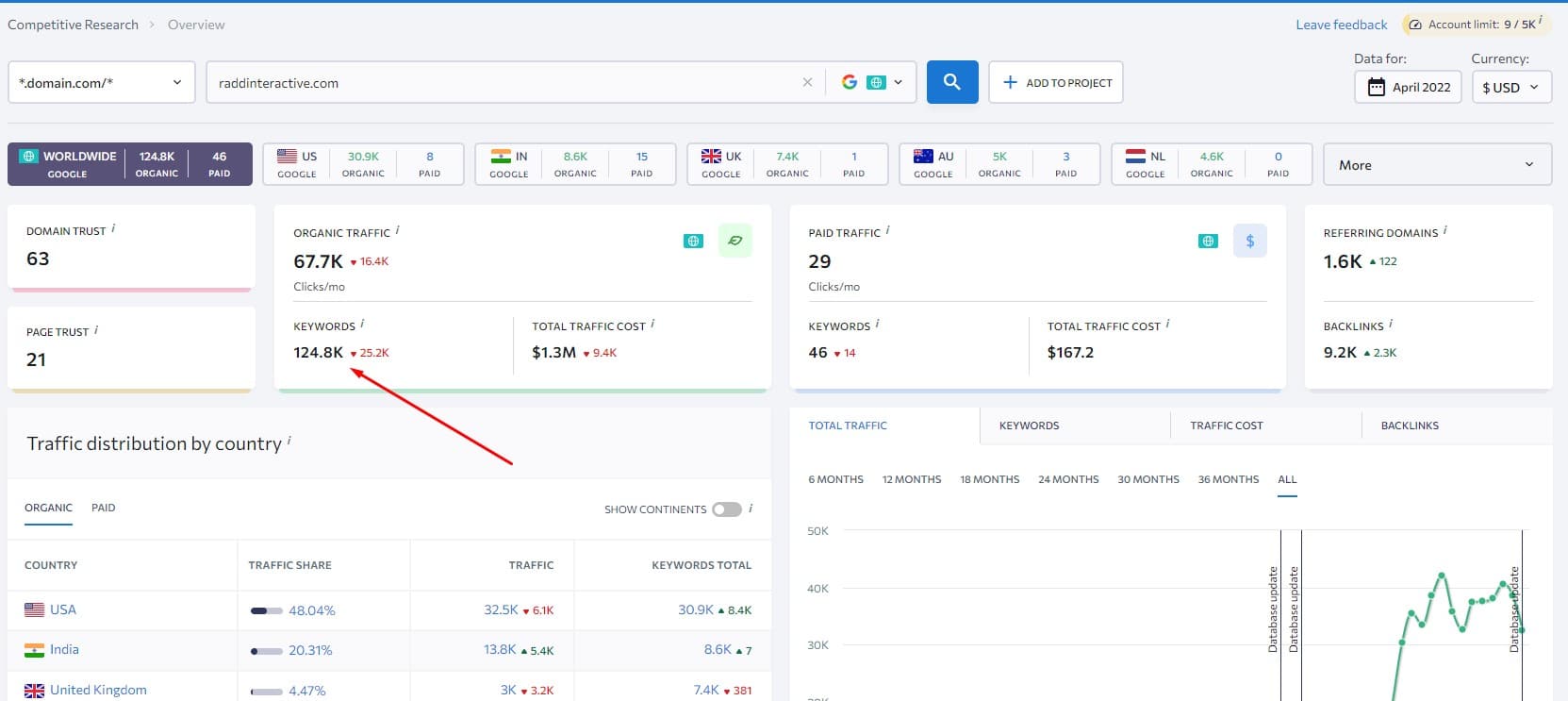
This will give me a report of the ranking keywords for the analyzed domain. Now, I can sort the keywords by search volume or keyword difficulty and even add more columns to get more information.
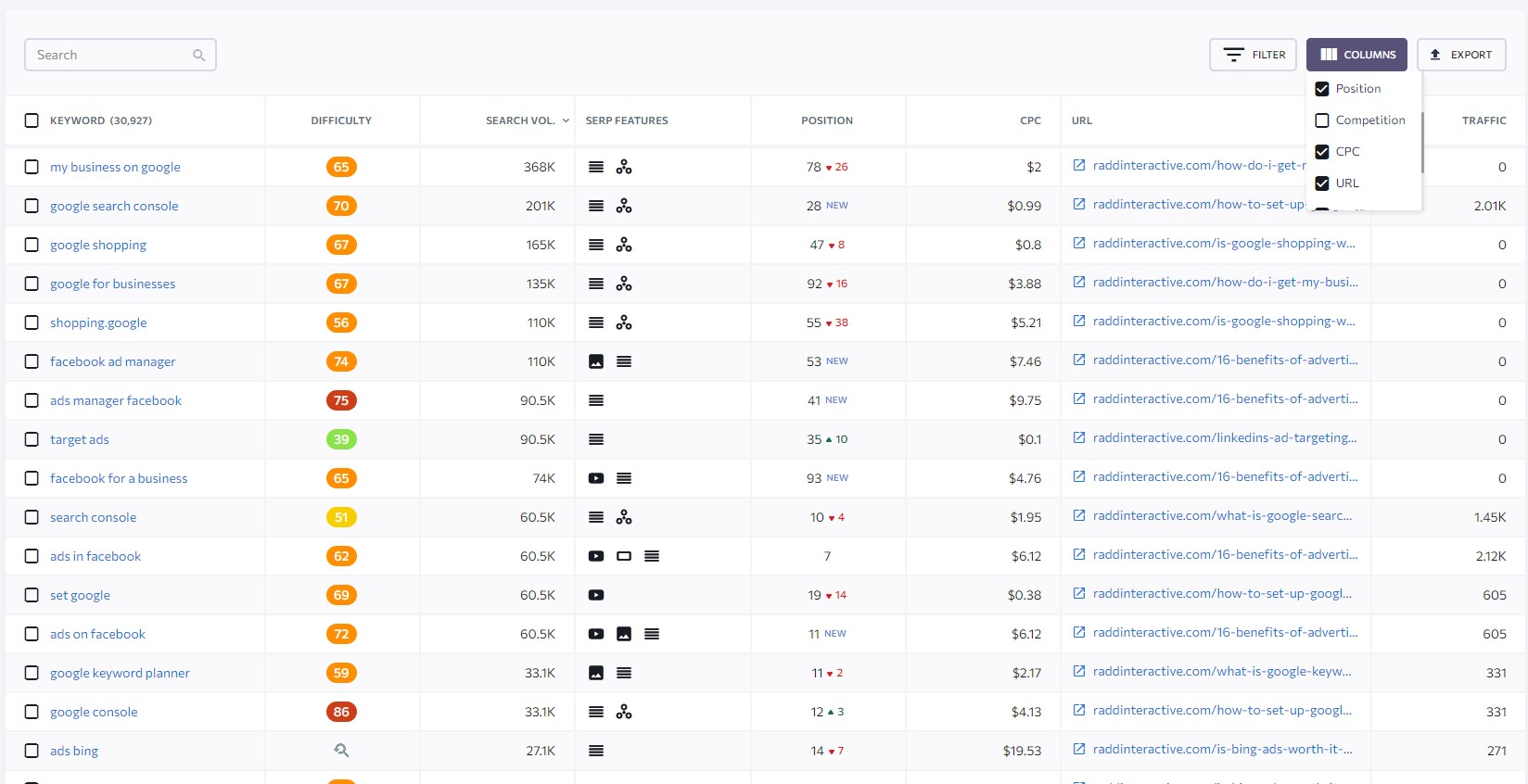
Or you can just analyze the ranking keywords of an individual web page by changing the setting to URL. As you can see, these are the ranking keywords only for one web page and not the entire website.
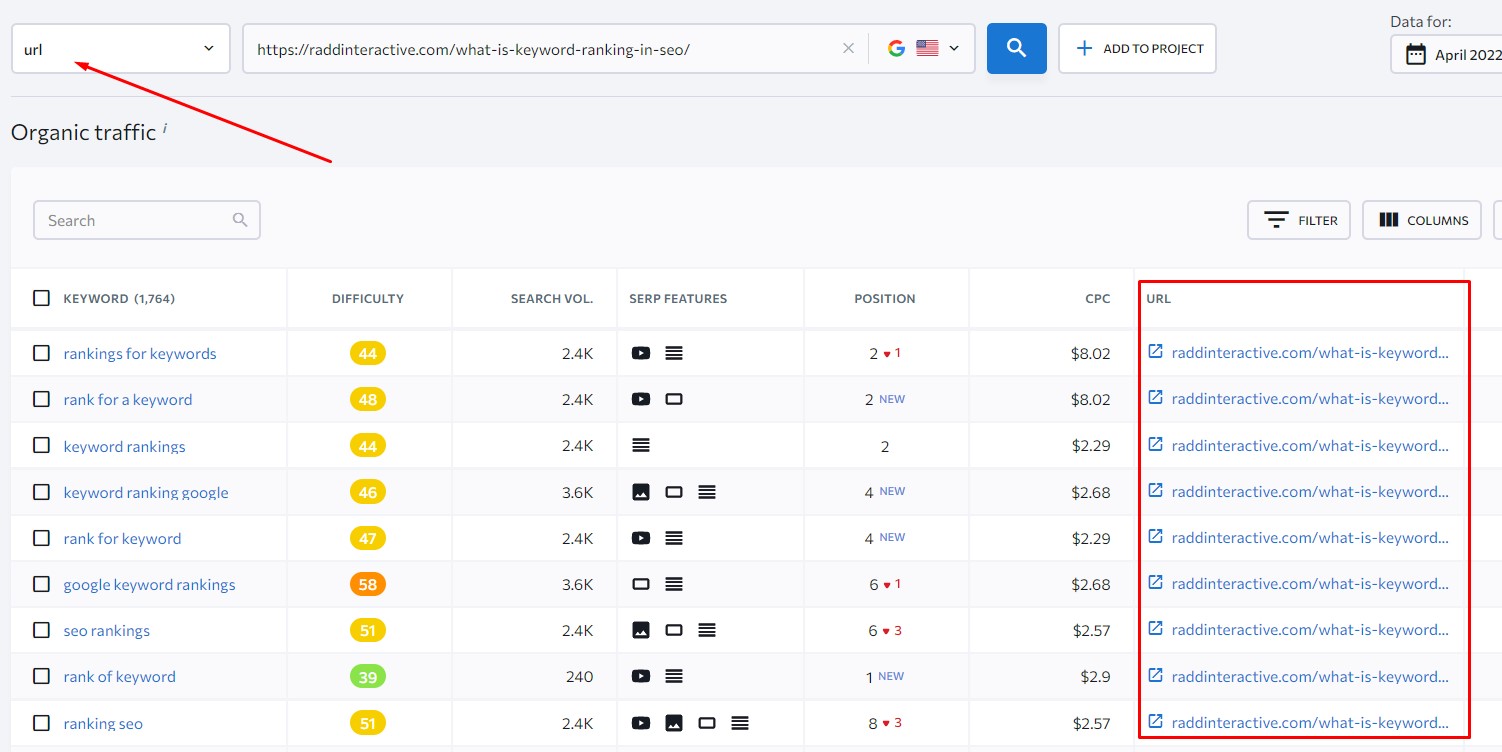
And of course, by using filters you can get only the right keywords you are looking for. For example, you only want keywords with keyword difficulty below 30.
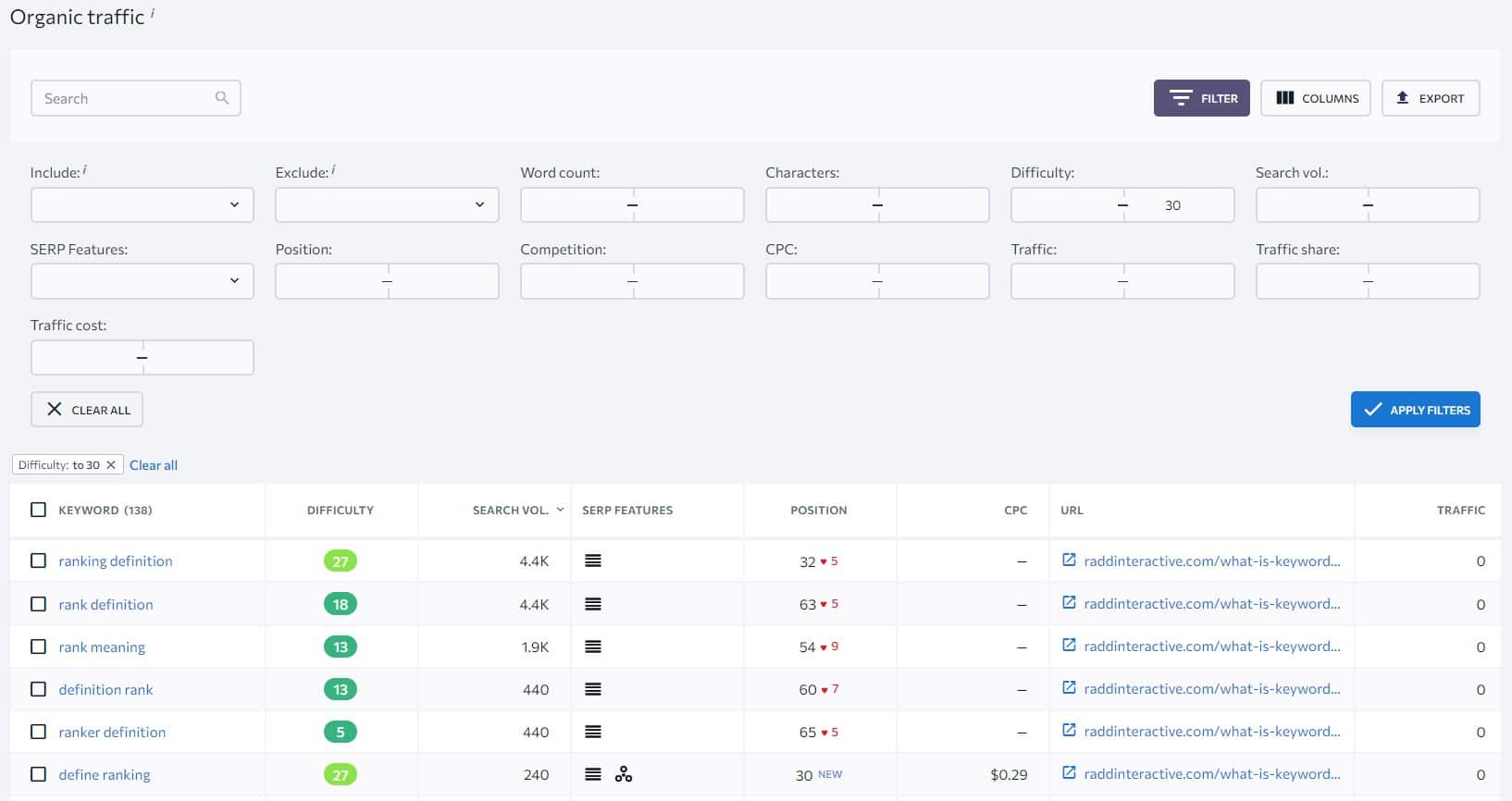
This is arguably one of the most useful reports to start generating highly relevant keyword ideas and definitely one of the best ways to start keyword research in any niche.
You will get tons of great keyword ideas in a matter of minutes with the additional helpful information and you can quickly start formulating your SEO content plan.
I definitely use the competitor research tool and this keyword research trick all the time to help clients find super relevant keywords.
Or you can also use this on your own website as well which I am going to show you later how to find easy to rank keywords.
4. Analyze Paid Keywords Your Competitor Targets
The next technique I like to use with a competitor research tool is to analyze paid keywords of my competitors.
To do that, I just click on the “paid keywords”.
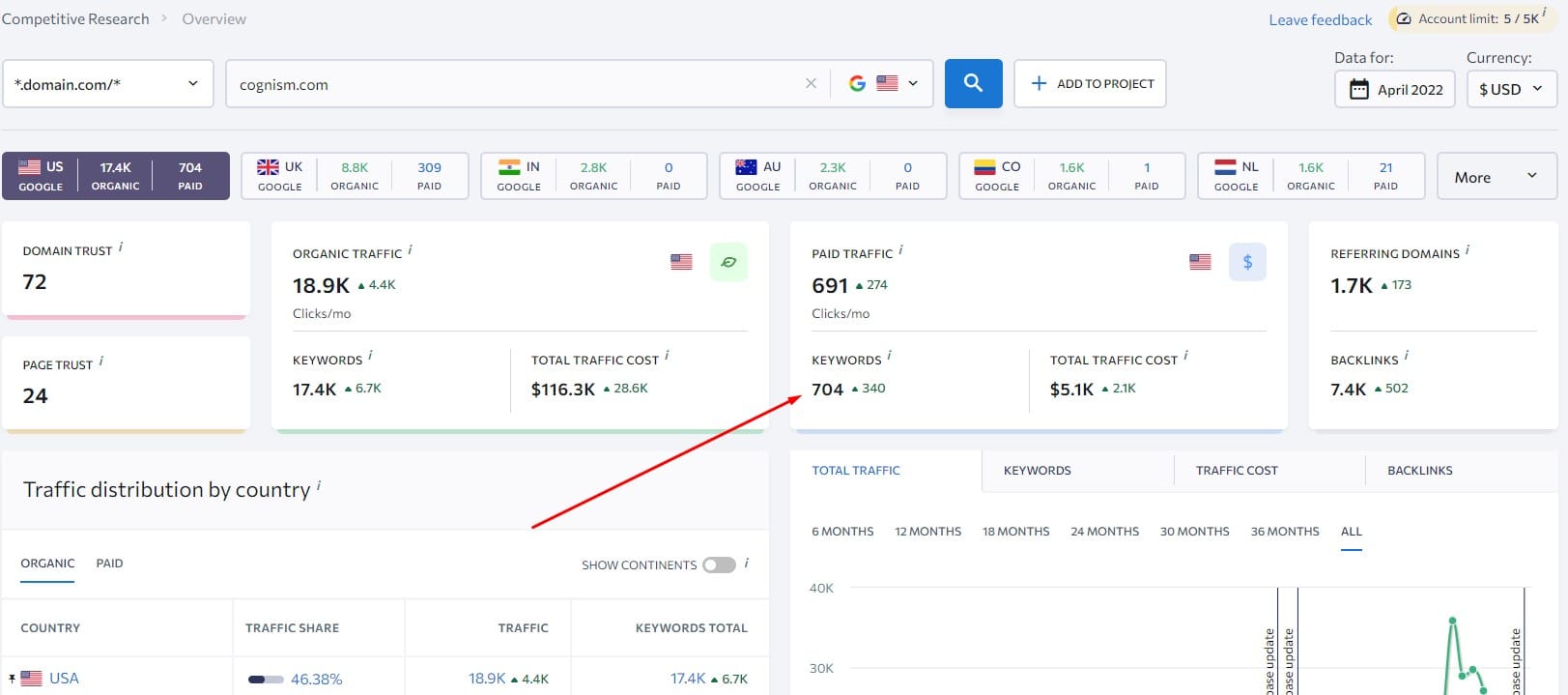
Just like with the organic keywords I’ll get useful information about the paid keywords such as the search volume, the ads they run, the CPC, and other information.
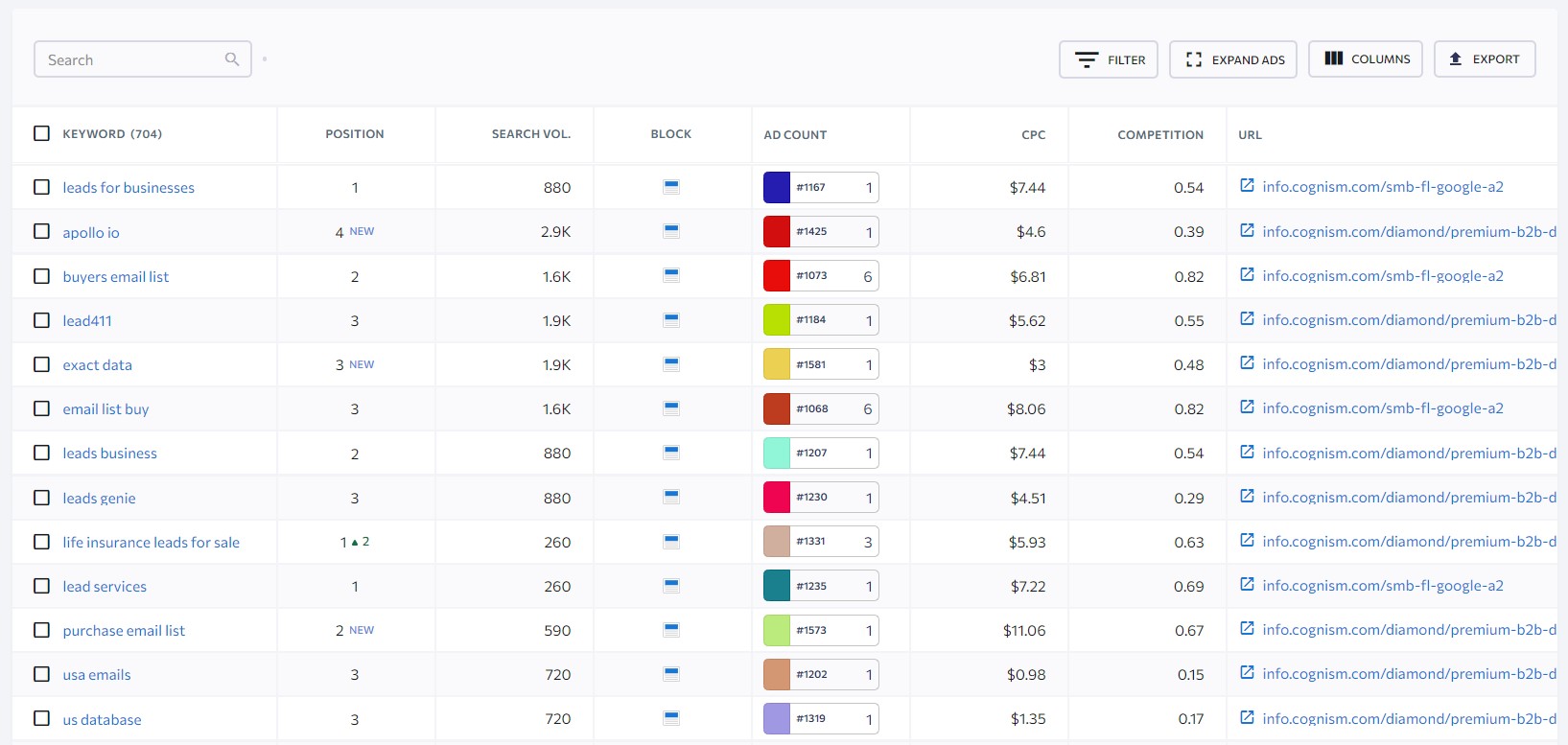
This is a great report when you are starting with a PPC campaign, and you want to find which keywords are the hotcakes so you can start quickly generating leads and/or sales for your business.
However, also this could mean the keywords might be more competitive, thus, more expensive, so you certainly pay more for security here.
Therefore, you should also set aside a budget to discover less competitive, yet high converting keywords.
The next competitor research tool method I like to use is to discover what pages drive the highest traffic to the website.
To do that using SE Ranking I just open the dropdown menu “Organic traffic research” and click on the “Pages” report.
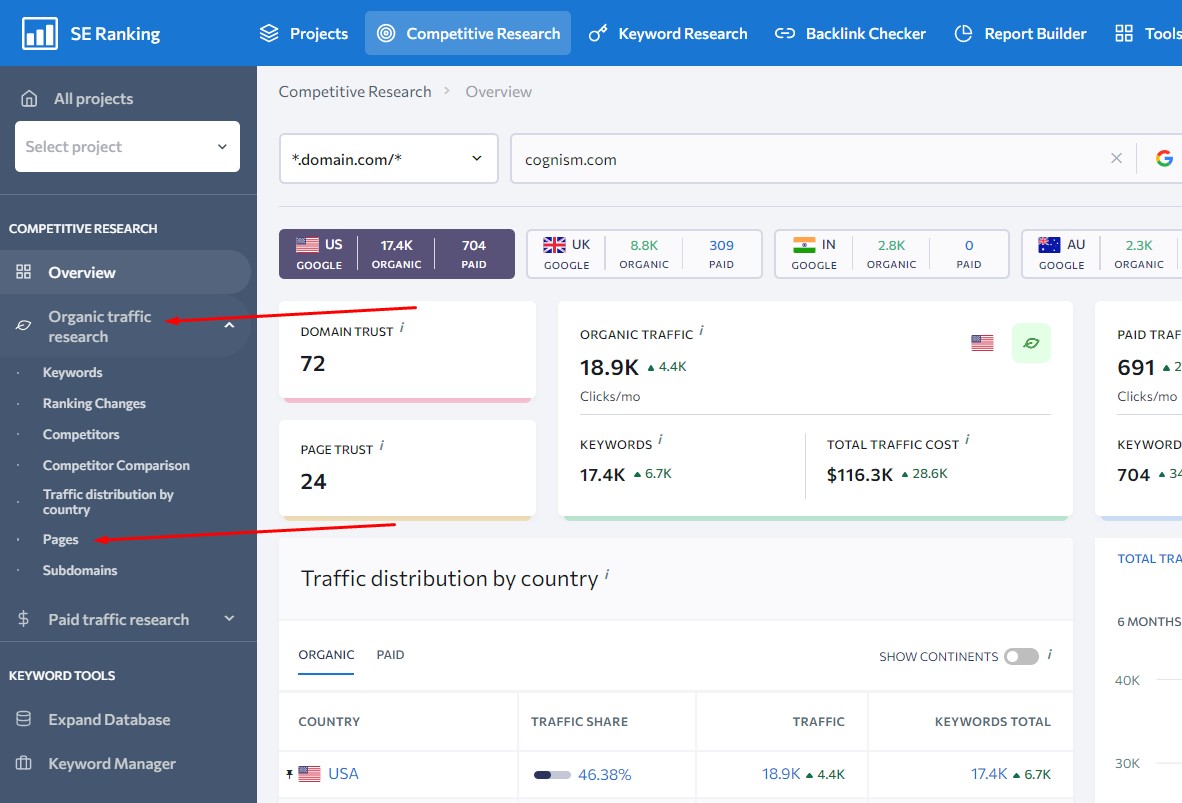
Here you can find all or most of the pages on a website and what estimated traffic they drive to the website. And you can also see the number of traffic share percentages.
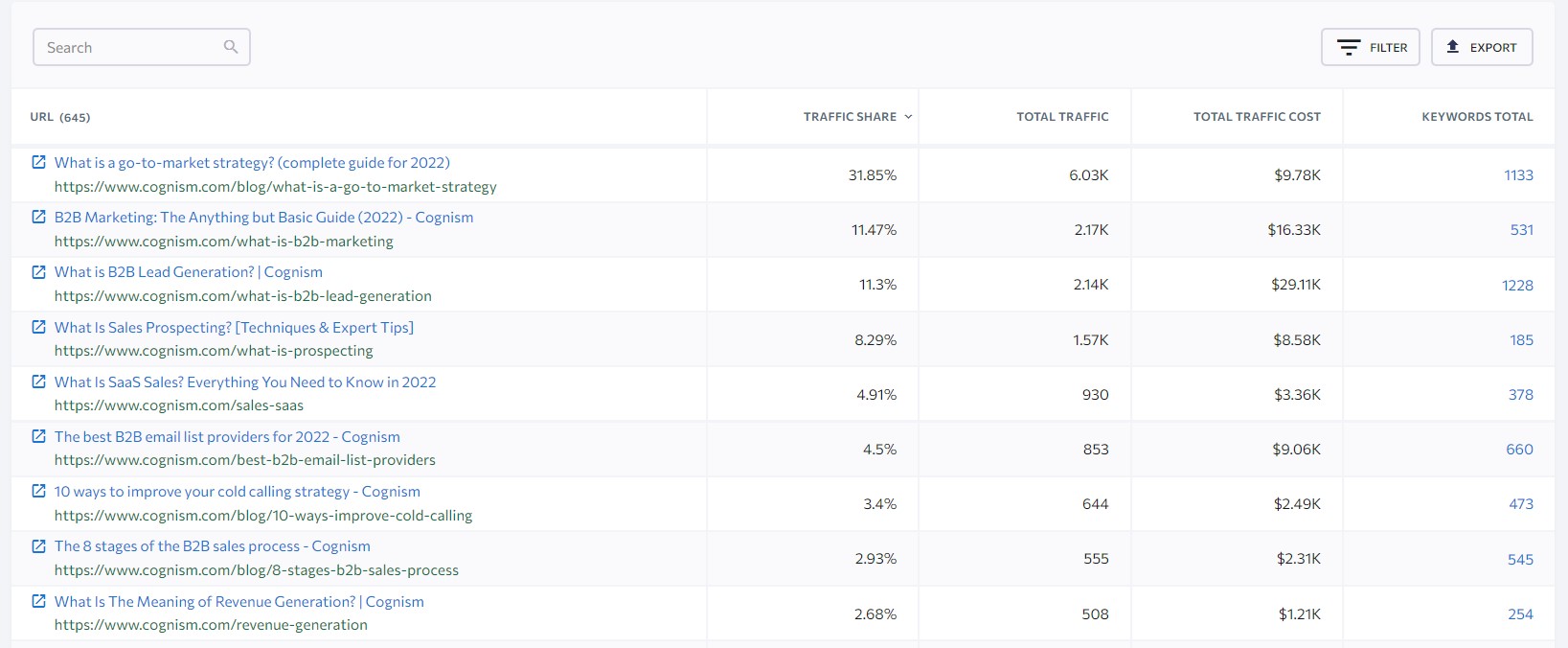
This is an extremely useful report to discover what content drives the most traffic to your competitors and then reverse engineer that for your own website.
For example, you can click on one of the URLs which will open the SE Ranking Competitive Research tool report only for that one URL. Now you can go to the keyword report.
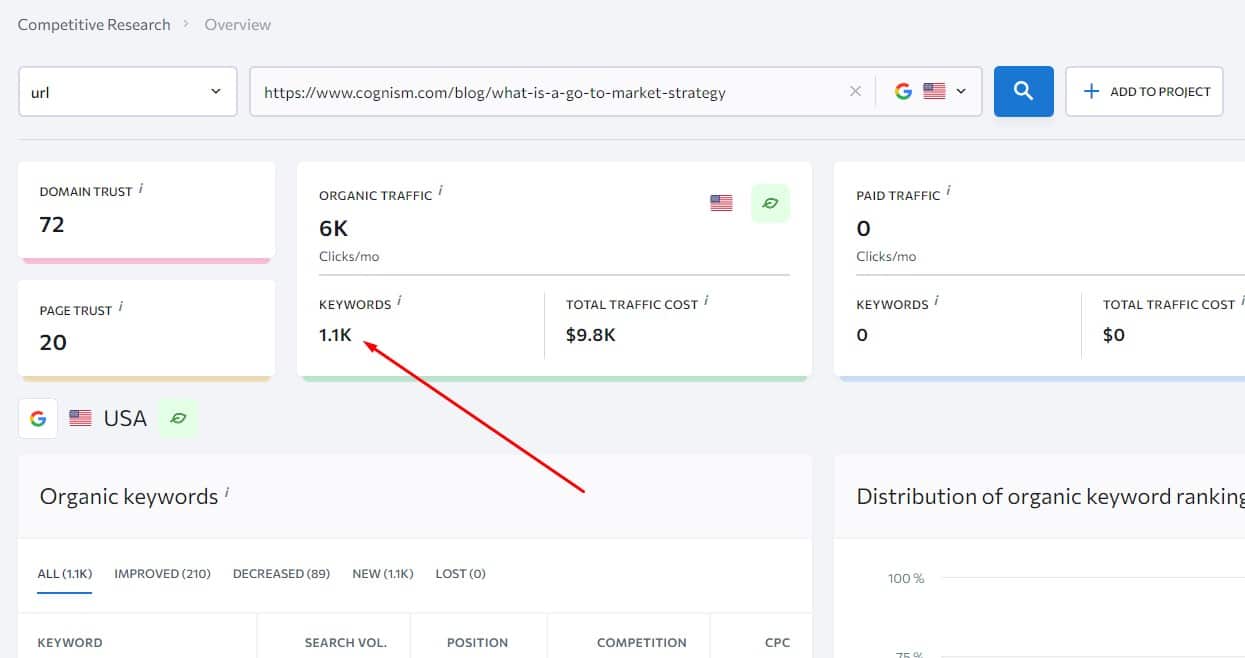
Based on this, you can take relevant keywords this page is ranking for and use them in your own content that targets the same primary keyword which will help you to outrank your competitor, improve your overall ranking for the page, and of course bring more traffic.
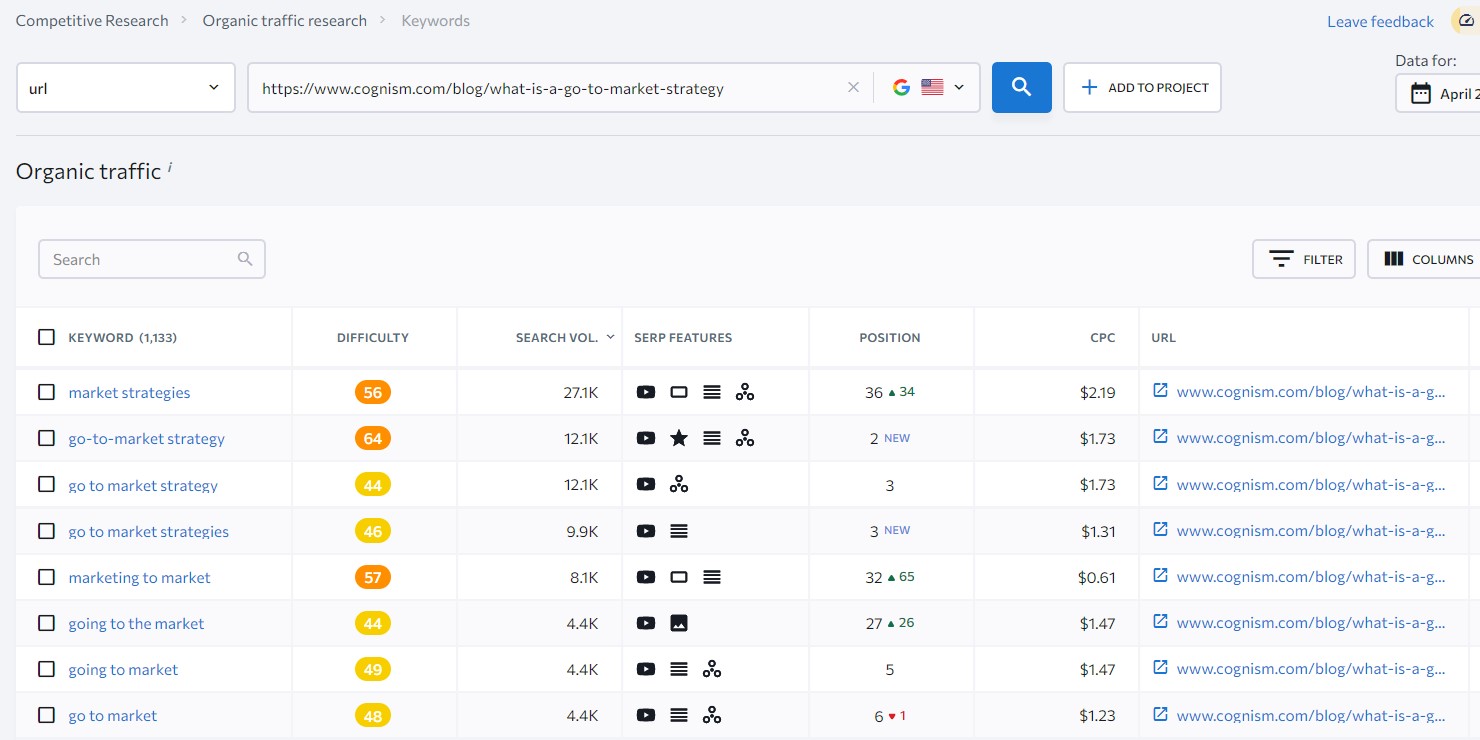
PRO TIP: In this example, you can see the page is ranking for the keyword “go-to-market strategy” however in the URL they have the keyword “what-is-go-to-market-strategy” which is the long-tail version of the keyword.
Thus, search engines could think the main keyword they want to target is the “what is go-to-market strategy” instead of just “go-to-market strategy”.
And this could severely limit your potential organic traffic. Remember, to make an SEO-friendly URL you should only use the primary keyword you want to target and nothing else.
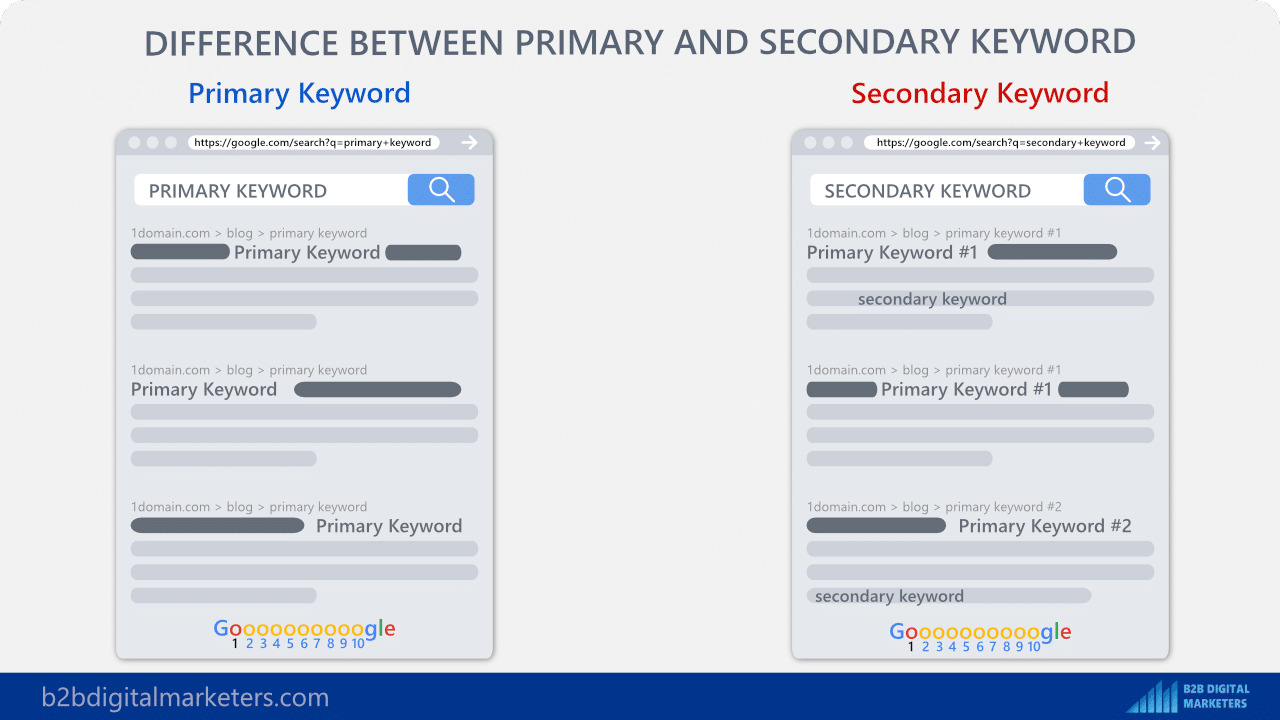
6. Find Your Close Competitors
Another way how I like to use competitor keyword research tool is when I need to find my close competitors.
So, to do that, analyze your website using a competitor research tool and in SE Ranking go to the “Competitors” report in the sidebar menu.
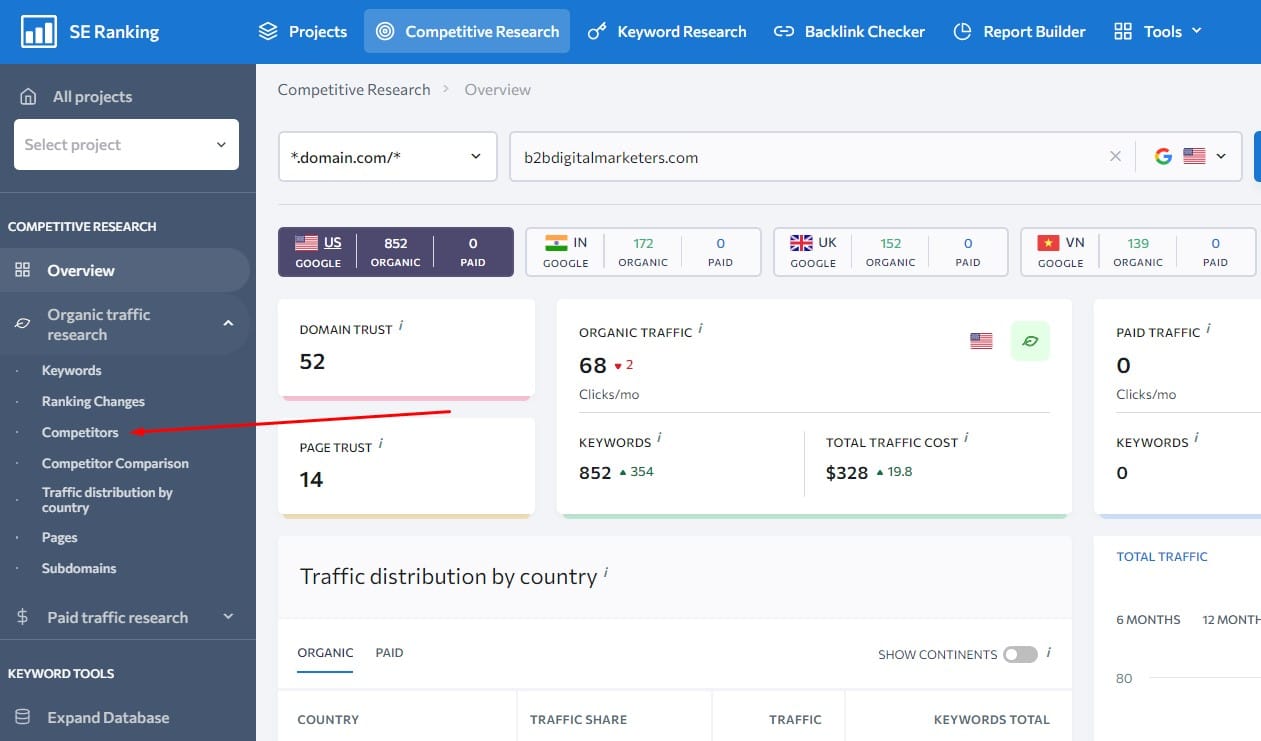
And this gives you a list of hundreds of close competitors based on your ranking keywords. And, you will get important information about the competitors such as the common keywords you share, the missing keywords, their traffic, and more.
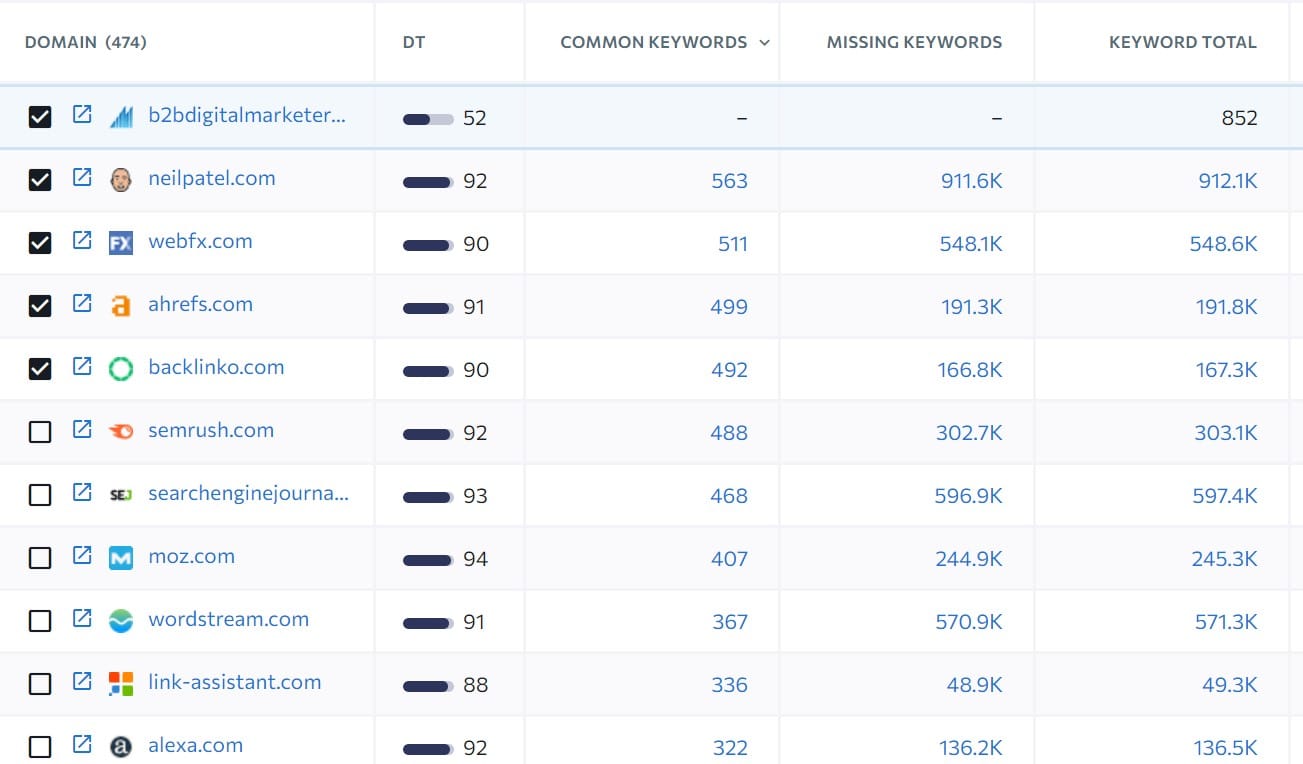
This is one of my favorite methods to quickly find any close competitors so I can start analyzing them for any keyword and backlink opportunities or even create a long list of potential guests posting sites.
Definitely, if you are starting in any niche, then finding your close competitor by analyzing your website or a website that is closely related to the one you want to become is a great way to find the right competitors to steal their keywords and ranking and do SEO competitor analysis.
7. Find Easy to Rank Keywords
Another important way that I like to use a competitor research tool is to find easy to rank keywords for my website.
And there are several methods to do that, but let me show you two of my favorites to find easy to rank keywords using a competitor research tool:
Method #1: Finding Lower Authority Competitors with High Traffic.
So, to do that, I’ll open the “Competitors” report, sort the domains by DT lowest to highest and find any domains with half of my DT but high traffic such as this one.
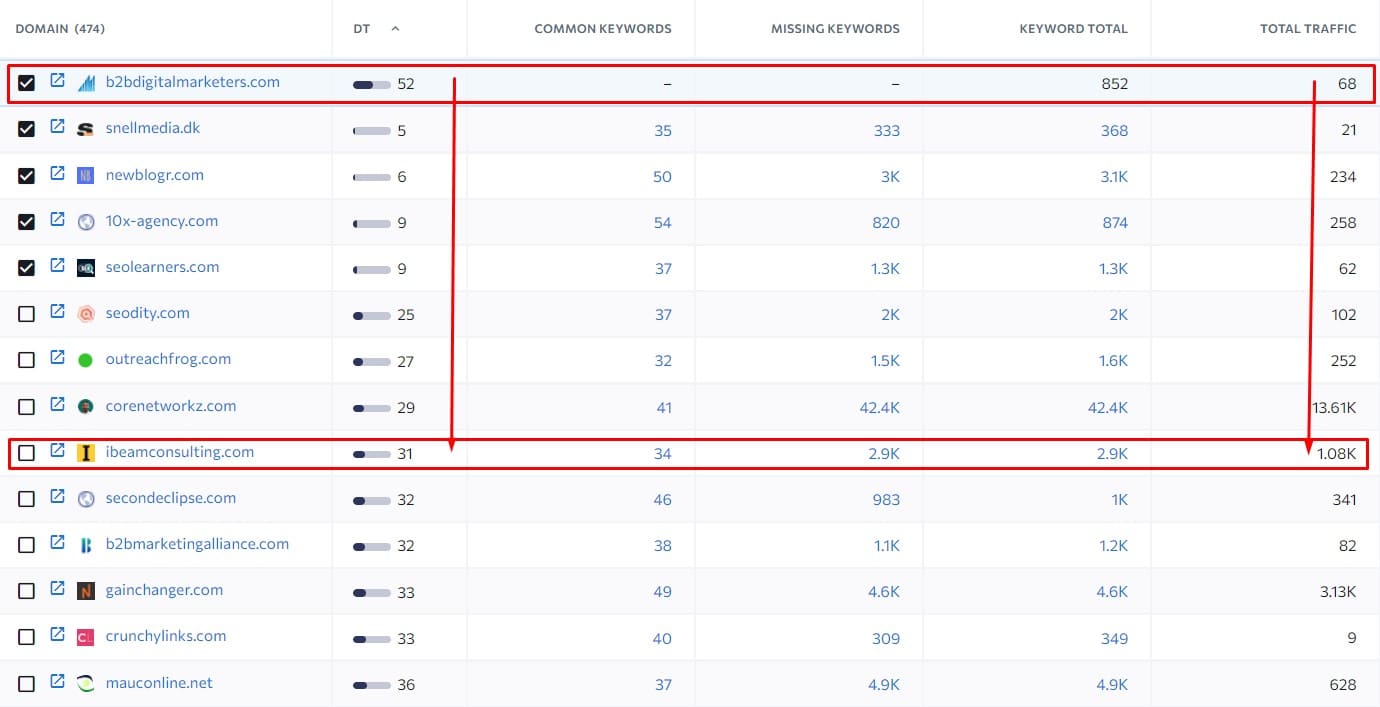
As you can see, their DT is only 31 compared to mine 52, but their traffic is way higher than mine. This means they must be targeting some easy to rank keywords when they can drive high organic traffic even with small website authority.
Therefore, I click on the domain, open the “Keyword” report for this domain and sort the keywords by position.
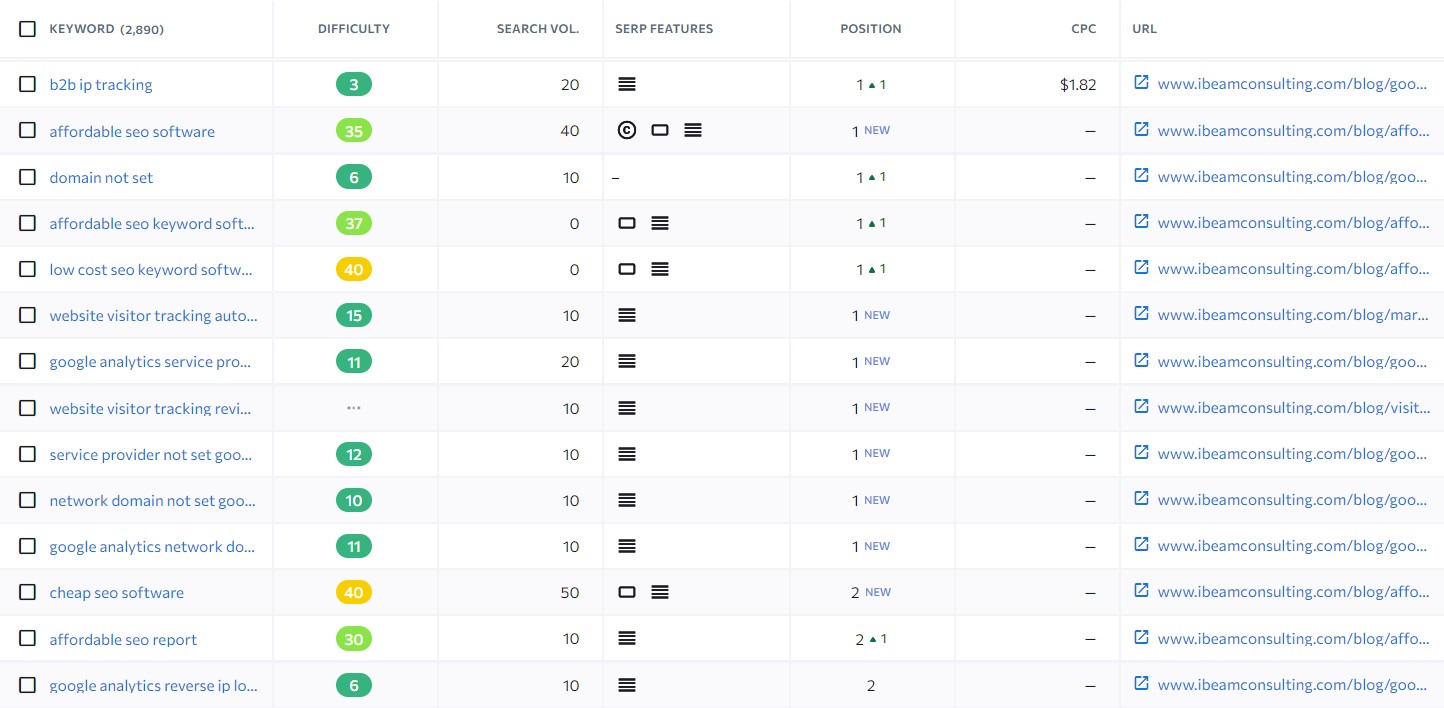
Now, I’ll need to scan the list for any relevant keywords I could target, and with a bit of work, I should be able to outrank this competitor. As you can see mostly these are long-tail keywords that I would personally never think of.
And just by looking at this list, I already can see a couple of highly relevant keywords to my niche that I could target. Not only that but they seem also with high buyer intent as well, which could drive me affiliate sales as well.
Method #2: Find Keyword Opportunities Your Website is Ranking for.
This is another way to find easy-to-rank keywords using a competitor research tool. You just need to analyze your website using SE Ranking Competitive Research and go to the Keyword Report.
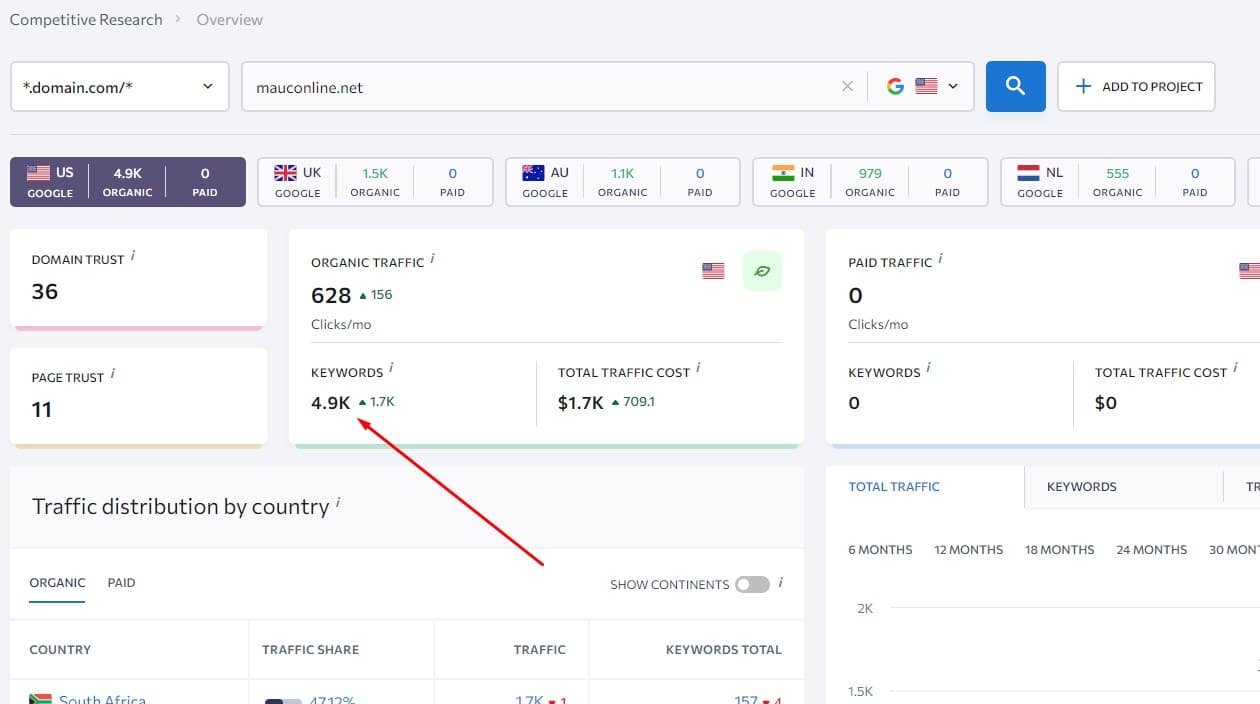
And here you will want to sort the keywords by Position from the best to worst. And then you will scan the list.
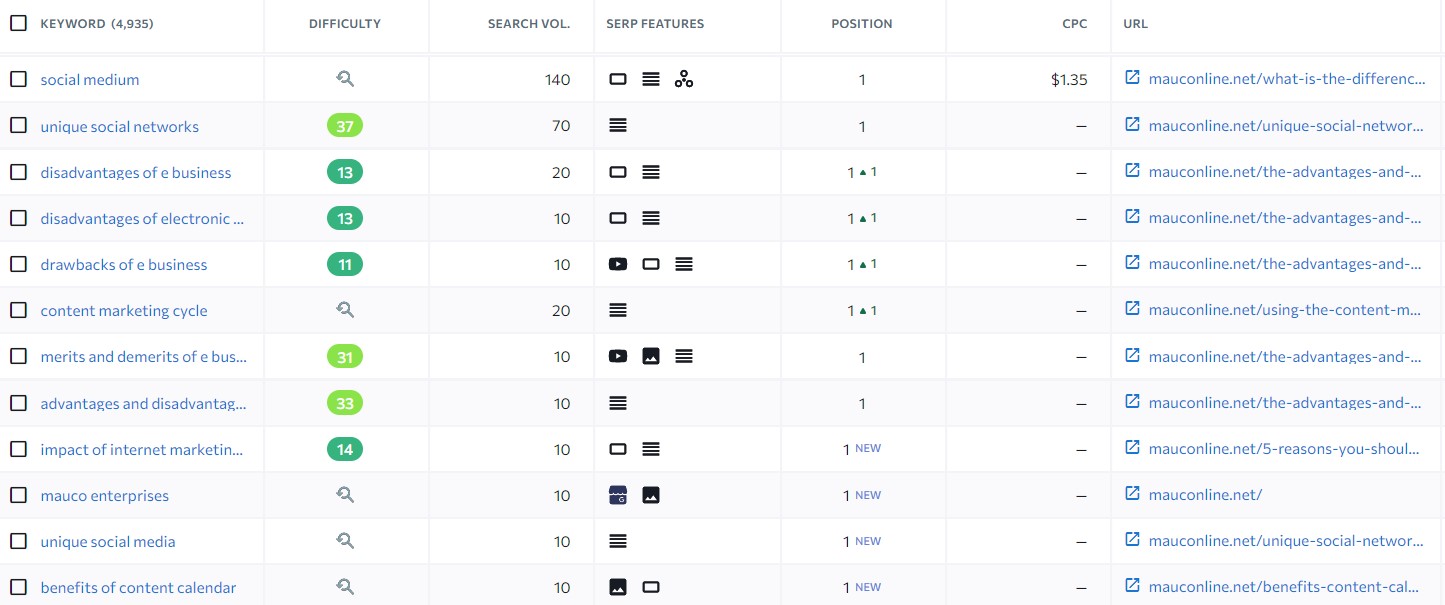
What you are looking for are primary keywords usually ranking in positions between 5-20 that you are not targeting with any content.
For example, here it could be the keyword “social media vs media” that they rank for with the content “what’s the difference between social media and social medium”.
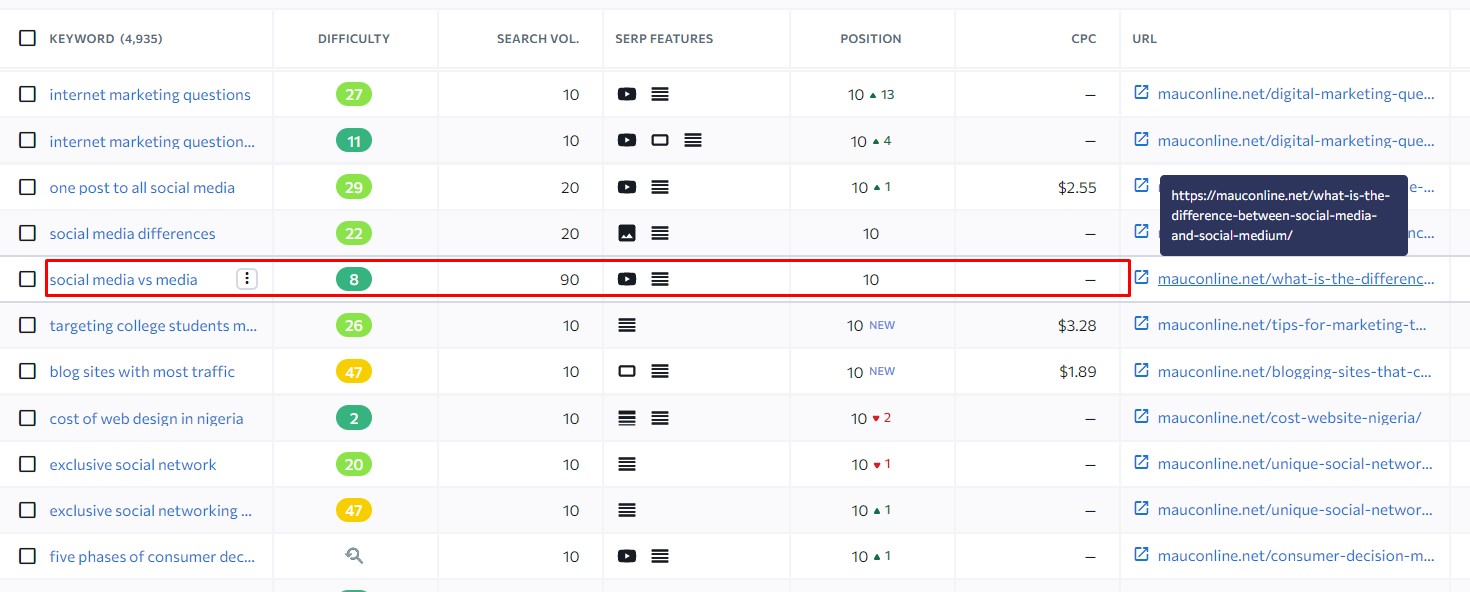
As you can see, they are targeting different keywords but also ranking for another related keyword, that could be easily targeted with separate and more related content.
So, like this, they can create content to target the keyword “social media vs media” and because they are already ranking in position number 10 with different content, then most likely with a dedicated piece of content they will easily rank in the top positions.
And just like this, you can find quickly relevant and easy to rank keywords for your website. This is arguably one of the best ways to improve your overall ranking and traffic in the shortest amount of time.
8. Finding LSI Keywords
The next way how I like to use a competitor research tool is to find LSI keywords.
Usually, when I am preparing to write new blog posts or creating any website page that needs to be optimized for SEO and keywords, then I am also searching for LSI keywords or keywords that could be relevant to the content.
For example, let’s say I am writing a blog post to target the keyword “how to build raised garden beds” and I want to find any LSI keywords for this topic. So let me show you how to do that:
Step #1: Find top-ranking pages for this keyword
So first, I need to find pages that rank in the top position for this keyword, to do that you can simply put it into Google.
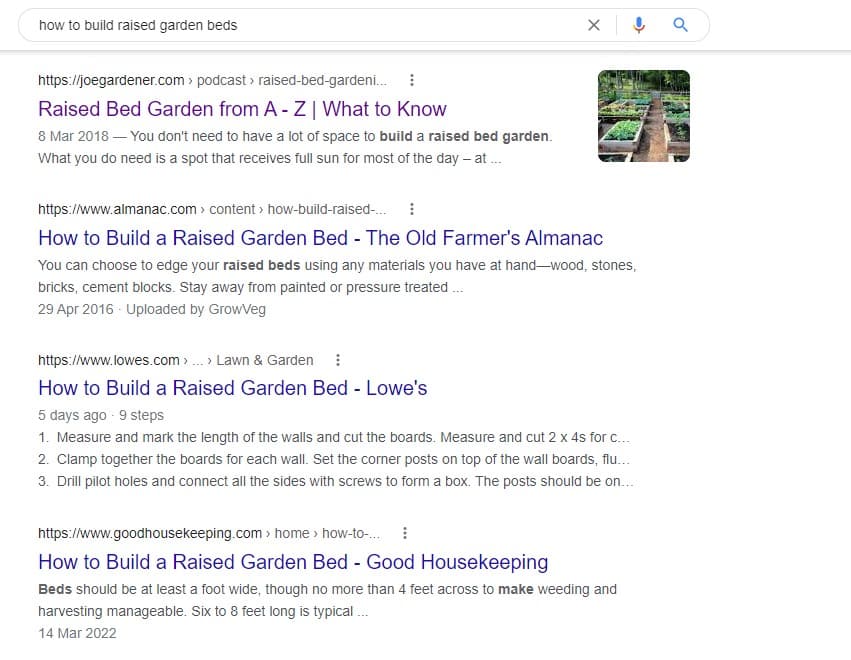
Or because SE Ranking offers more than just a competitor research tool, I can also use the SE Ranking Keyword Research tool and select my target location to get more precise results for the location I want to target.
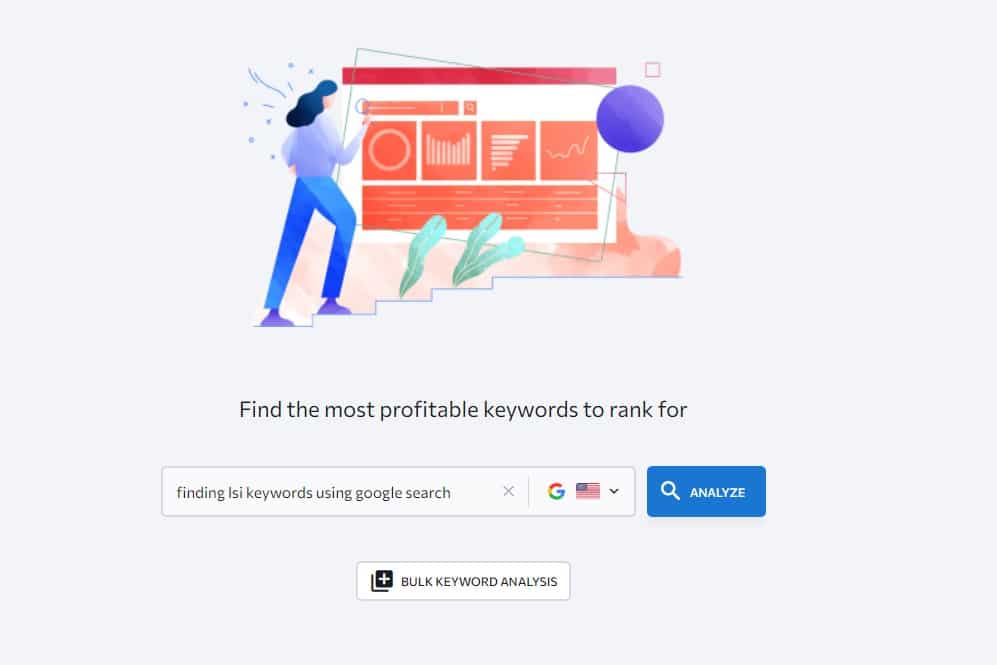
Then I will select the “Organic search results” report to see the top-ranking pages for my target location.
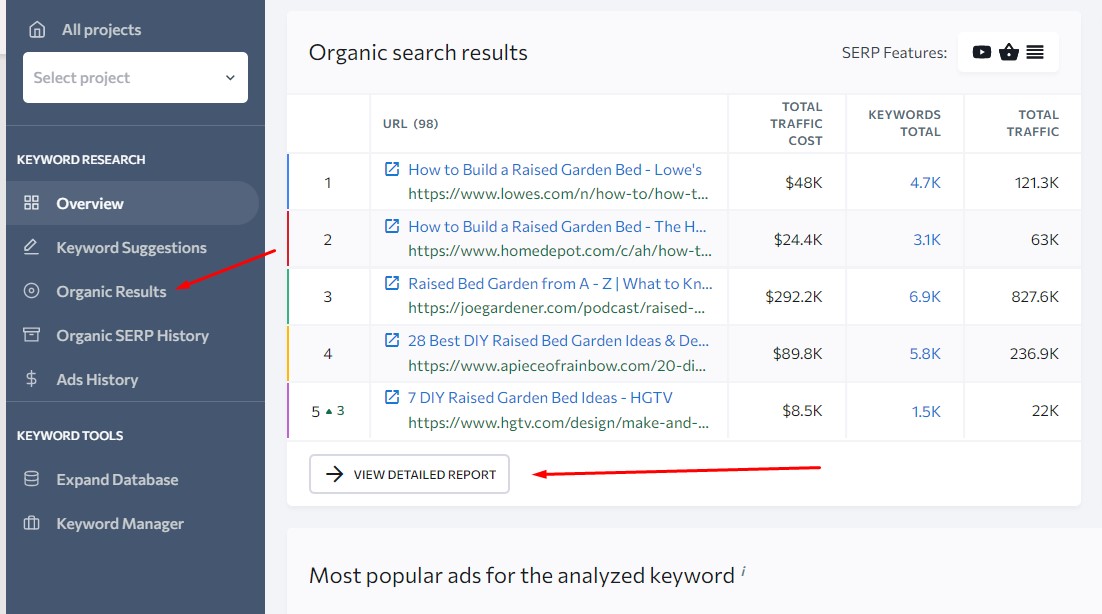
Step #2: Analyze the ranking keywords of the top-ranking pages.
Once I have the top-ranking pages, then I will use the competitor research tool to see the ranking keywords of the top-ranking pages.
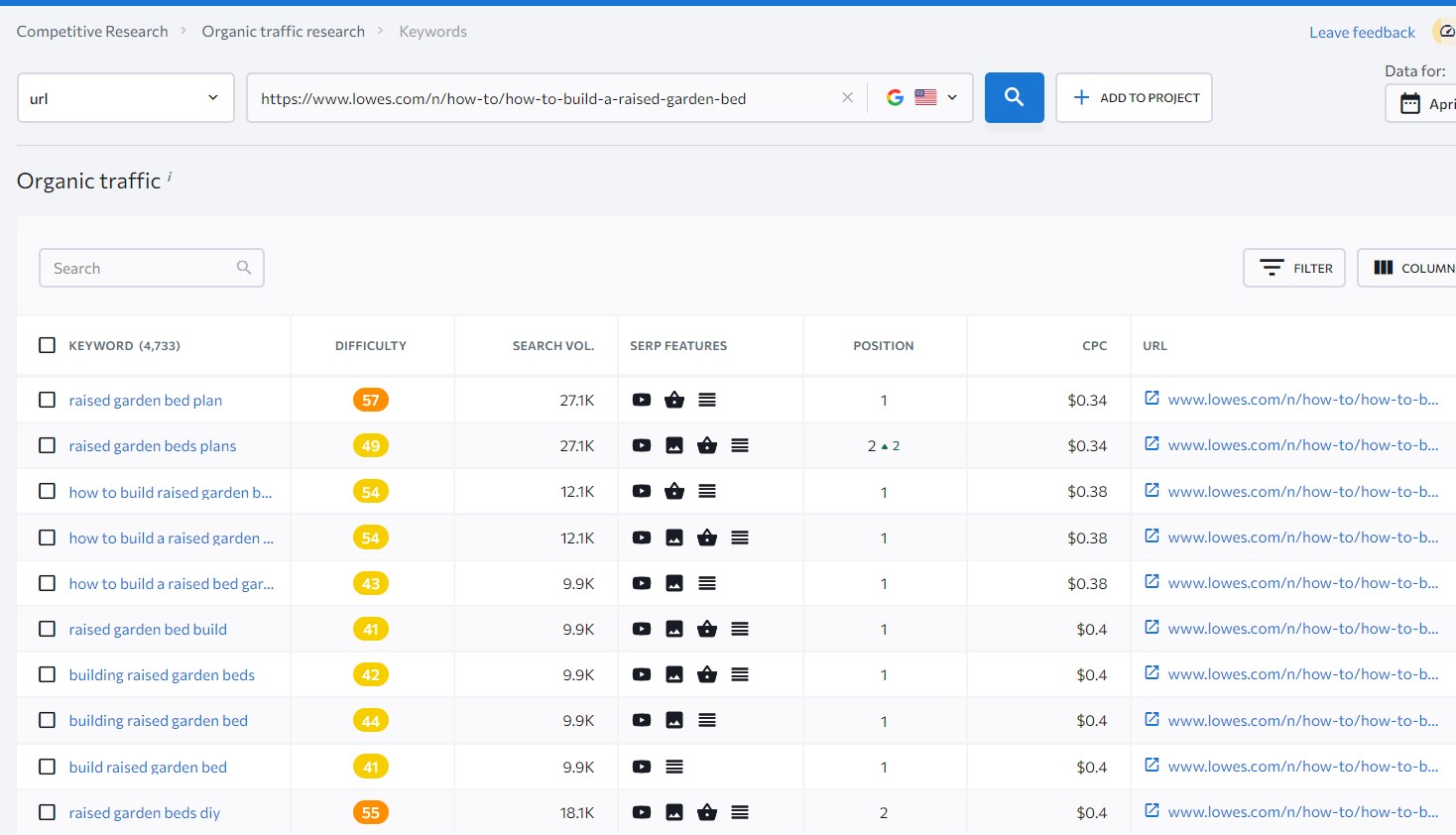
And here I will select relevant keywords that I can use within my content. So instead of just stuffing the keyword “how to build raised garden beds” I can use the keywords “dyi raise garden beds” and I can include the LSI keyword “raised garden beds plan” as a subtopic within the content. BTW check out Local SEO for landscaping companies.
With that, searching for LSI keywords is a great way to improve the overall ranking of your content and maximize your organic traffic opportunities by optimizing your content for other related keywords that the content could rank for.
Because as you probably know, on an average blog post can rank for hundreds or even thousands of relevant keywords and by including the most important within the content you can improve your ranking and website traffic.
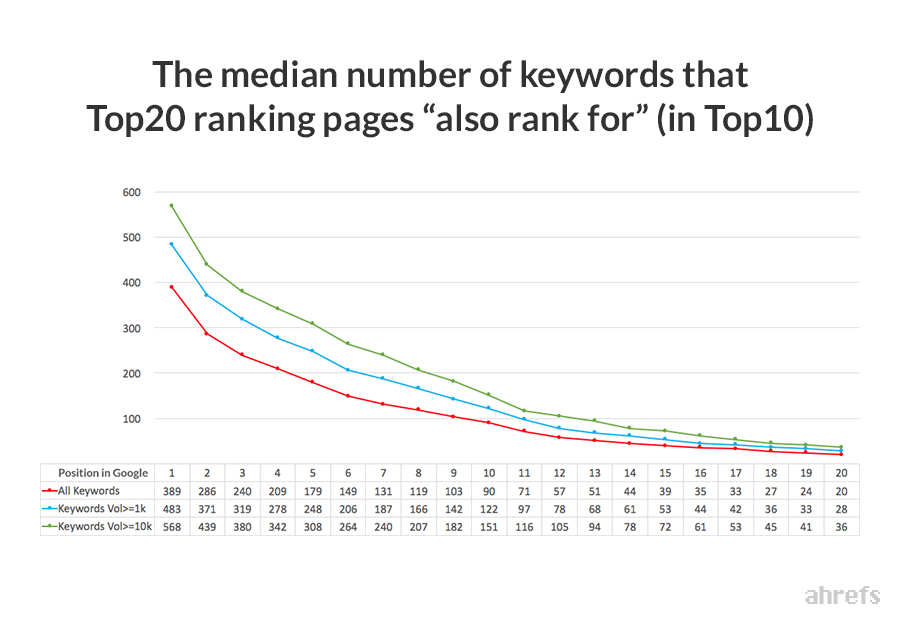
(Source)
Plus, in many situations, LSI keywords can be a great addition to your content as a subtopic to add more value to your content, which ultimately is what Google is looking for and users as well.
9. Do Competitor Comparison
The next way how to use a competitor research tool is to do a competitor comparison.
This is another awesome keyword research technique that you can use to find great SEO keywords for your website without trying to figure out any relevant seed keyword. Let me show you:
First, analyze your website and then go to the “Competitors Comparison” report. Here you will select one or two of your close competitors. For example, this could be competitors with smaller Domain Trust but higher organic traffic just like I showed you when searching for easy to rank keywords.
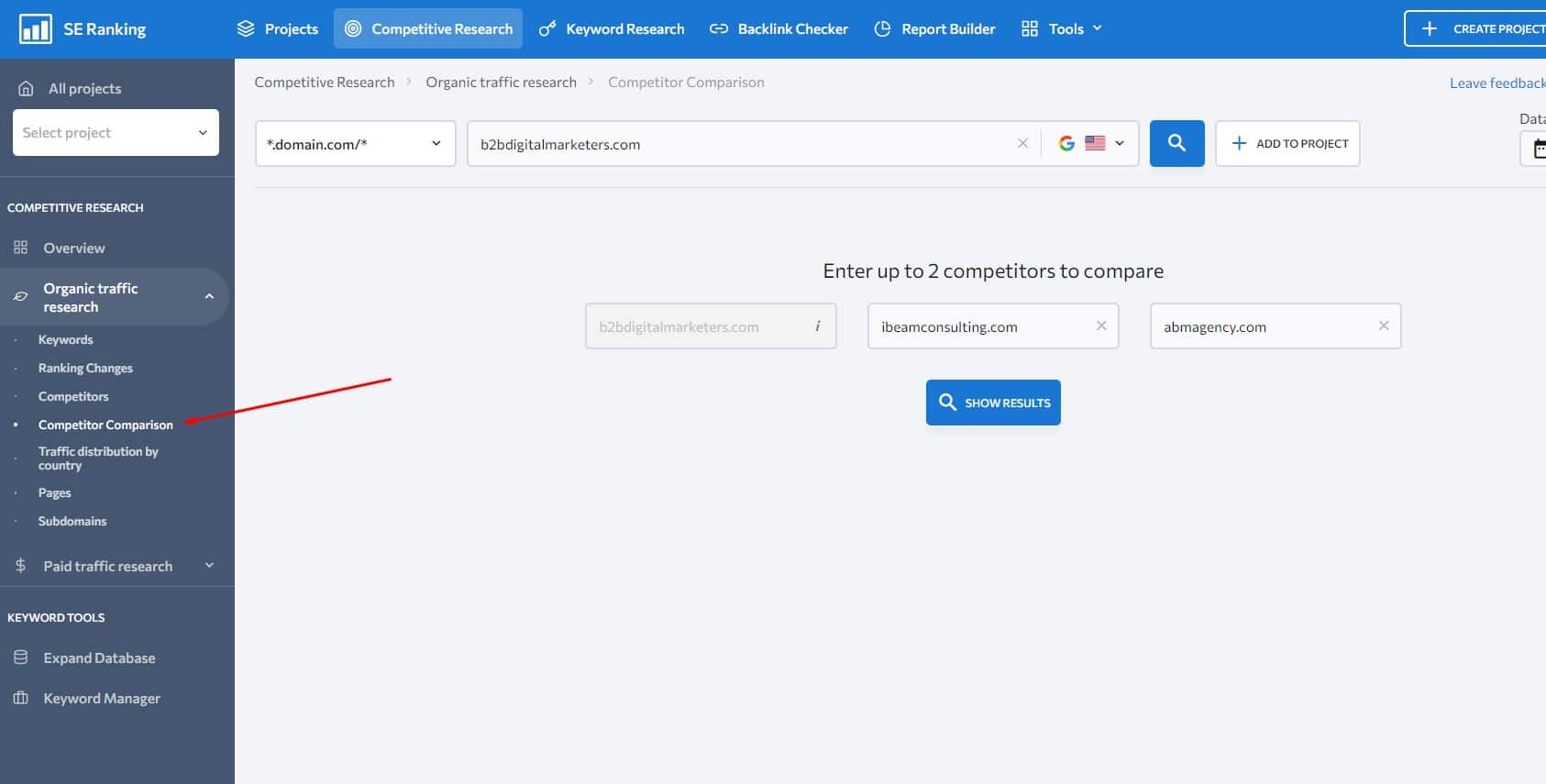
And here you will get a report of all keywords, or you can select the “Missing” keywords tab and select your website to see all the missing keywords you are not ranking for, but your competitors do.
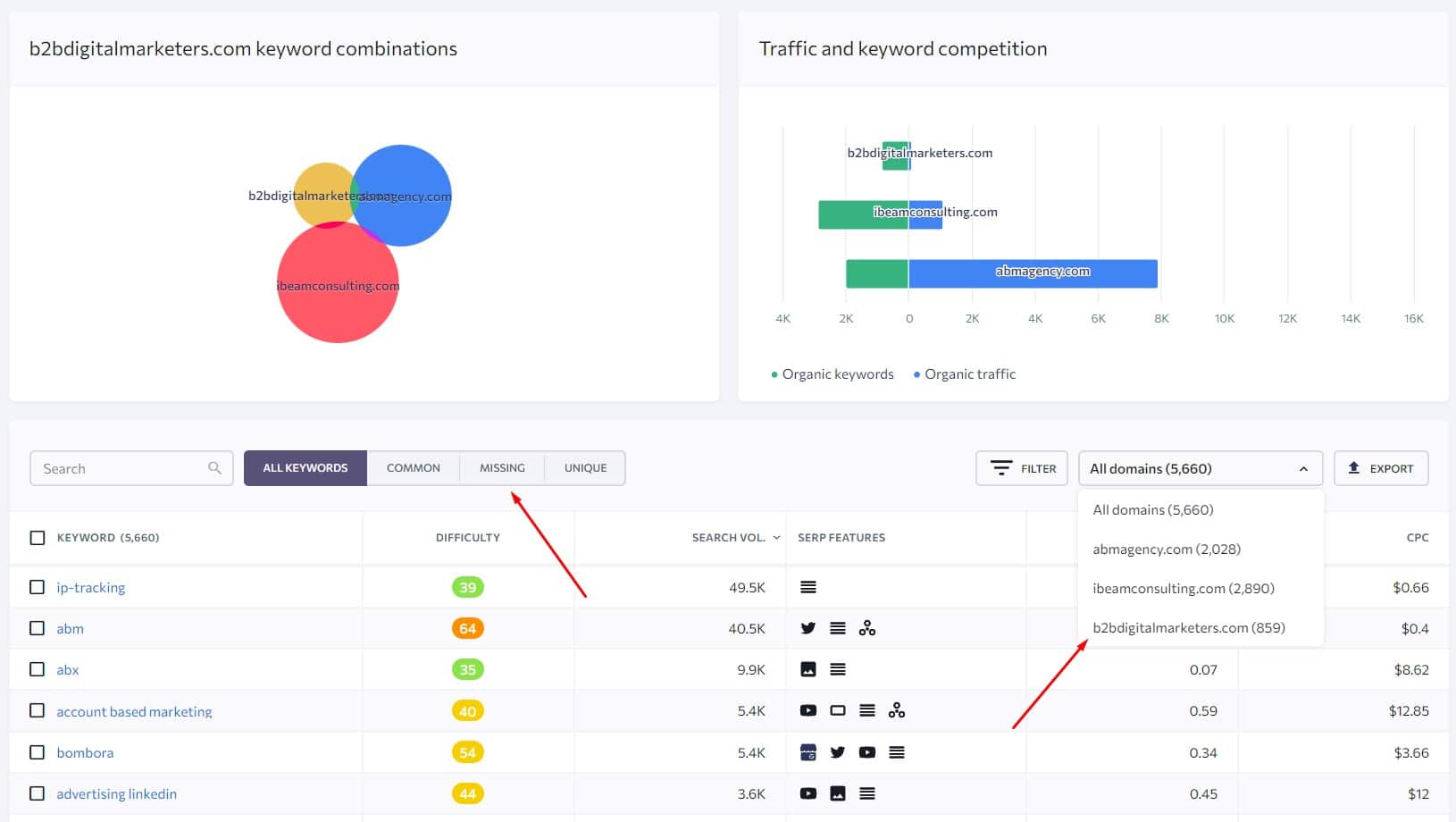
This is another great keyword research technique and basically, this is how you do content gap analysis AKA keyword gap analysis for a website.
You can also use this when you are doing guest blogging to find missing keyword ideas for your guest blogging prospect and suggest that you will write content for them to target the keyword in exchange for a backlink. This will massively increase your conversion rates.
To learn more, you can watch my video here:
10. Find Profitable Keywords
Another competitor research technique that I love to use is to find profitable keywords or keywords with high buy search intent.
Profitable keywords are located at the MOFU and BOFU stage of the SEO funnel, which means buyers have done already their research and they are ready to buy. So, they start using specific keywords to do that and we need to find these keywords.
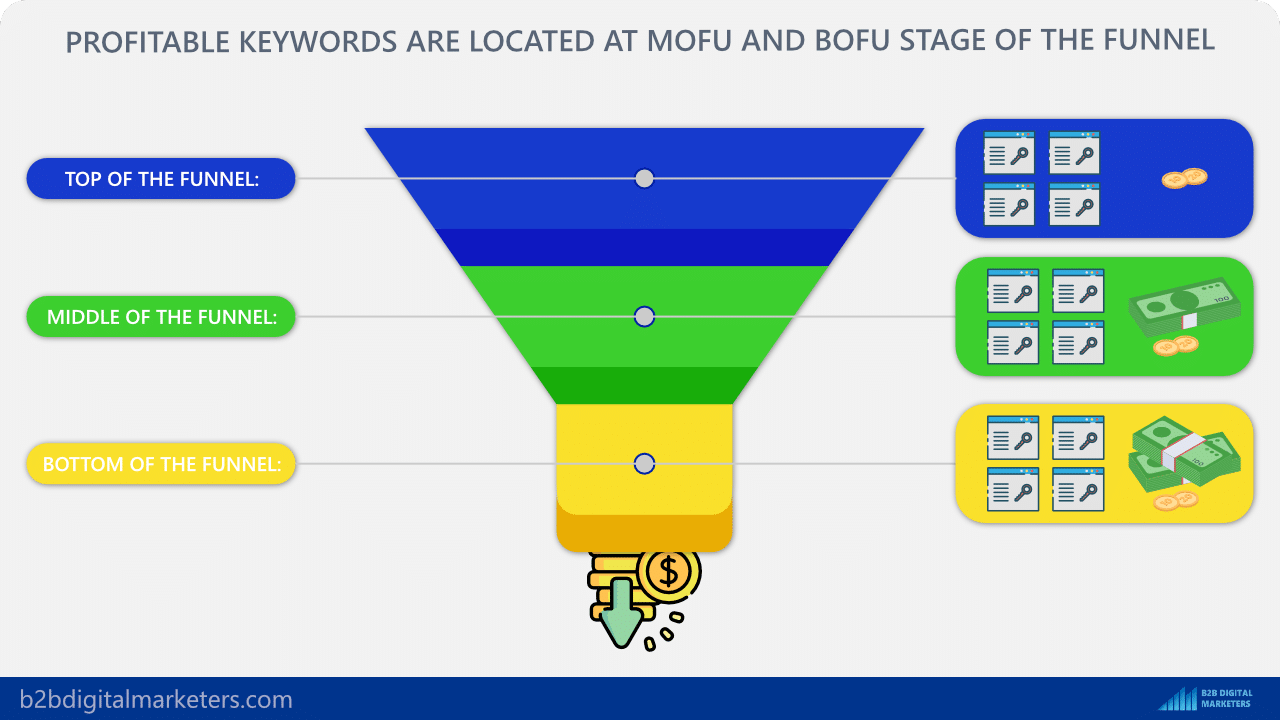
To do that, there are a couple of methods you can use let me show you two of my favorites:
Method #1: Looking at Paid Keywords
First, you must find a close competitor that is using paid advertising. Usually what I do is I put my niche relevant seed keyword in the SE Ranking Keyword Research tool such as “link building” and go to the “Ads History” report.
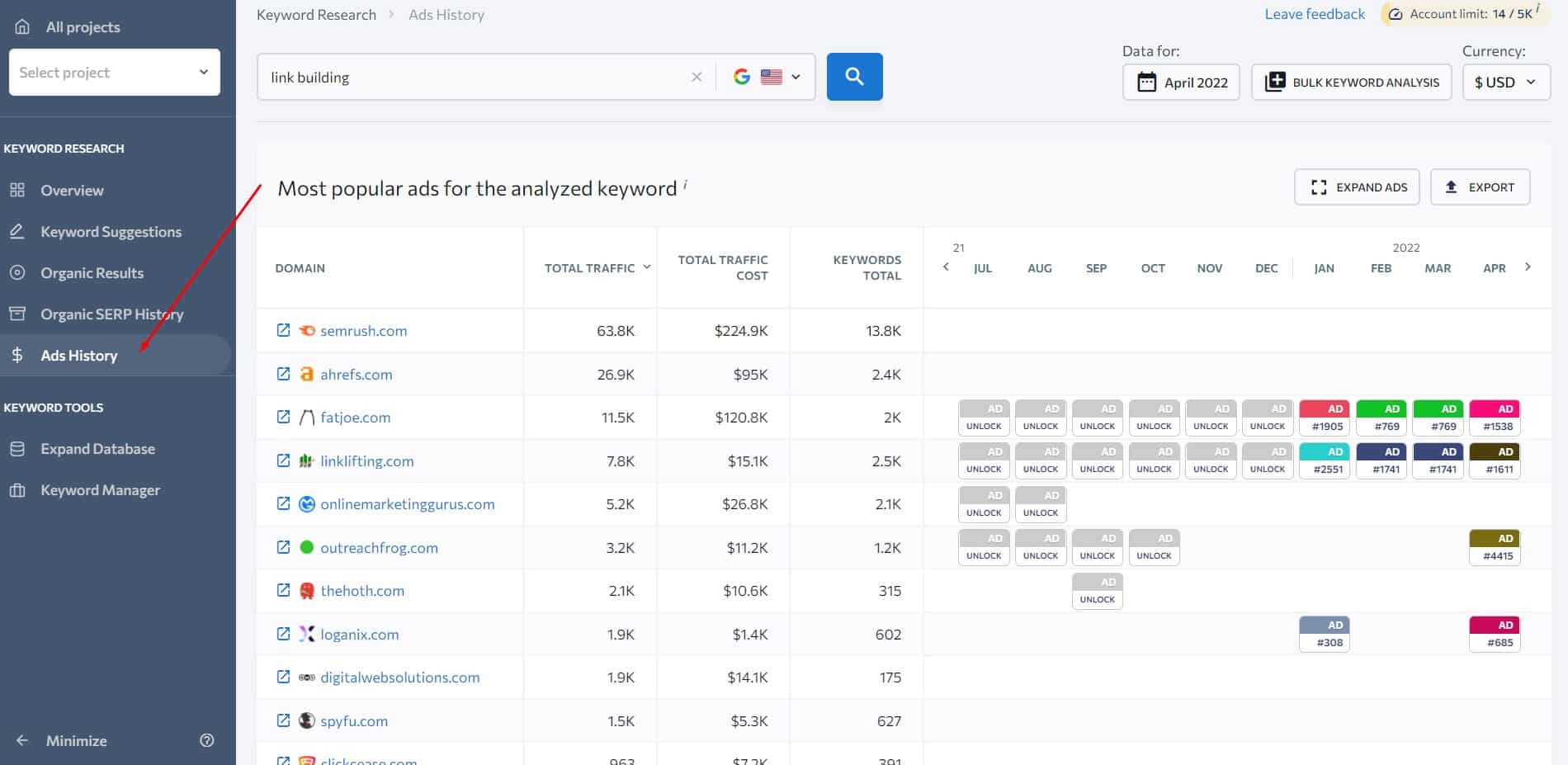
Or you can also use Google, but again this will be personalized to your current location and not the one you are targeting if you are located somewhere else like me.
Once you have the close competitor, then use the competitor research tool to see their “paid keywords” report. Here usually I sort the keywords by CPC from highest to lowest.
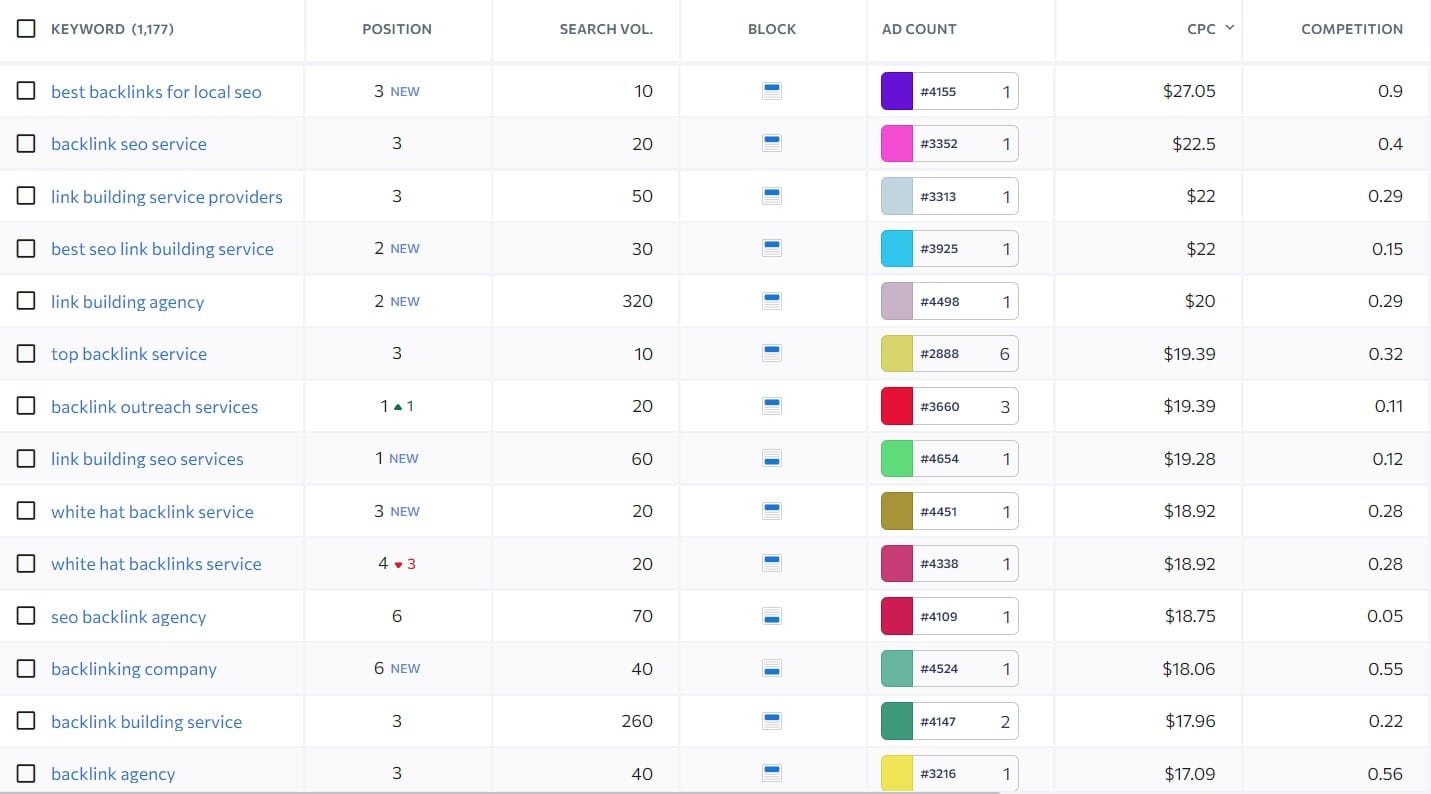
Normally, the higher the CPC, the more profitable the keyword is as companies are willing to pay so much and yet still keep driving profit.
Therefore, this is a good indicator of finding profitable keywords to target more keywords at the BOFU and MOFU stages.
Method #2: Looking at the Organic Keywords
Basically, the same as the first method, but you will look at your close competitor’s organic keywords and sort them by CPC from highest to lowest.
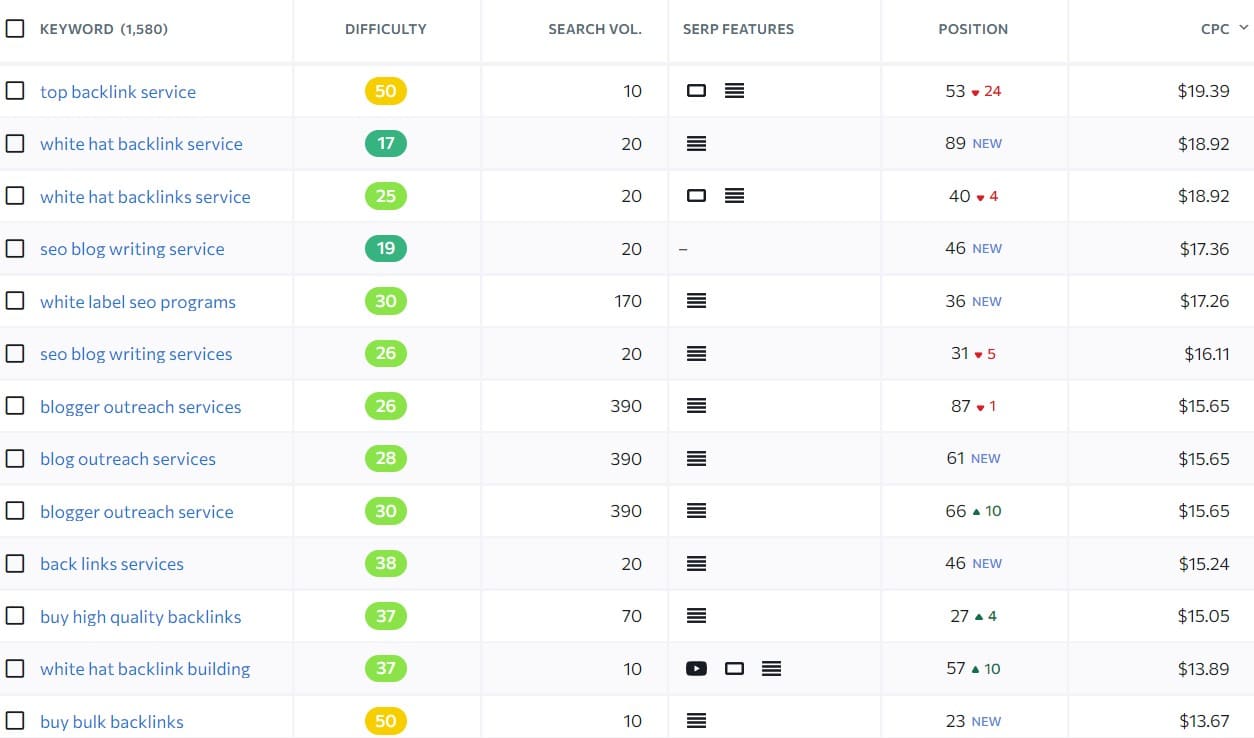
And similarly, this can give you some very interesting keyword ideas.
Remember, your website is not only intended to drive website traffic, but ultimately like every content marketing technique, the main goal is to drive profitable visitors to your website that are interested in your products or services or could be in the future.
With that, mapping your keywords to the buyer journey is an essential step in your keyword research process so you can target keywords across all stages of the buyer to ensure you are maximizing your SEO potential.
And of course, it’s important to map your keywords in order to know what keywords you are already targeting so you don’t end up with keyword cannibalization.
If you want to learn exactly how to find even more profitable keywords whether you are a business or blogger watch my video here:
11. Find Keywords for Historical Optimization
The next way how I like to use a competitor research tool is when I am doing historical optimization for my blog posts or other pages on my website.
Historical optimization is basically updating your old content in order to make it more relevant and up to date to improve its ranking and drive more website traffic from your existing content on your website.
And to do that, I want to see what keywords the page is ranking for, so I can blend them within the content and also expand the content with new ideas and provide more value within. Thus, significantly enhancing the content.
So, I open the web page I want to optimize in the competitor research tool and open the “Organic Keywords” report.
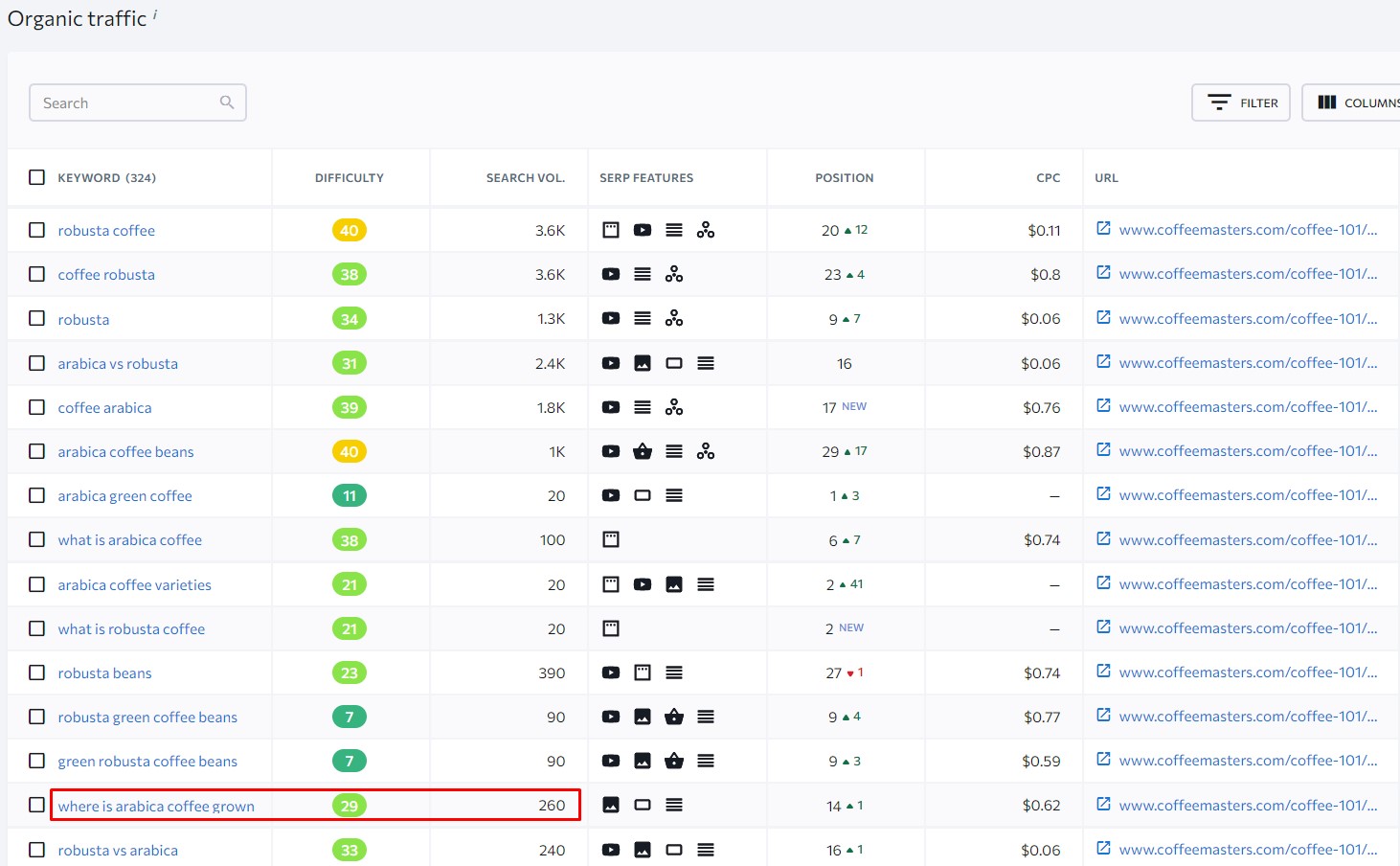
Now I scan the keywords that my page is ranking for if there are any relevant keywords I could include within the content or even as a subtopic.
For example, the keyword “where is arabica coffee grown” could be a perfect example of using that as a subtopic idea if I did not mention it within my content, which would help me expand my content, deliver more value, increase my ranking, and ultimately drive more website traffic from this page.
Now, you can also do that by looking at the top-ranking pages. For example, if I am doing historical optimization for my content that is targeting the keyword “arabica coffee vs robusta coffee” then I can look at the top-ranking pages for this keyword.
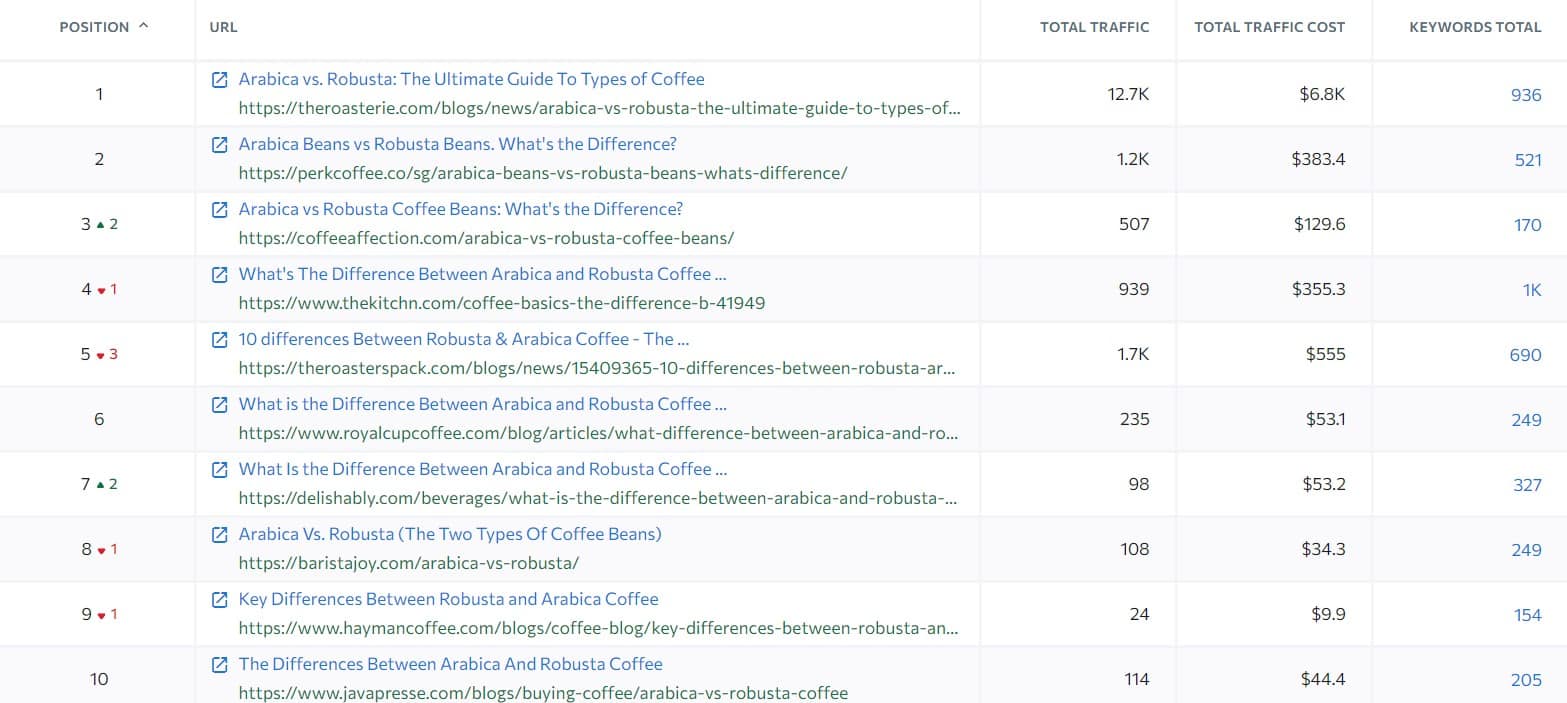
And then go to the keyword report for the top-ranking pages to see what keywords they are ranking for.
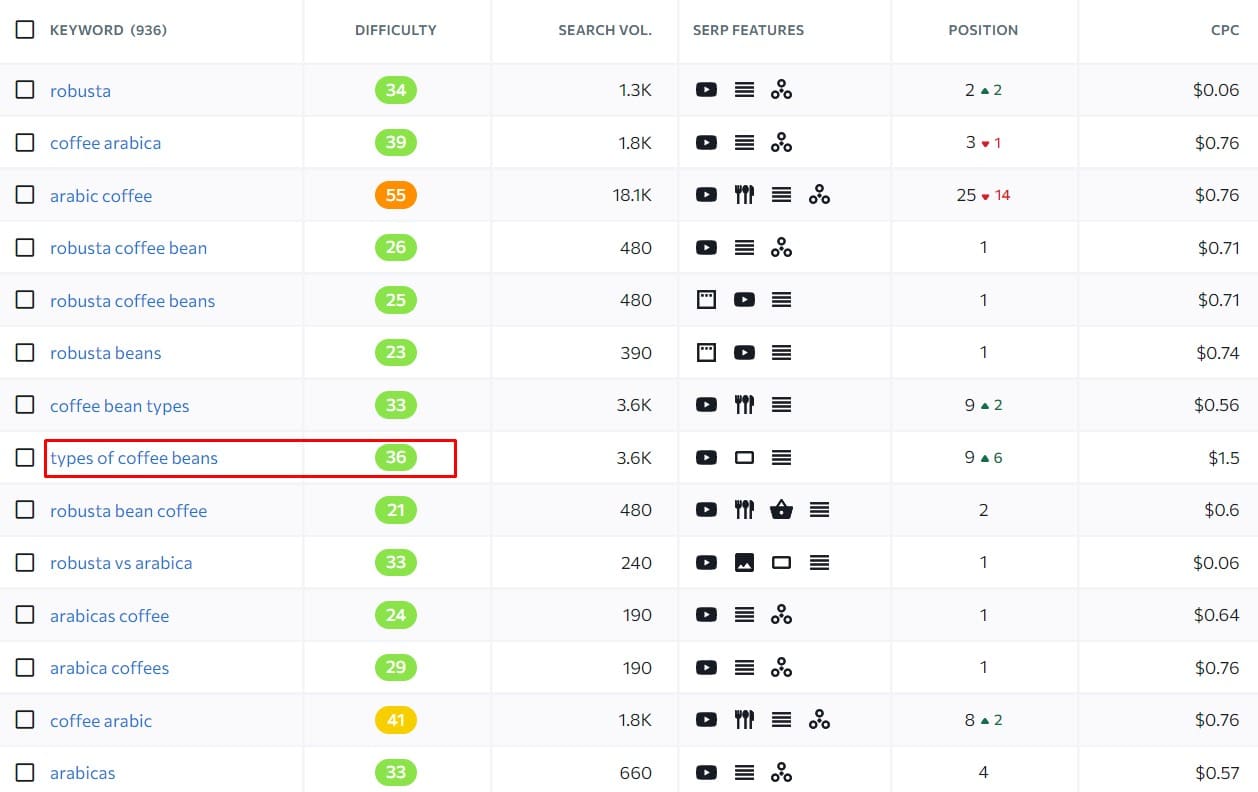
And again, I want to find any relevant keywords I could include within my content or even as a subtopic. For example, I could also include the keyword “types of coffee beans” as a subtopic within my content if I didn’t.
And just like that, you can do historical optimization using a competitor research tool.
12. Analyze Keyword Organic SERP Difficulty
And the very last competitor research technique that I really like to use is to analyze the keyword difficulty in terms of how many backlinks I need to build to rank in top positions.
Now, before we start, this is a more advanced strategy, and I will need to use other tools within SE Ranking to complete it.
As you perhaps know, Google does not rank websites but pages. Therefore, to rank in top positions you need to know a few things to decide if you can compete for the top-ranking positions such as:
- Keyword Difficulty: This you can easily see within the tool every time you do keyword research.
- Website Authority: In SE Ranking this is the Domain Trust indicator, and it shows estimated overall website authority or PageRank.
- Page Authority: In SE Ranking this is the Page Trust indicator, and it shows the estimated page authority of the ranking page.
- of Backlinks: This means how many of the backlinks the ranking page (not a website) has.
- of Referring Domains: This means how many referring domains the ranking page (not a website) has.
For example, let’s say I want to target the keyword “types of coffee makers”. I also created a spreadsheet to track all this information for you to better understand how it’s done.
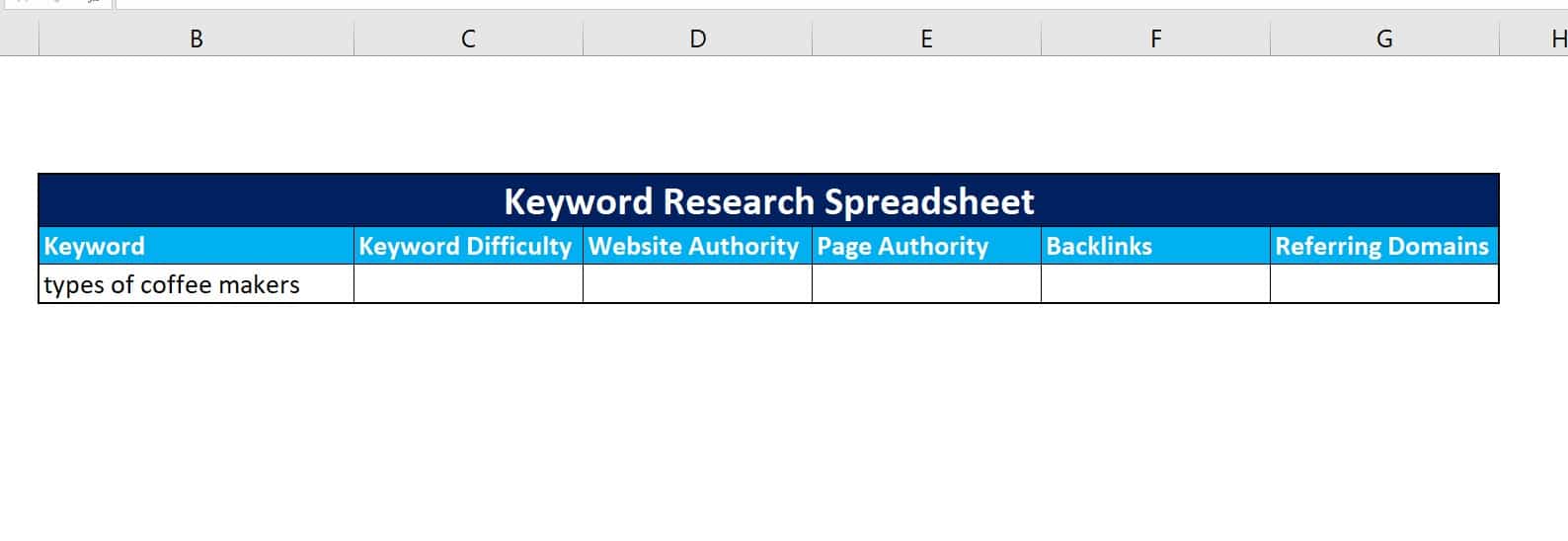
So, to find the keyword difficulty, I just pop the keyword into the keyword research tool, and I have it.
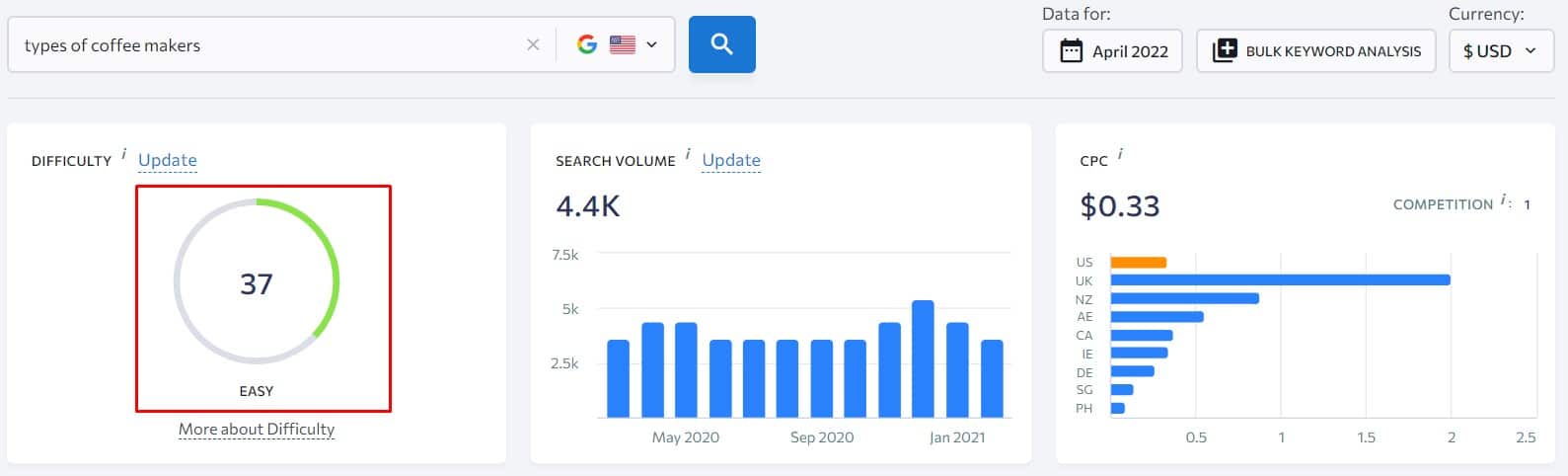
And to find the website authority, page authority, backlinks, and referring domains I’ll take the top 10 ranking pages for the keyword,

and open the top 10 ranking competitors in the competitor research tool. Then I will take the highest and lowest numbers out of all top 10 ranking competitors for each of these columns.
For example, the lowest domain trust is 40, the lowest page trust is 6 and the lowest number of referring domains is 0.
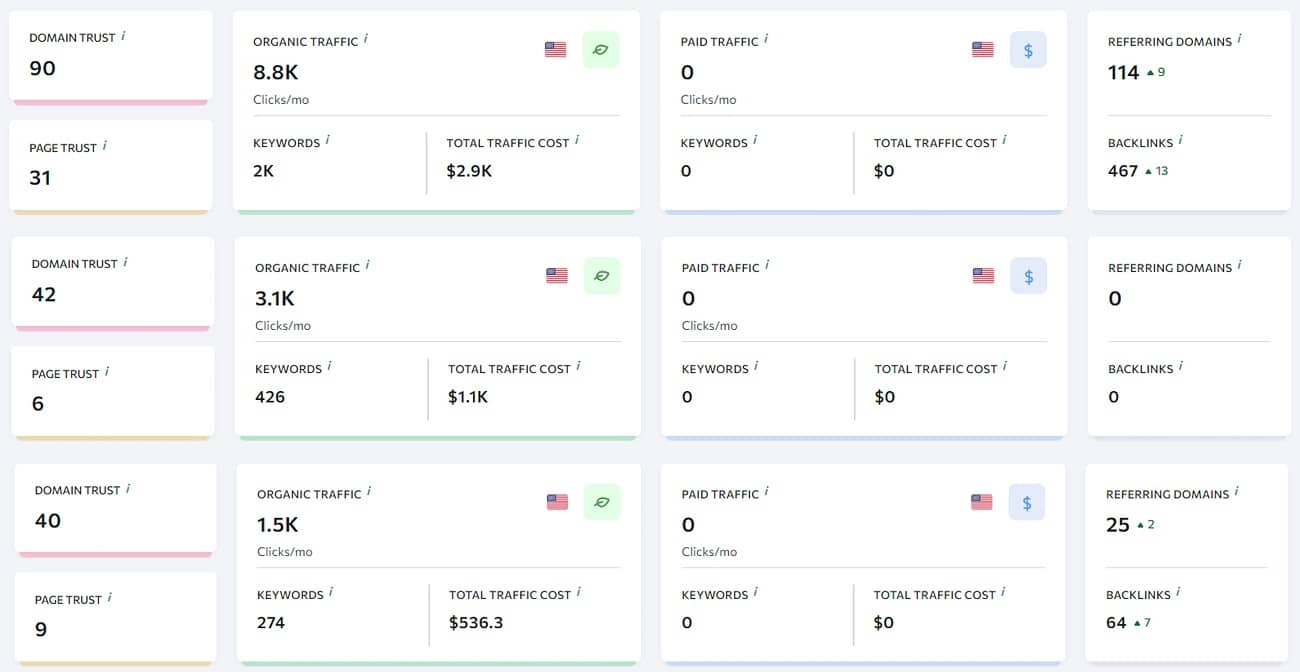
And the highest domain trust is 90, page trust 31, referring domains 114, and backlinks 467, all by just one page.
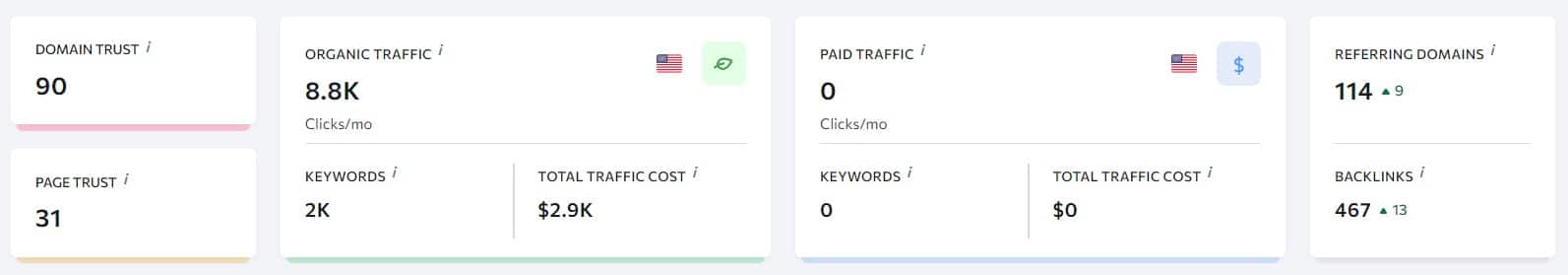
So, I’ll put these data into the keyword research spreadsheet.
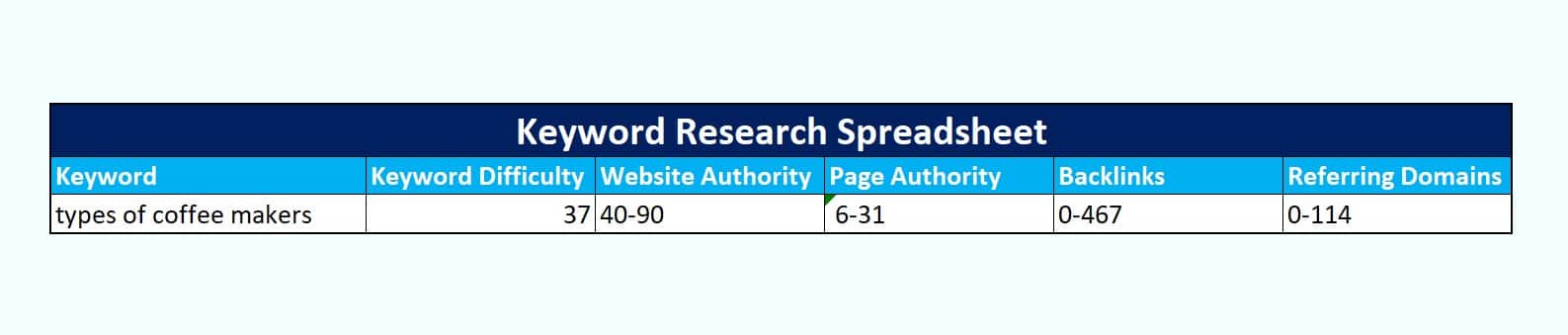
And as you can see, I have created a range of statistics that display the true keyword difficulty that I need to achieve if I want to rank in the top 10 positions. This means I need website authority above 40, my page authority should be above 6, built at least 1 backlink, and 1 referring domain to rank in the top 10.
Obviously, as the keyword becomes more competitive the stats will rise as well and it would be harder to achieve it.
And this will give you the true keyword difficulty.
Now I know, how many backlinks and referring domains I need to build and what should be my approximate page and domain trust to compete in the top 10 for this keyword.
Of course, this is not a full keyword research spreadsheet as other information is missing such as search intent, search volume, content type, etc.
Best Competitor Research Tools
There are a lot of Competitor Research Tools that you can choose from. Some are more suitable for bloggers, and some are better for large marketing agencies:
So let me share with you four recommended competitor research tools
- SE Ranking: The most affordable SEO tool for bloggers, website owners, marketing agencies, and business owners. By far the best value for money.
- SEMRush: The most comprehensive online marketing tool in marketing for anybody who wants every tool for every online marketing task.
- Serpstat: Best alternative competitor search tools with a powerful set of SEO features and tools for your business.
- UberSuggest: The most affordable SEO tool in marketing provided by SEO expert Neil Patel.
Final advice
And there are many more techniques and ways how you can use competitor research tools like SE Ranking.
With that, most likely you will use several of these techniques to get valuable insights that help you compete in your industry. Definitely, a competitor research tool like SE Ranking is essential for every webmaster and SEO.
Also, let me know on my YouTube channel how you like to use Competitor Research Tool so I and others can learn more as well.
Related Articles:
Also, check out our SEO hub page to find all our SEO resources.
Disclaimer
Some of my links are affiliate links, which means if you purchase something, I might get some small commission as a reward for reference. Of course, I am actively using all these services and products, and I only affiliate products or services I have full trust in their quality!



