Our BBN partner in Finland, Luxid Group, tested three ways for content creators and planners to use AI assistance – with examples, pros and cons.
On November 30th last year, ChatGPT came out and took the whole world of AI tools to the next level like a rocket. And yes, it is quite amazing, as are some other tools we have been playing with for a time already. You would be a fool not to make use of them.
We have been testing AI tools in various ways in the past months. But how useful are they for real, honest content production? What are the best ways to use them? Here are some of our findings, listed with our rating, practical examples, recommendations on which tools to use, and general pros, and cons.
1. Use AI to summarize and research
How to do it:
Example 1. Copy-paste an entire article into ChatGPT and ask it to summarize. You can ask for a summary in bullets, sentences, or table format. You could also ask it to write the answer in a way a child could understand. Useful for getting a grasp of complex topics quickly.
Example 2. Record an interview or a video call, turn the audio into text with an AI tool like media.io, and feed that text to ChatGPT. Ask for a summary. This can be very useful, but you need to check the text you feed in for typos – at the moment, audio-to-text is often full of them. Also, be sure to check that ChatGTP caught everything.
Example 3. AI can help you map the mindset of potential buyers and plan your messaging accordingly. Ask ChatGPT to come up with a list of reasons why a certain product would be seen as better than another type. For example, if you are selling electric forklift trucks, ask why you should use a diesel forklift instead of an electric one. Use the list to formulate your messaging to tackle counter-arguments pre-emptively.
Rating: Useful. You can gather and organize information from various sources, for example, by scraping websites or analyzing text to extract relevant data.
What tools to use: ChatGPT or Chatsonic for summarizing text and researching for sales arguments, media.io, or some other tool for automatic audio-to-text transformation.
What to be wary of: Common sense is required. AI output should be taken with a grain of salt and checked by an expert. Some of it could be total nonsense. For example, we asked about color blindness and received a totally wrong answer on what causes it, but the answer sounded scientific and accurate. Do not trust AI blindly.
2. Use AI to create draft illustrations of any topic
How to do it:
Example 1. Open a Dall-E 2 or Midjourney account and make a prompt to turn your vision into reality. Type your wishes in detail, such as “a fantastical industrial era car factory, cross section, 8K, high resolution, hyper realistic” Some words work better than others. You can try using artist names to mimic their style or describe a specific type of effect, such as a lens type, lighting settings, drama, and tension. See what happens. Here is our result from the prompt above.
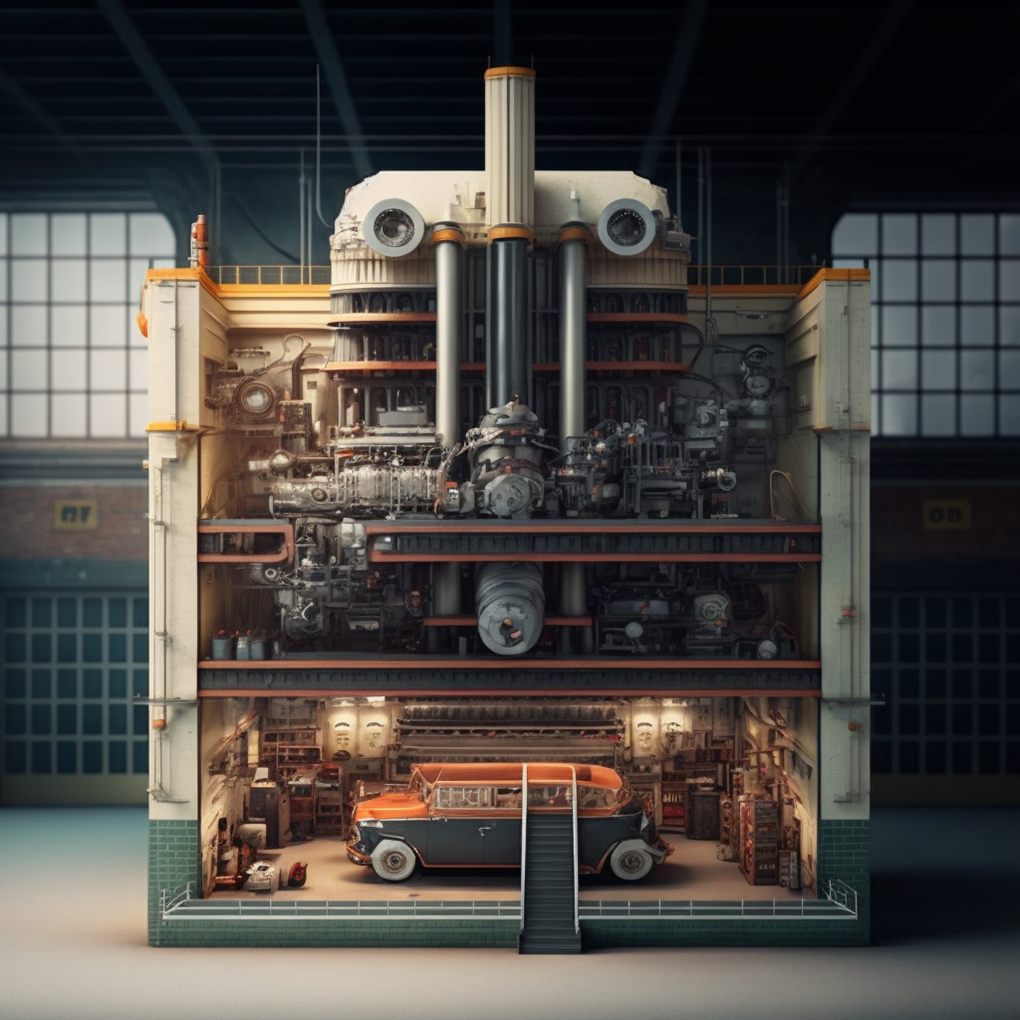
Example 2. Take a picture and upload it online. Use it in Midjourney as a base for reimagining, or use Dall-E to erase parts of it and fill the erased bits with your suggestions. You can also expand the image beyond its original borders. In our experience, especially in Midjourney, the best results can be achieved by using an example image as a starting point and guideline for AI. Here are a few examples where we let Midjourney imagine steel architecture.

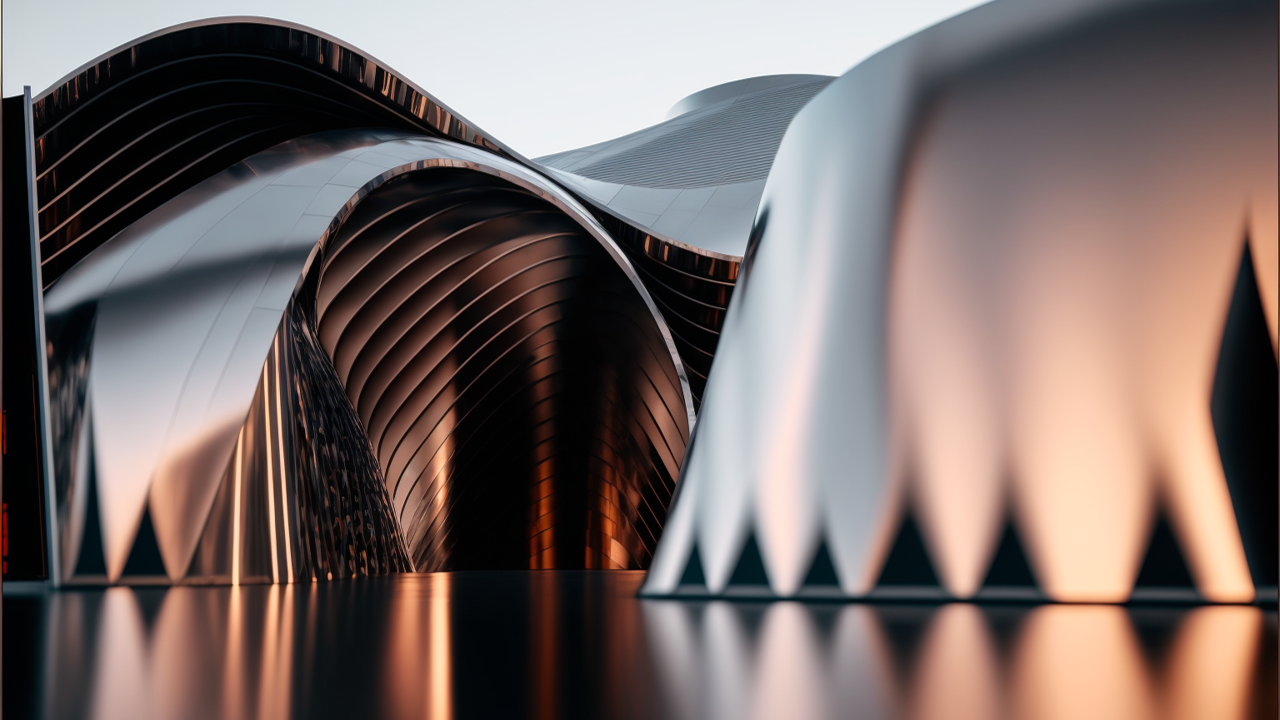
Rating: Super-useful. Visualize abstract things or create fantastic visualizations of everyday life very quickly.
What tools to use: Midjourney has arguably been the best in our experiments, but most people will probably find the user interface horrible. Also, the visuals tend to be a bit game-like. Dall-E 2 is way easier to use and has some interesting features built in, such as erasing and redoing parts of the image or continuing an image beyond its borders, but the results are not as sleek. Once you get a result you like, you can use other AI tools, such as vance.ai, to enlarge it – this is pretty useful and can give you better results than Photoshop.
What to be aware of: It is hard to get images of a quality that can be used without retouching. If you want excellent results using only AI, it might take time and effort, as multiple renderings are often required. You always need to check the whole image for weird details that might be totally wrong. One common mistake that AI makes is putting too many fingers on people. Eyeglasses and lens reflections can be challenging too. However, for draft purposes, these tools are great. Also, even though AI-created images are royalty-free, there is already a lot of debate around the issue of copyright, as the results often mimic the recognized styles of different artists. Nobody wants to be a copycat.
3. Help with planning
How to do it:
Example 1. You plan to do something you have never done before, like a B2B buyer persona workshop using Miro. Ask AI to come up with a step-by-step guideline on how to do it. On most topics, AI can give you at least a basic-level workflow to use as a foundation. You can then elaborate the plan with experts and fill it with details that AI could not come up with.
Example 2. You plan to do something you know how to do, like a social content calendar, but it takes a lot of manual effort. Ask AI to produce a detailed plan and ask it to format the answer in a table according to your specifications. This could save a lot of time. For example, you could ask it to “create a weekly calendar for social media posts for a company that makes shoes, in Facebook, Instagram, and Pinterest, following the best practices and typical post frequencies for each channel.” Always take the result with a grain of salt – when we tried this, the suggested post frequencies were ridiculous, and the posts themselves lacked any real thought behind them. But you do get a quick framework in less than a minute.
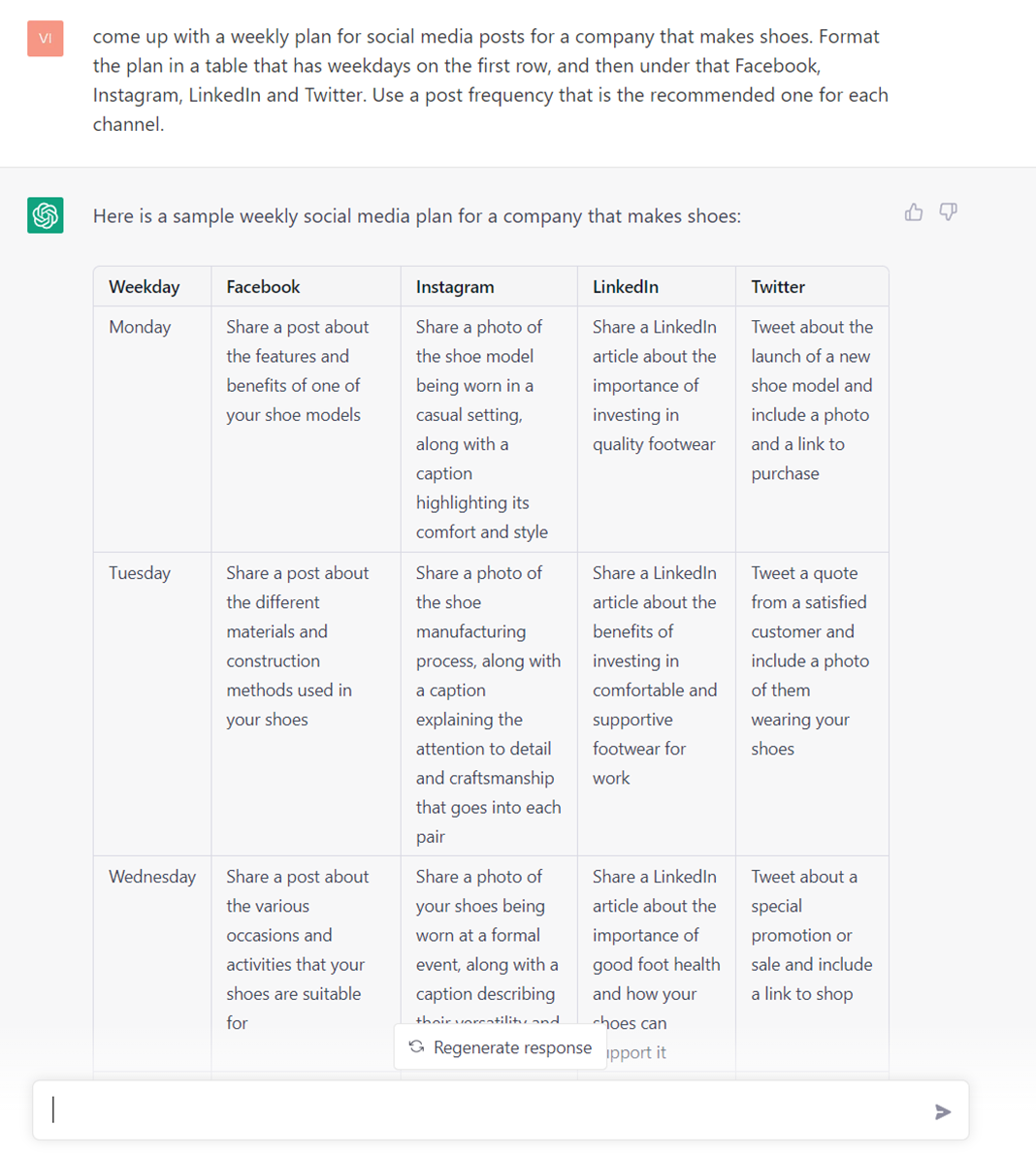
Example 3. You need to compare two massive, information-heavy tables from two consecutive years and highlight the differences. Ask AI, and it will give you detailed instructions on creating a macro for Excel and use it to color-code the differences automatically.
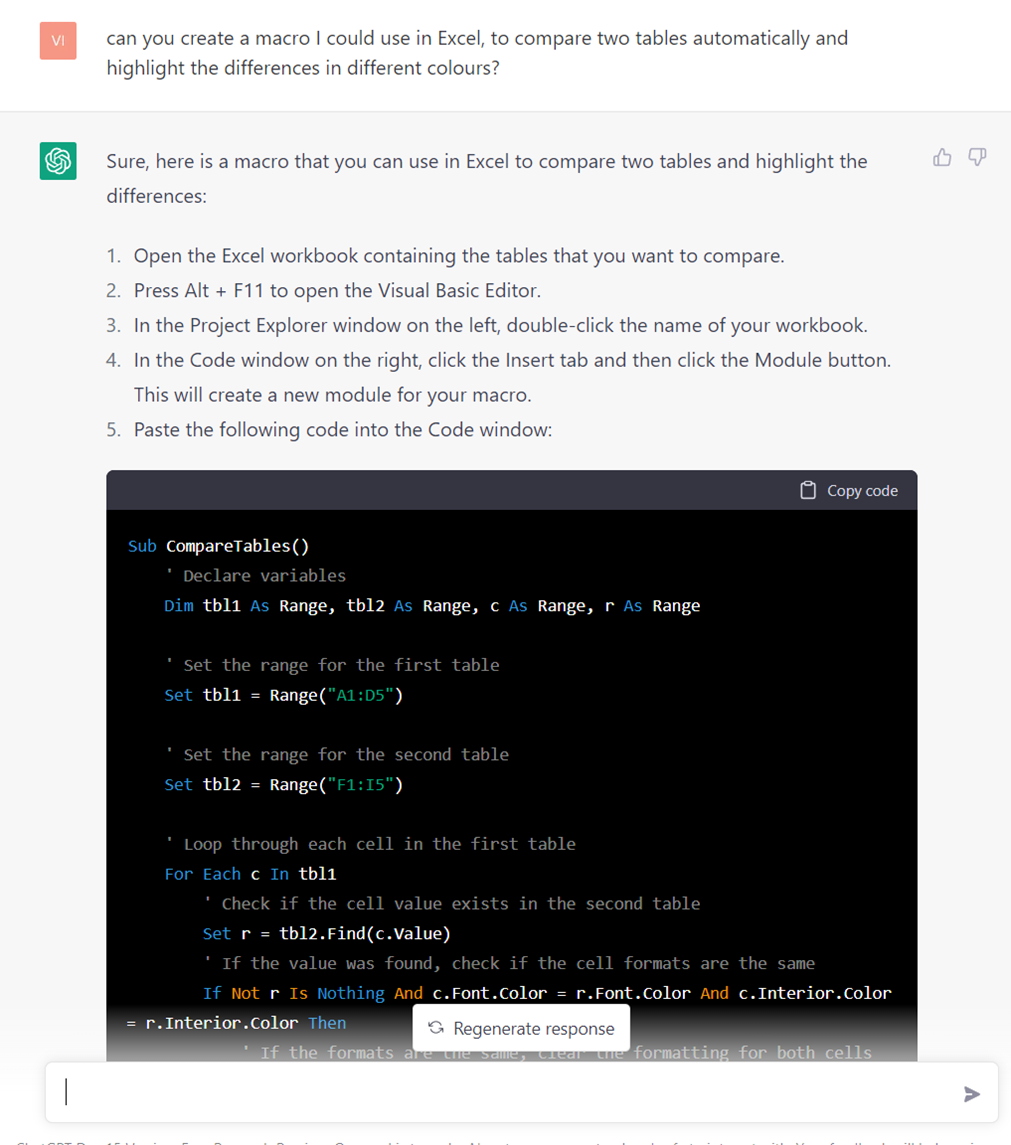
Rating: Very useful – the ability to create massive tables is something, but the ability to generate macros is even better. Even though the plans might be just frameworks at best, these tricks are bound to save your time for more important things.
What tools to use: Again, ChatGPT seems to be a good one, but there are competitors already, such as Chatsonic by Writesonic.
What to be aware of: The data ChatGPT uses to create the plans is not open, so we are not 100% sure what the plans are based on. ChatGPT is very good at generating truthful-sounding nonsense too. Whatever comes out needs to be validated by an expert or some data source you can trust.
Most importantly, here is why you should not use current-day AI for anything without professional supervision by a live human being.
Did I get you interested in the possibilities of AI? I hope so. This is just a scratch on the surface of things coming this year. If you want to soak yourself in all things AI – head to these addresses:
AI explains AI on TikTok – the quickest way to fill your TikTok feed with AI-related news.
https://www.tiktok.com/@ai.explains.ai?lang=en
Futuropedia – a thorough, updated list of AI tools available.
https://www.futurepedia.io/
Want to learn more about how AI can better your business? Contact us!




