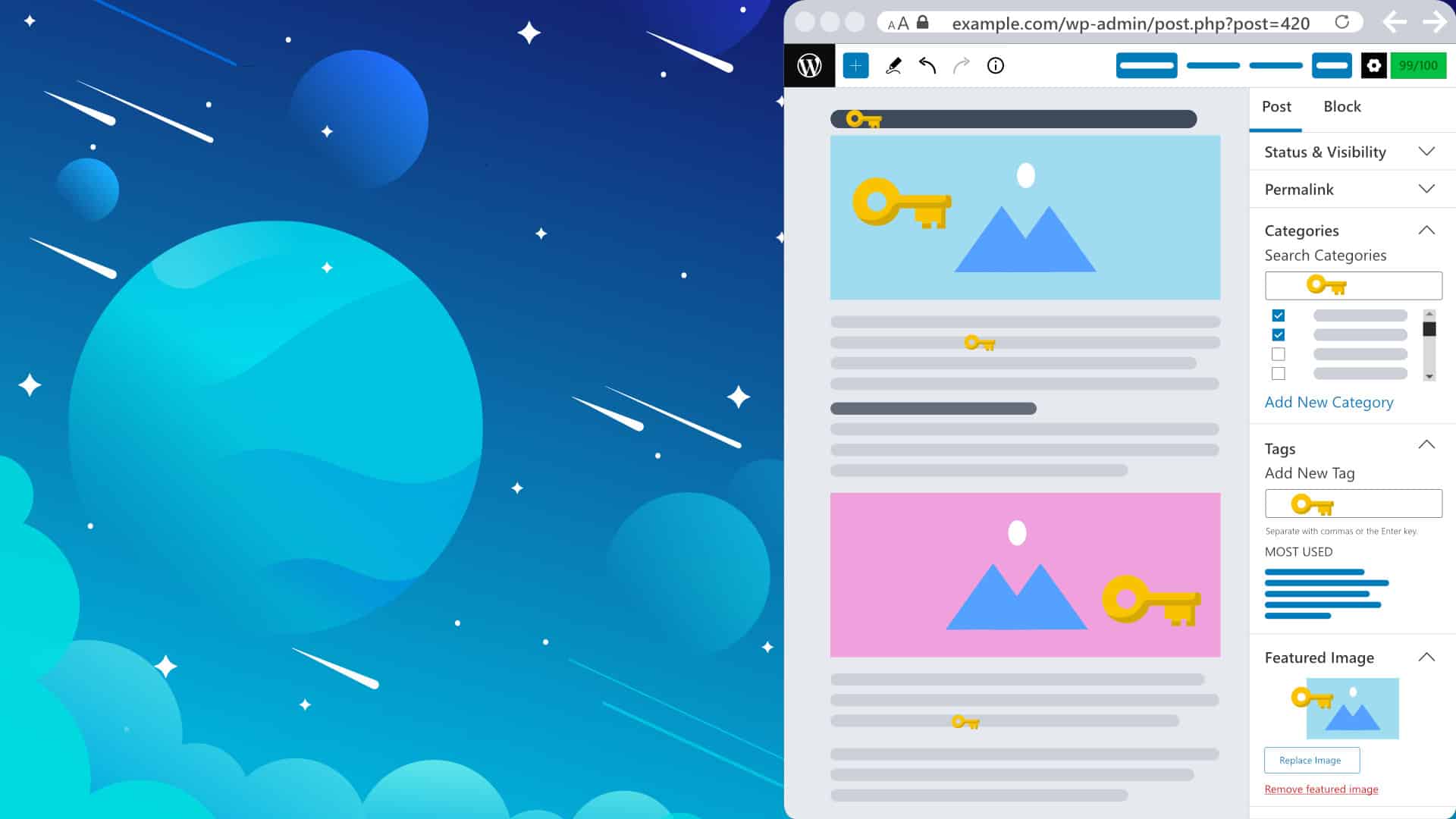
Keyword placement is still important in SEO and how you use keywords on your website because search engines are still searching for keywords on your web pages.
As said by John Mueller, you should be putting a page’s focus keyword where it’s most visible, including titles, headings, subheadings, and in so many more places.
And in this article, I will show you where to put your keywords, keyword placement best practices, and how to do it with plenty of examples to maximize your SEO results!
1. Title Tag
The first keyword placement where you should add your primary keywords is in Title Tag.
The title tag is the blue headline that you see on search engine result pages (SERPs) and John Mueller confirmed that it is a tiny factor used by Google when assessing pages for ranking.
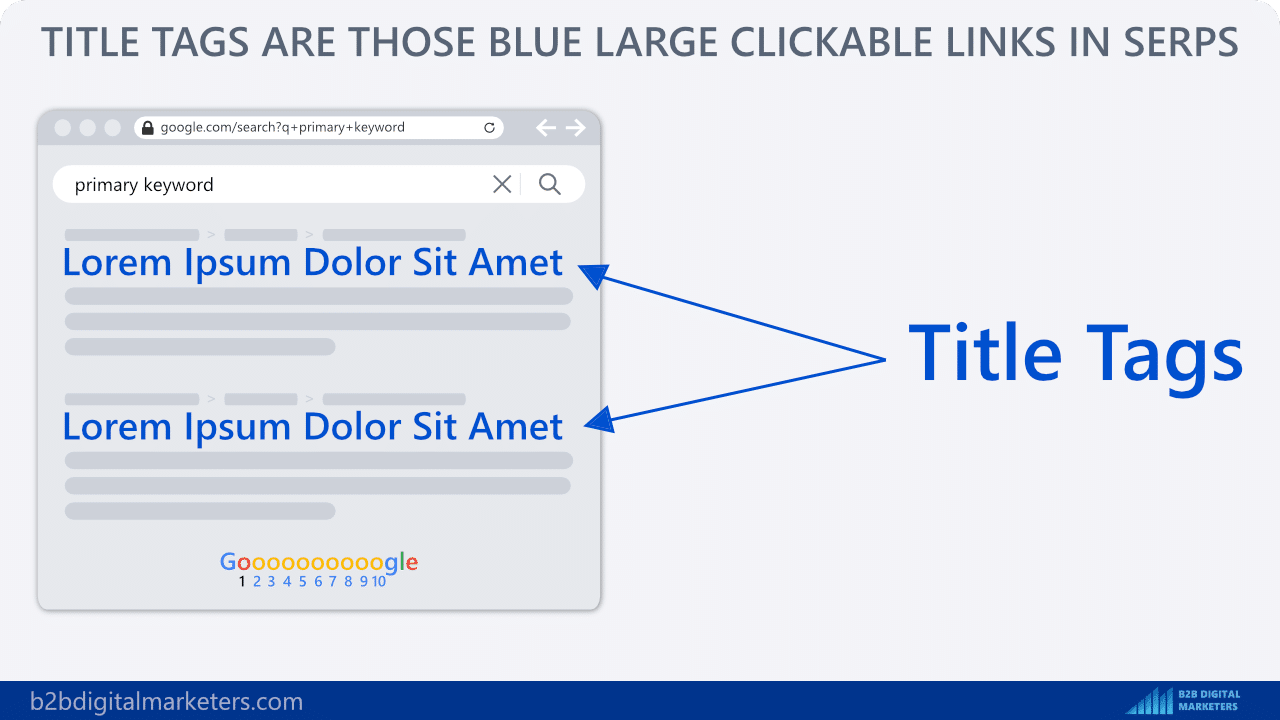
Title tags are a super important on-page SEO factor because they are the first thing people see before they visit your website, and they have a big impact on your CTR.
Therefore, it’s important to create the most relevant and clickable title tag for your web page as the more clicks you get, the higher ranking you will receive.
So here are some of the best title tags tips:
- Include primary keywords toward the beginning
- Keep it short and concise
- Make it super relevant to the SERPs and your page
- Avoid duplicated title tags
- Include relevant keyword modifiers
- Run an A/B test for your titles
It’s important to note that Google did announce that they might change your titles if they think they can produce a better title for your page. Which can be a good thing to increase our organic traffic.
With that, to add a title tag to your website using WordPress, install an SEO plugin such as Rank Math and easily edit the title tag under the plugin’s settings. If left unchanged, the plugin will use the page title as the title tag.
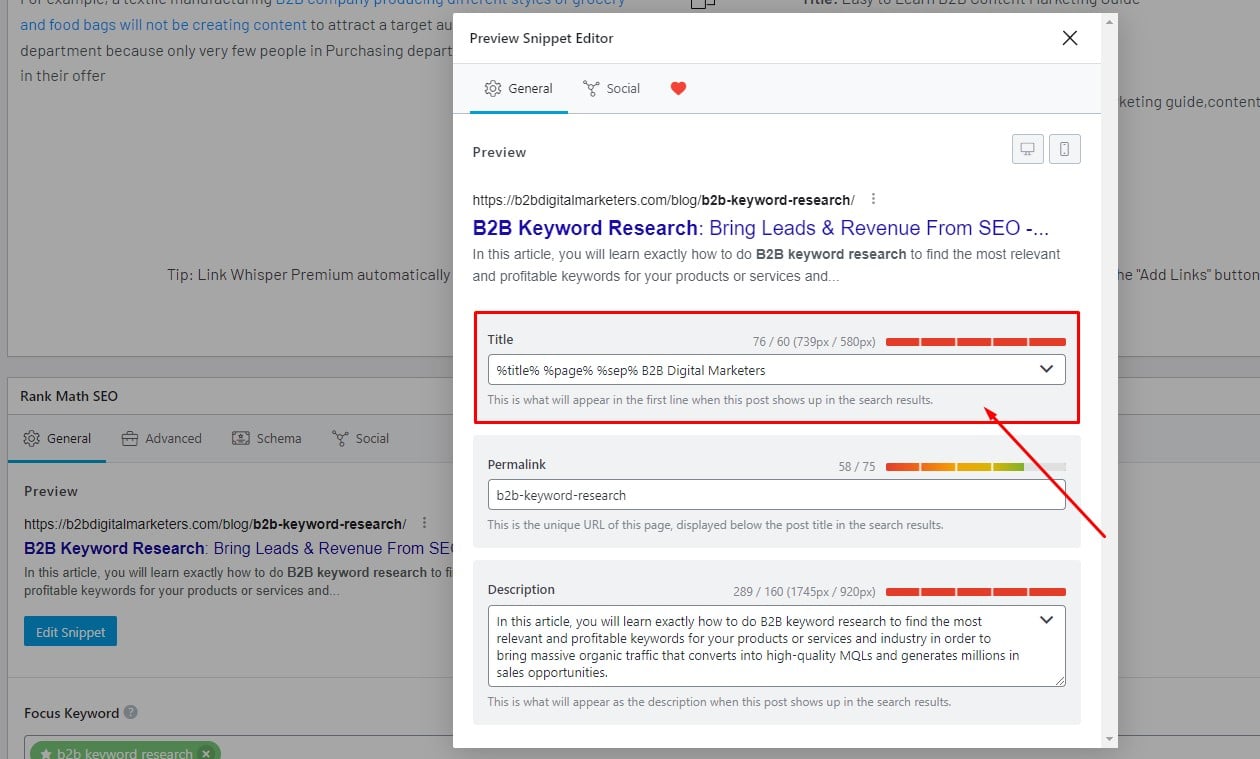
You can also read my article on where and how to add keywords in WordPress.
For example, if you look at my article about Screaming Frog alternatives, you can see I used the primary keyword “screaming frog alternatives” and the secondary keyword “screaming frog competitors” to increase my ranking for both search terms.
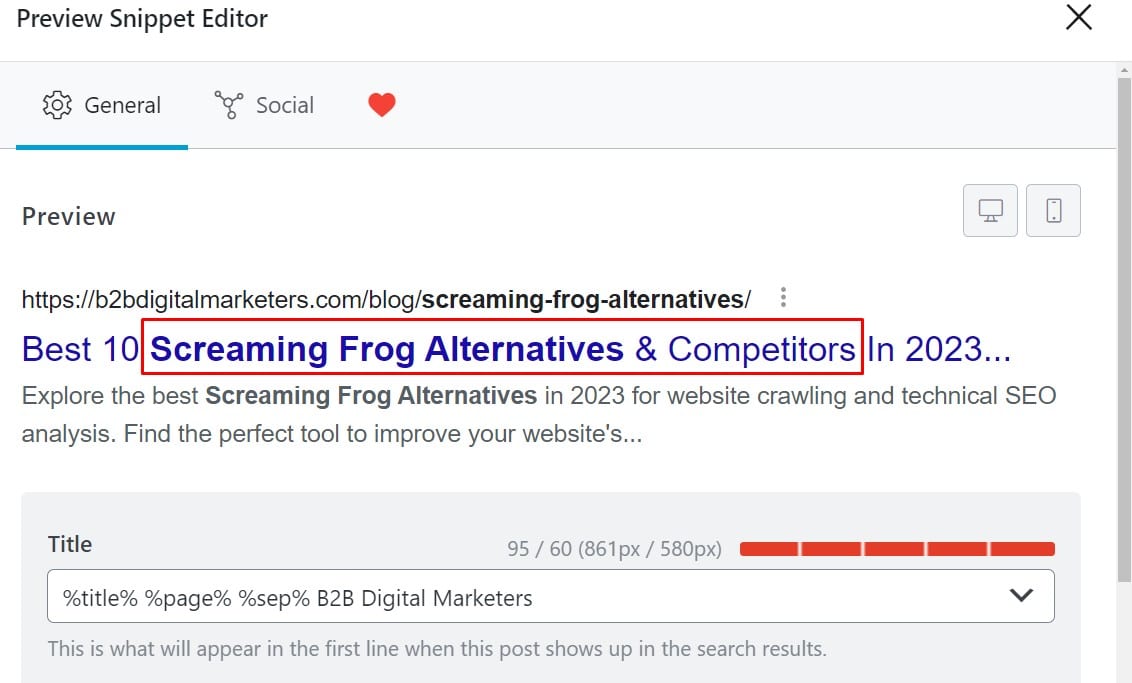
2. Meta Description
The next keyword placement where you should put your primary and secondary keywords and LSI keywords is in your meta description.
A meta description is a short description of a page under the title tag that provides a brief description of your page, often related to the user query and it’s another important part of your on-page SEO.
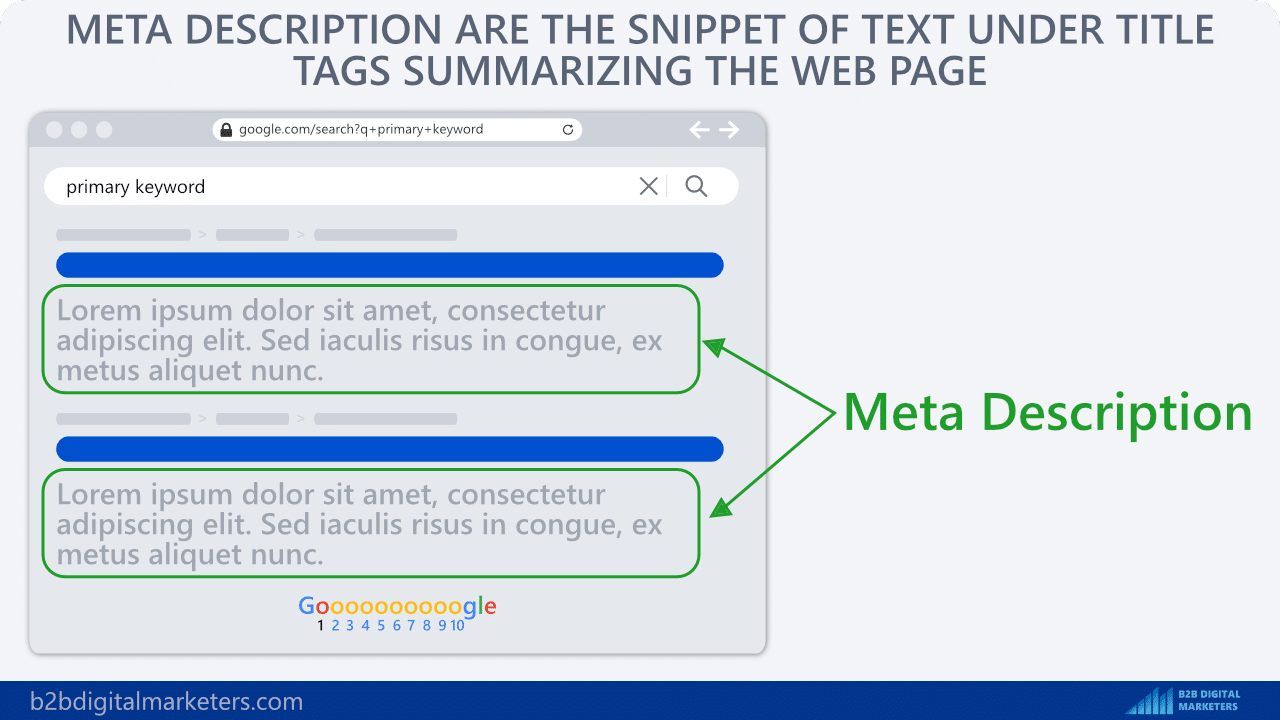
They further help Google and users understand what’s your page. Thus, they can increase your page click-through rate (CTR) and John Mueller confirmed that meta description can influence the search rankings for your page.
Additionally, Google may sometimes use a different snippet of the content on your page instead of the meta description you’ve provided, especially if Google thinks that the snippet from the content is more relevant to the user’s query.
With that, here are some of the meta description best practices:
- Include your primary keywords and 1-2 most important secondary or LSI keywords.
- Keep it concise between 150-160 characters as any more can be truncated.
- Create unique descriptions for each page on your site.
- Include relevant information about the content in the description.
- Programmatically generate descriptions.
- Use quality descriptions that focus on the USP of the page.
- Avoid using a title tag in the meta description. Make it unique.
With that, to add a meta description to your website using WordPress, you can use an SEO plugin such as Rank Math again and easily edit the meta description under the plugin’s settings.
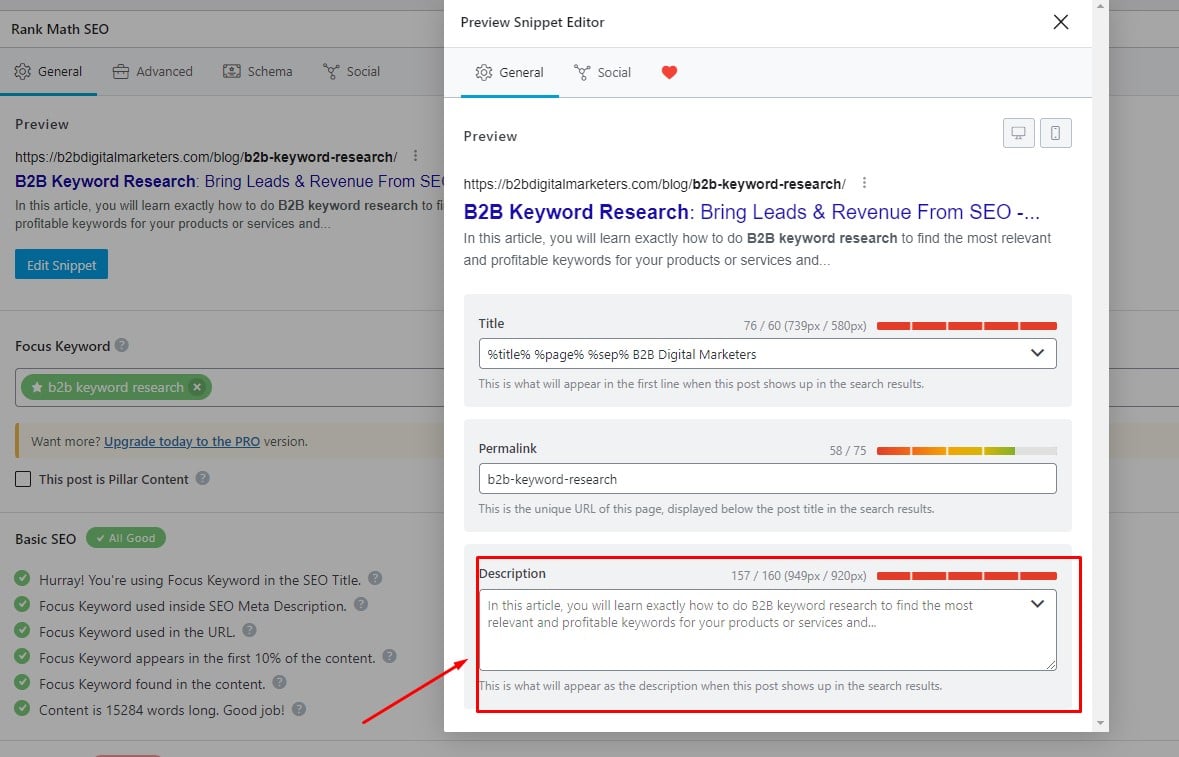
For example, my article about Informational Keywords has a short, compelling meta description with the primary keyword in it.
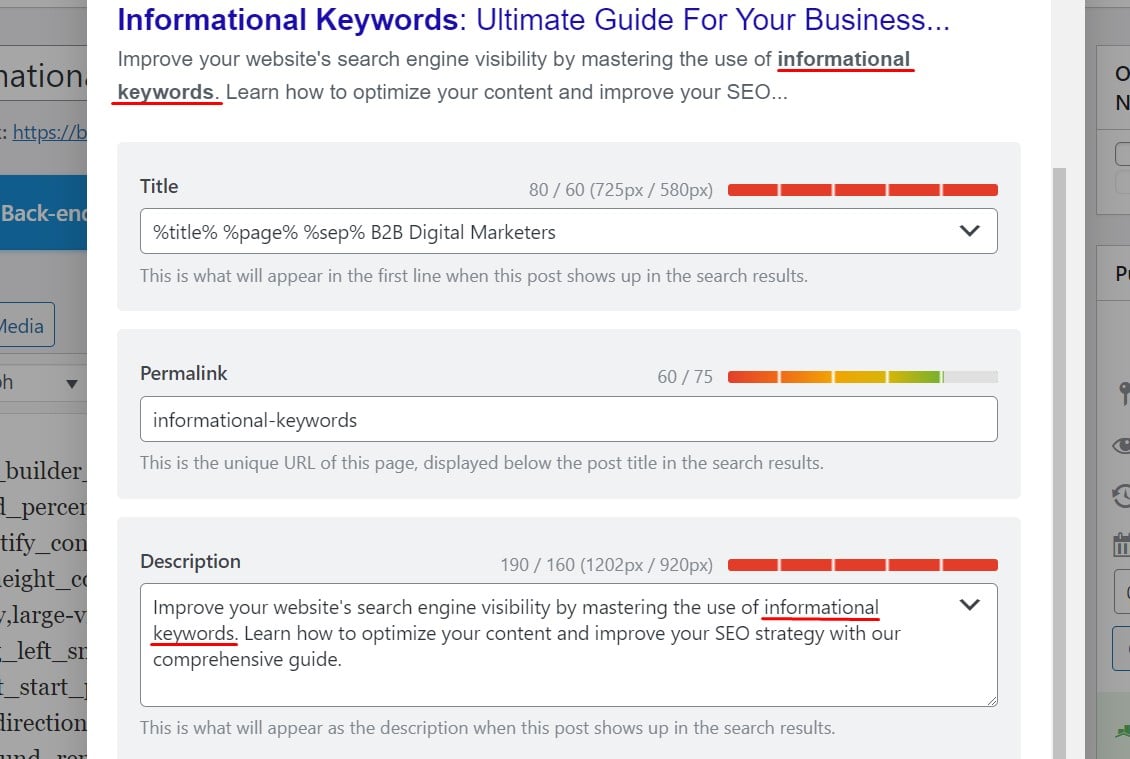
3. Header Tags (H1, H2, H3, etc.)
The next important keyword placement is your header tags (H1, H2, H3, etc.) or headlines within your content.
SEO-friendly headlines are important for both users and search engines. For search engines, header tags are used to better understand what’s the page about, and they are considered one of the Google ranking factors. (Source)
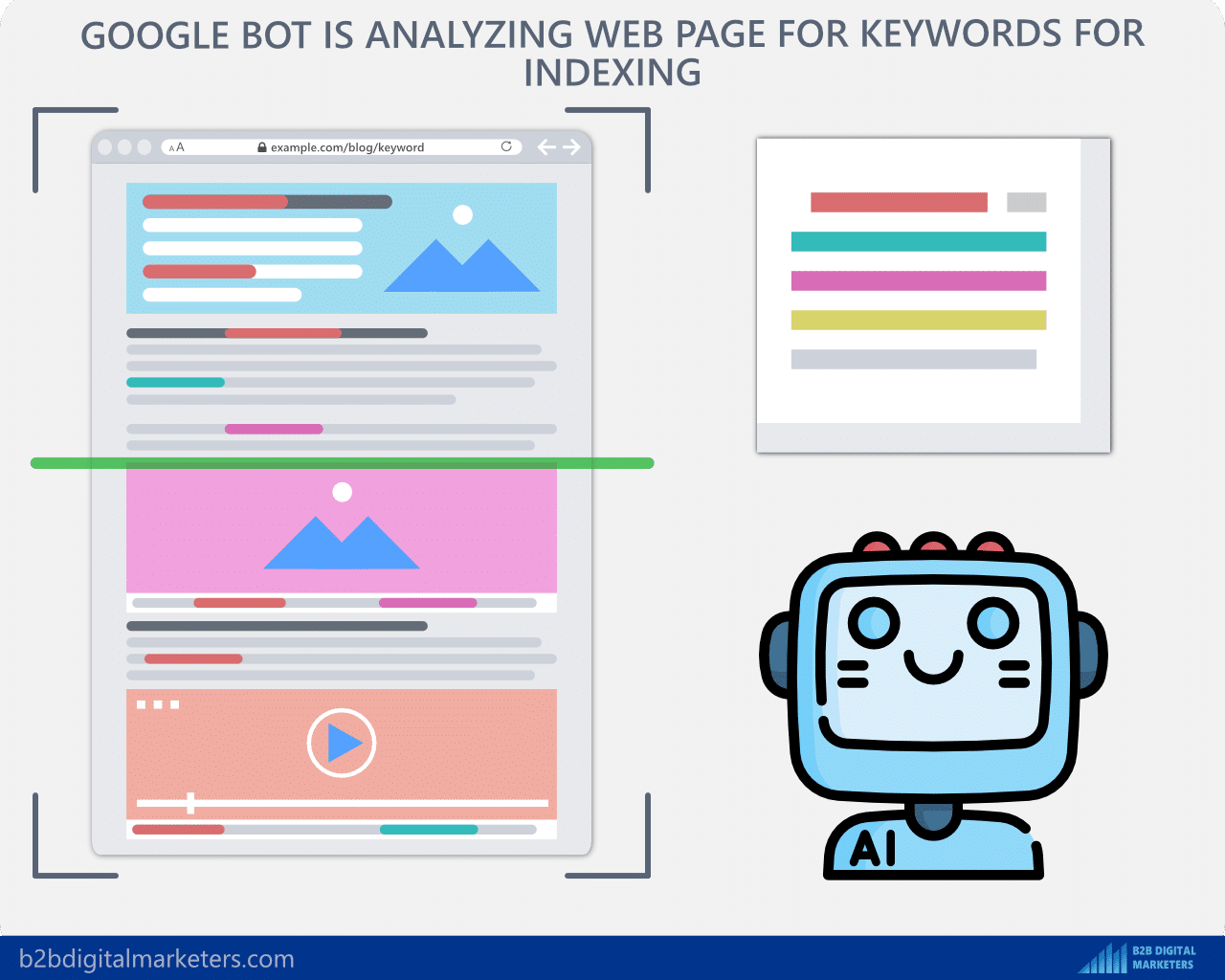
According to John Mueller,
“Headings on a page help us to better understand the content on the page. Headings on the page are not the only ranking factor that we have — we look at the content on its own, as well.
But sometimes having a clear heading on the page gives us a little bit more information on what that section is about.”
Whereas for users, using headlines helps user experience, as you can junk the content into digestible information, and it helps users to browse through your content quickly to find what they are looking for.
Headlines are the most prominent part of your website and 8 out of 10 people read your headline while only 2 out of 10 people read the content.
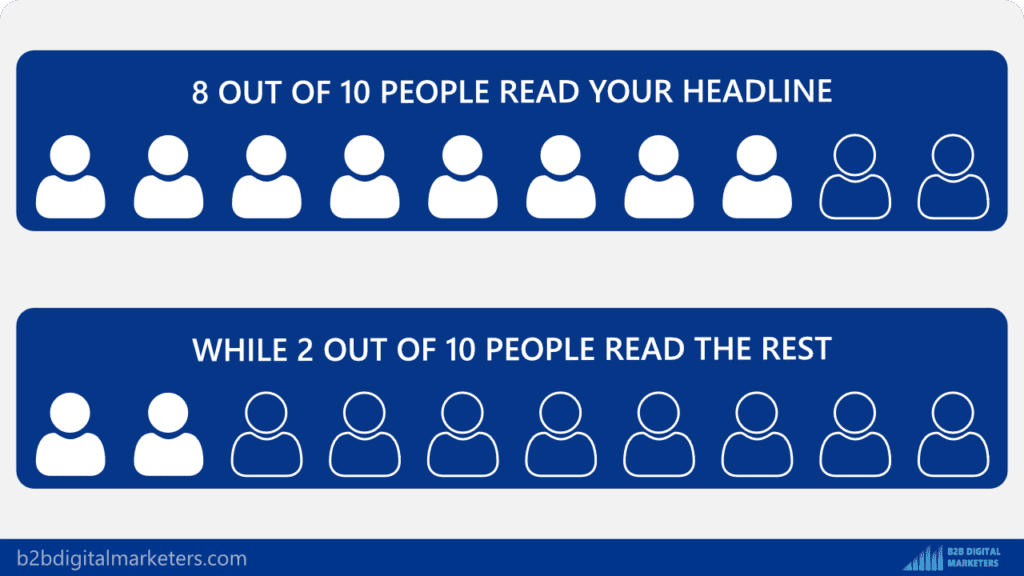
With that, here are some of the best practices for SEO-friendly headlines:
- Use only one H1 tag and include your primary keyword within.
- Try to include your primary keyword in H2 or H3 headings if possible.
- Include relevant LSI keywords and secondary keywords in your subheadings and headings.
- For every headline try to have a maximum of 400 words.
- Use headlines to capture feature snippets and answer questions.
- Keep headlines short and sweet (50-60 characters).
To learn more about this, you can watch my video here or read the SEO headlines article.
For example, if you look at my article on B2B blog strategy, you can see I chunk my content into digestible headlines and included the primary keyword (b2b blog strategy) within headlines and subheadlines.
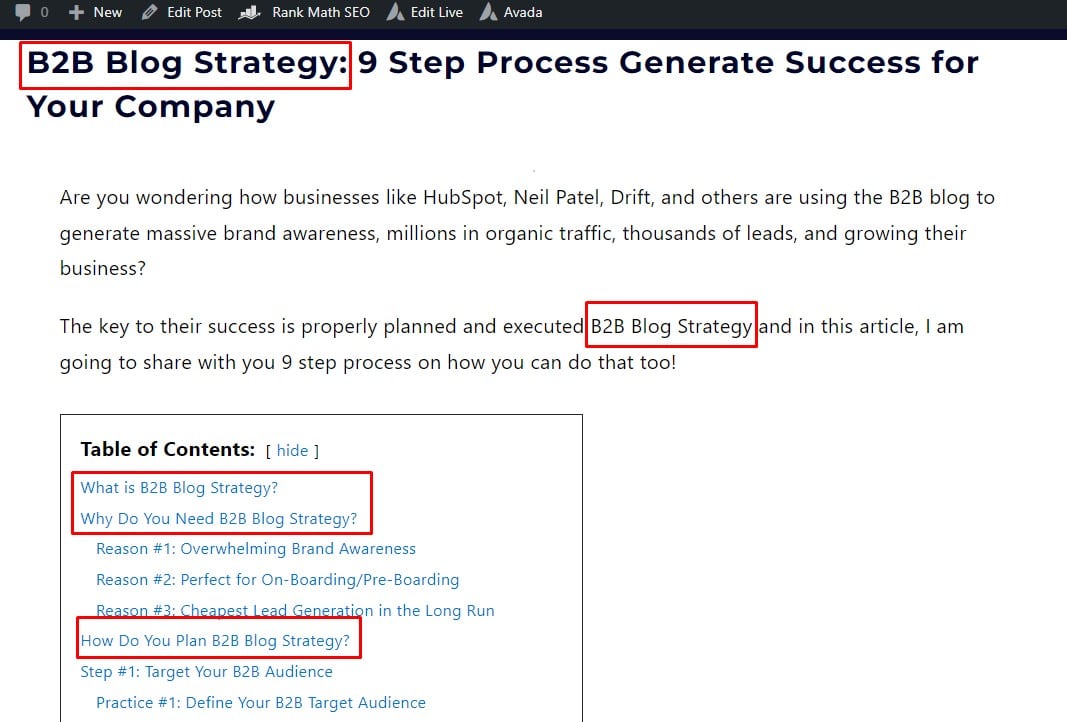
4. Introduction
The fourth keyword placement is in the introduction of your blog post or even in your product, service, or category pages.
The introduction is the first section of the content that the reader will see, and it sets the stage for the rest of the piece.
Including the primary keyword in the introduction helps to establish the topic and focus of the content, and it also helps search engines understand the content’s relevance to the keyword.
I also recommend including the most relevant LSI or secondary keywords within your introduction to improve your ranking for these keywords as well.
For example, if you look at any of my articles such as the article on B2B blogging (my target keyword), you can see that I have included the keyword within the introduction.
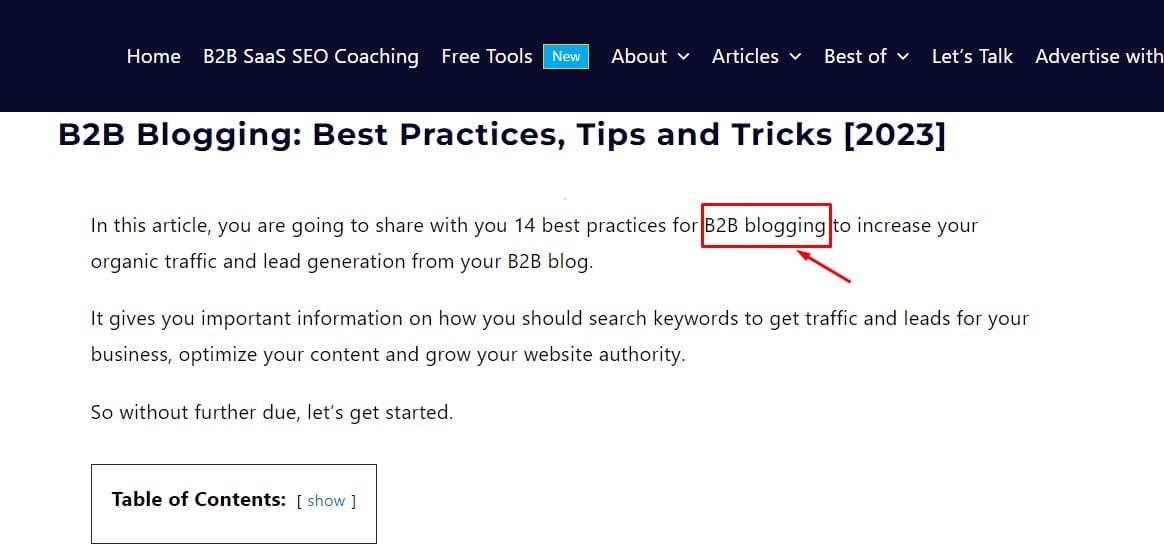
5. Content Body
The next keyword placement is in your content body.
You should include your target keyword throughout your content to further help search engines and users better understand what’s your page about.
However, you should definitely avoid hitting certain keyword density percentages for search engines as John Mueller said that keyword density is not a ranking factor.
Your goal is to naturally mention your primary keywords as well as other secondary keywords throughout the content without forcing it.
So, make sure, you mention your keywords throughout the content, but always in a natural.
For example, most of my articles have only 0.1-0.2 keyword density, but a few articles also with keyword density higher than 3%.
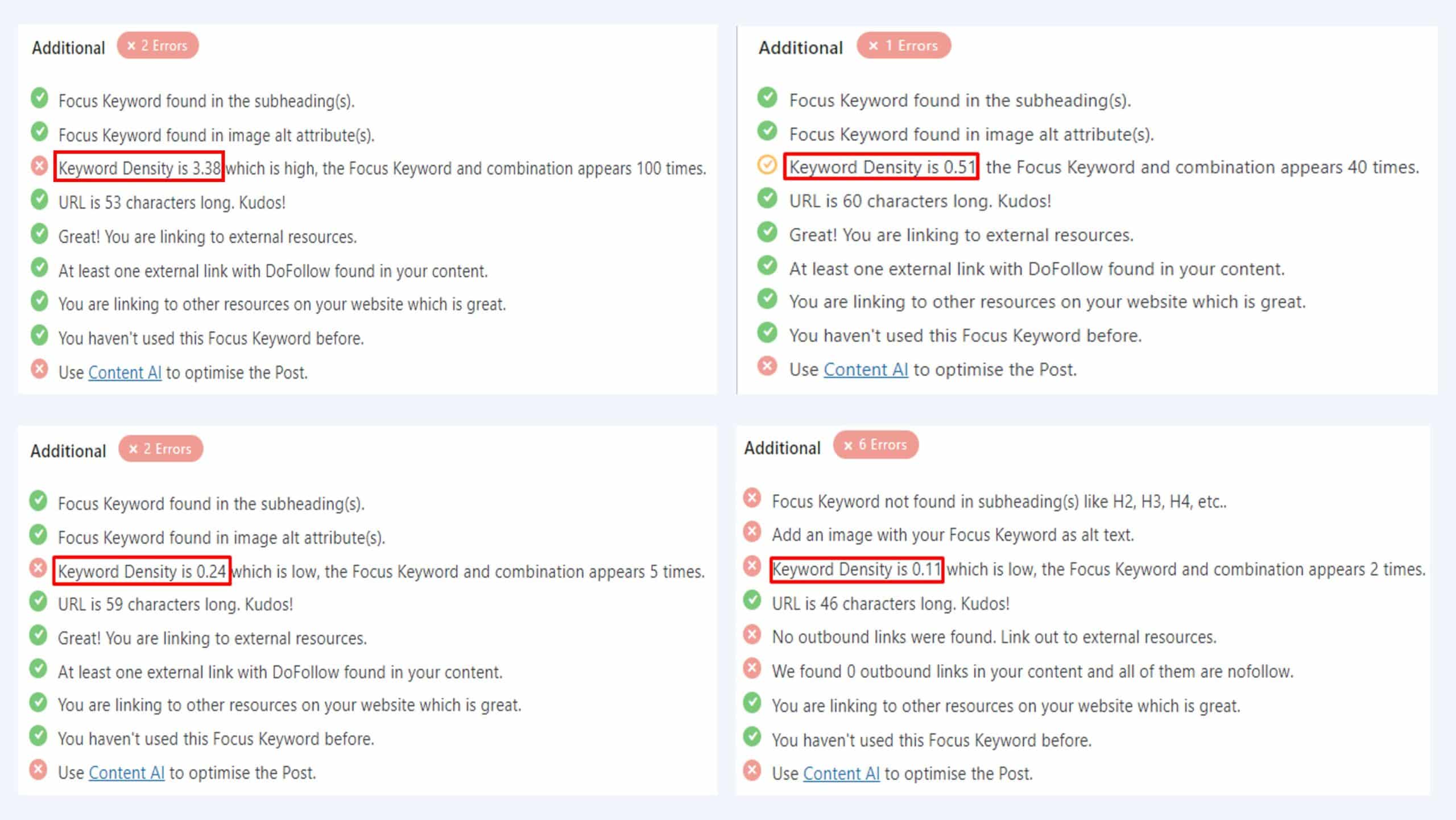
This is because some articles will have naturally more mentions of your target keywords and if that’s the case you shouldn’t worry about that.
That same applies to articles where including your target keyword is difficult and you can only mention it a couple of times.
For example, my article on “how often Google updates search results” has only 0.07 keyword density as it’s very hard to include that keyword throughout the content without sounding weird.
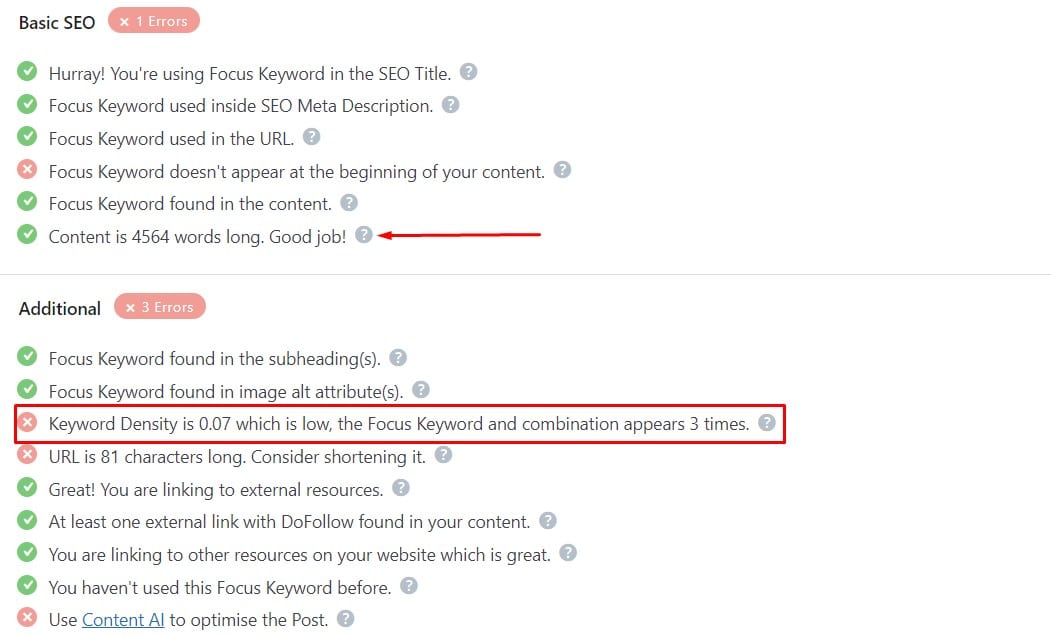
But then my article on “seo keywords” has a keyword density of 0.77% where it was much easier to mention my target keyword.
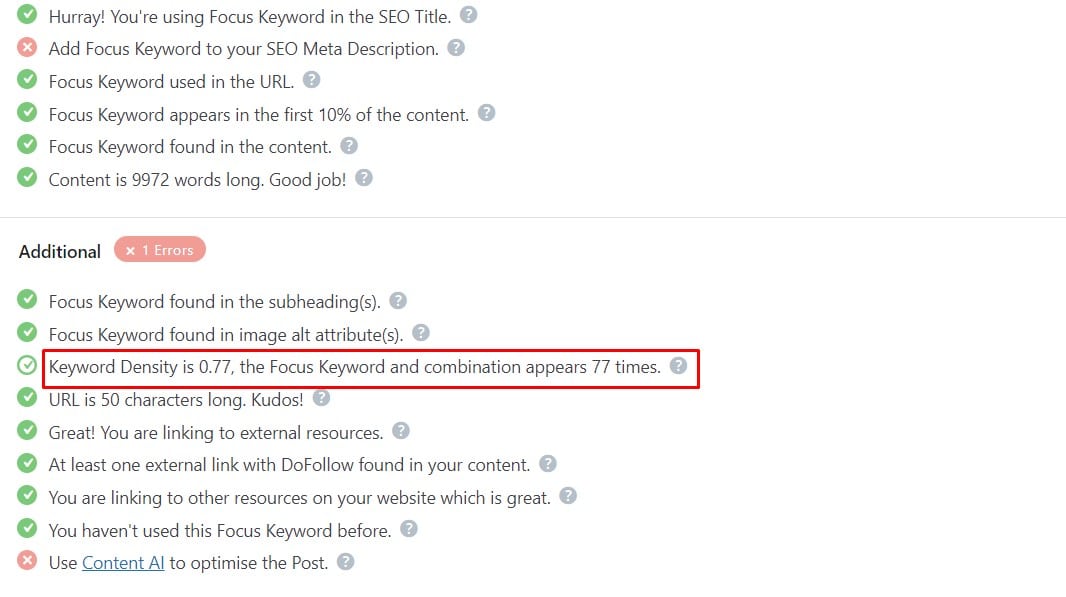
With that being said, try to include your primary and secondary keywords throughout the content at least a couple of times, but don’t break your fingers over it.
6. Images
The next important keyword placement factor is in your images, specifically in your image alt-text and names.
It’s important to note, that while Google and other search engines are getting better at recognizing images, especially the more obvious ones like dogs, apples, chairs, etc. essentially search engines do not have the capability to understand the content of an image the same way that humans do.
Instead, they rely on other information to understand the context of an image, such as the file name, the text surrounding the image, and the metadata associated with the image.
Therefore, to help search engines, it’s important to write descriptive image names and alt-texts and include your primary and secondary keywords within your image names and alt-text.
And to do that, you must focus on two types of images:
- Featured picture: Always include your primary keyword within the feature picture and you can also add any close variants or important secondary keywords. For example, the featured picture for my article on Blog SEO includes the primary keyword as well as the secondary keyword “blogging seo tips”.
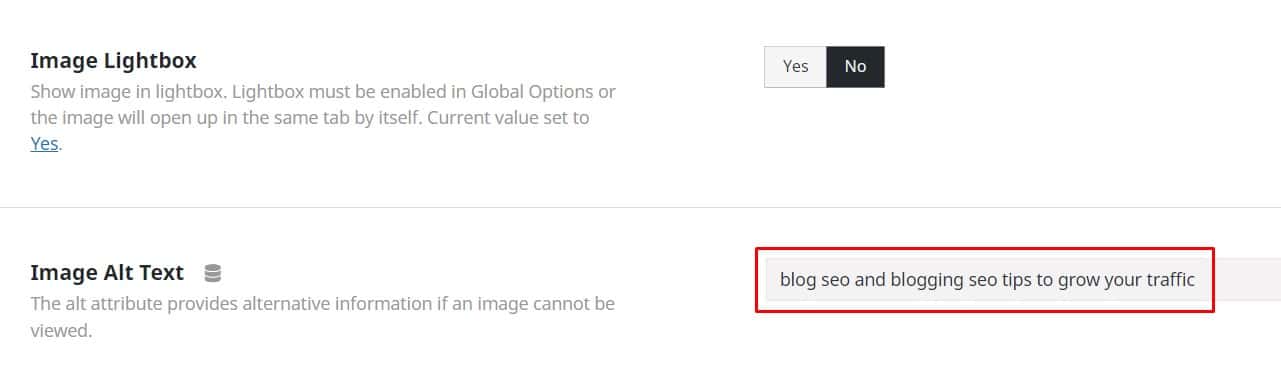
- Content images: In some, around 20-30% of your images you want to include the primary keyword again, but in most cases, you will want to include your other relevant secondary and LSI keyword within your images. For example, in the article on “blog seo”, I repeated the keyword in another image.
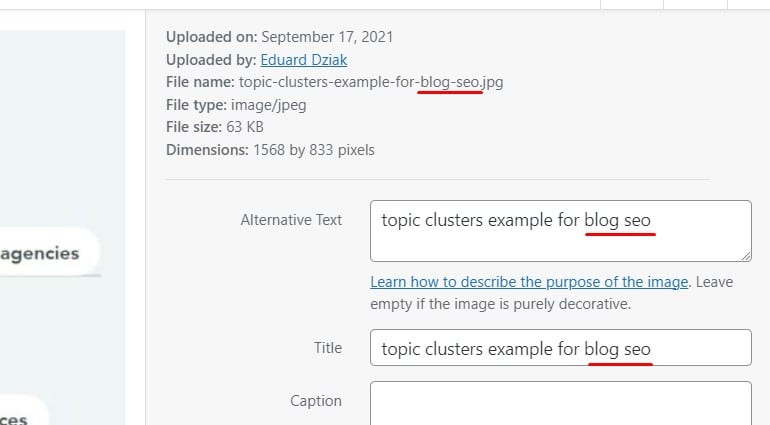
BTW, I usually keep the image name and alt-text the same.
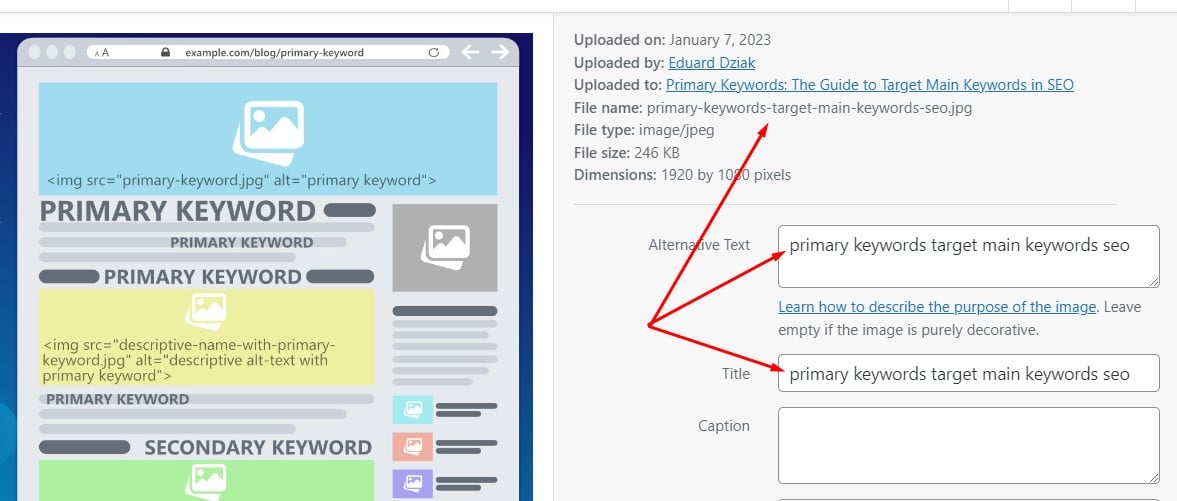
However, if I reuse my images from another article and the name of the picture does not fit, then I just change the alt-text and keep the image name to make it more relevant.
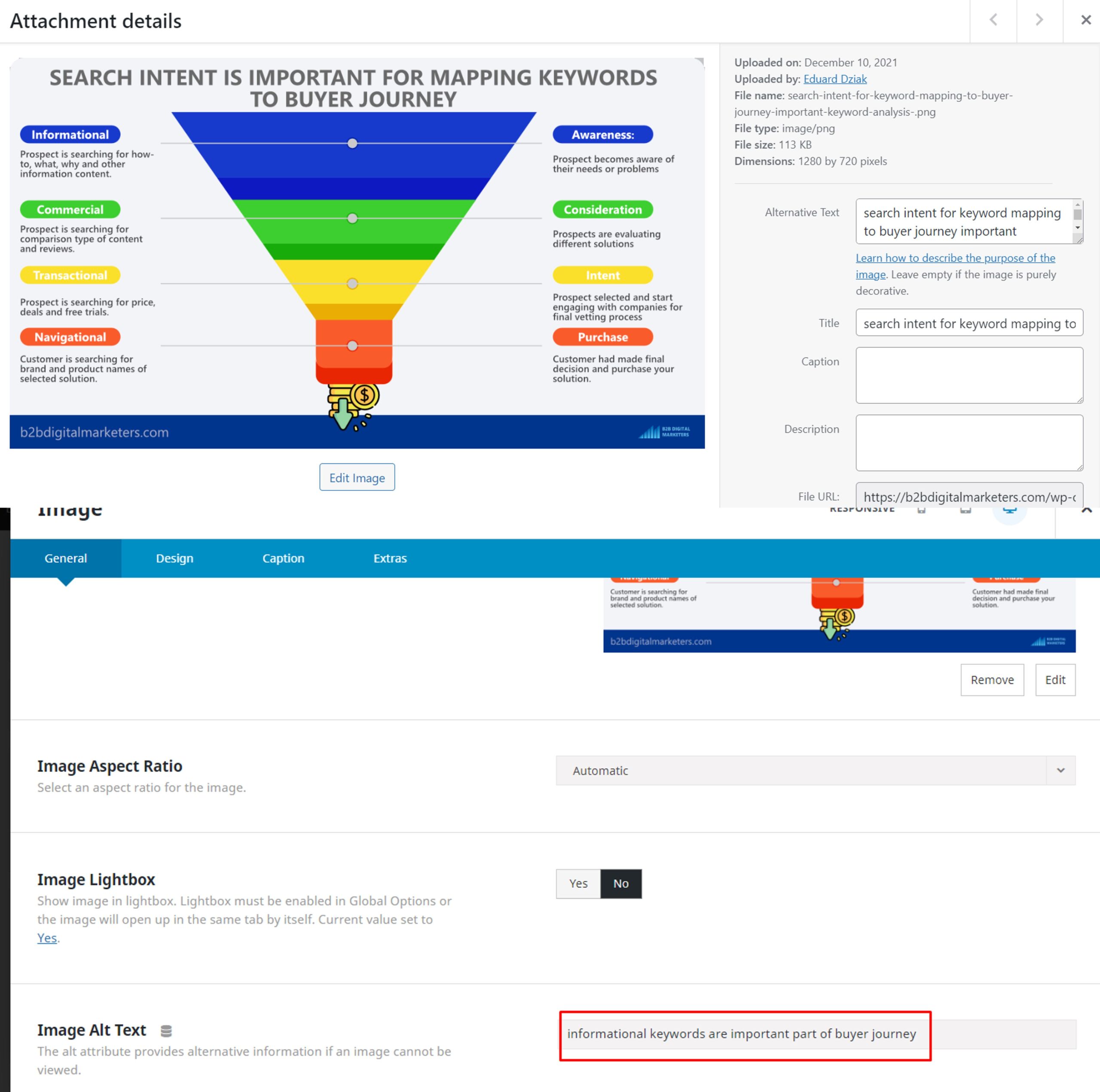
Or sometimes I just copy the image and change the name for another of my articles. So, you can find duplicated images with different names on my website.
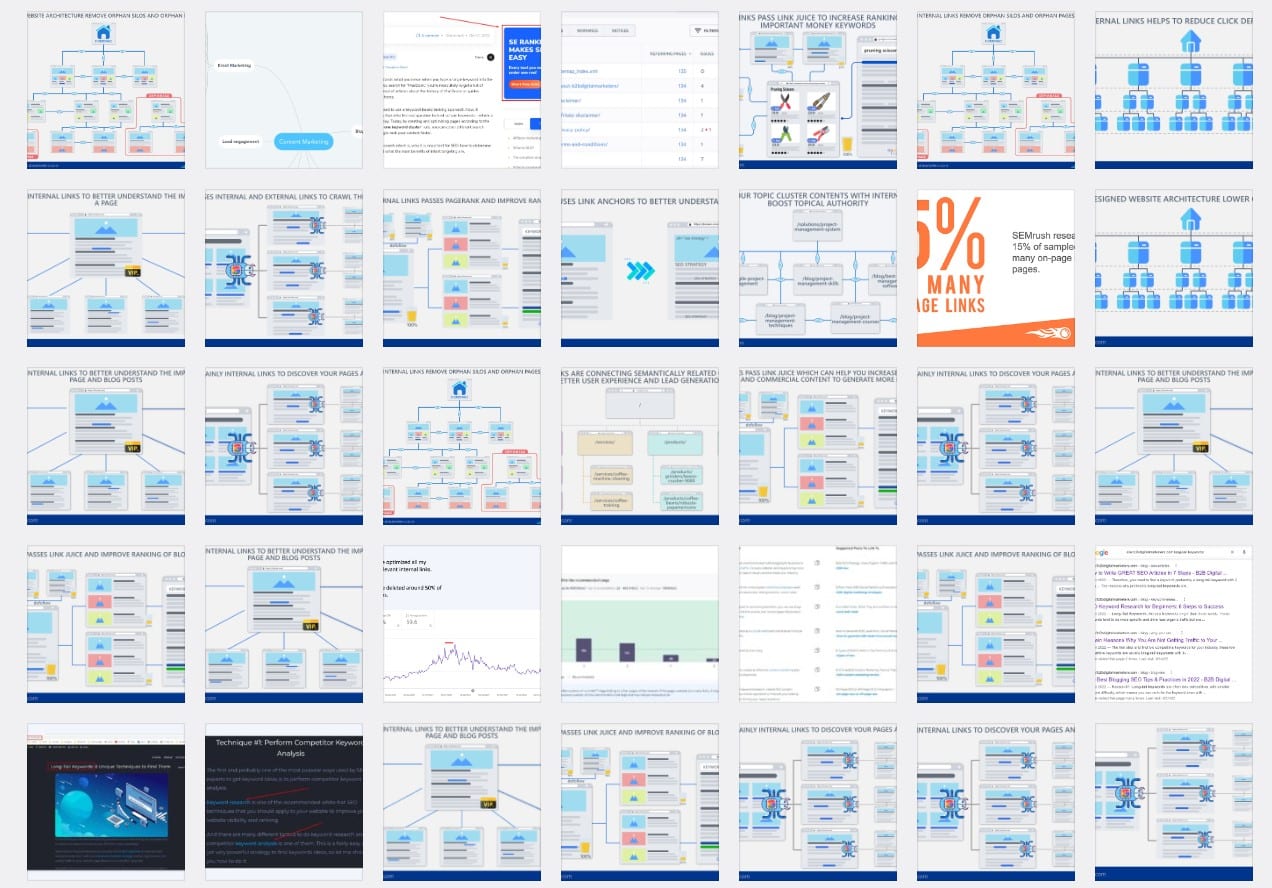
7. URLs
The next important keyword placement is in your URL.
As said, by Google, keywords in URL are very small ranking factors after it is indexed and it’s not worth restructuring your website. But it’s good to make it right in the first place.
And when Google crawls a new site for the first time, it will use the keywords in a URL to get an idea of what the site is about.
With that being said, to make SEO-friendly URLs I recommend only including your primary keyword and nothing else there.
For example, my article on profitable keywords has only the keyword in it.
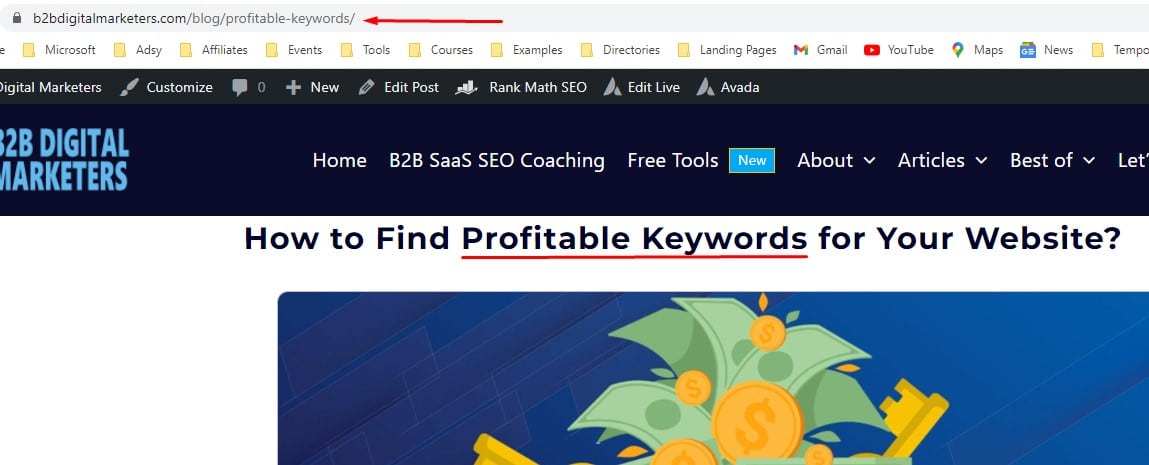
You definitely want to avoid the common SEO mistake adding such as copying the title into the URL or adding irrelevant numbers, years, or keyword modifiers in your URL which makes it harder to update your content and not evergreen.
For example, this page had made all the mistakes at once, they added the number of strategies, irrelevant words in it, and the year as well.
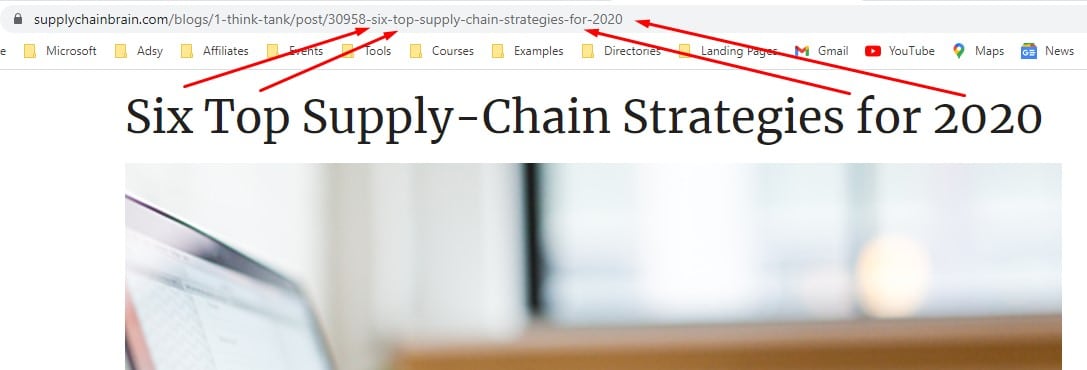
Now, what if they want to update the article? They would have to delete this article, redirect it and basically redo it and lose all the rankings the page got.
Rather than that just keep only the main primary keyword in your URL which makes it easy to update your article.
8. Internal Linking
The next keyword placement that is super important and you should always optimize for is in your internal links.
Internal links are essential for your website crawling, ranking, indexing, and overall SEO success as Google is using them in numerous ways.
And even John Mueller said:
“I think it’s one of the biggest things that you can do on a website to kind of guide Google and guide visitors to the pages that you think are important.”
Additionally, John Mueller also stated that internal linking is an opportunity to communicate to Google something more than what internal navigational links can communicate.
Therefore, using internal links anchor text to put your primary keywords is a great way to tell search engines what is your page and what keywords you want to rank for.
For example, to find internal link opportunities for my article about SEO audit, I used this Google operator (site:b2bdigitalmarketers.com “seo audit”) which showed me all the keyword mentions.
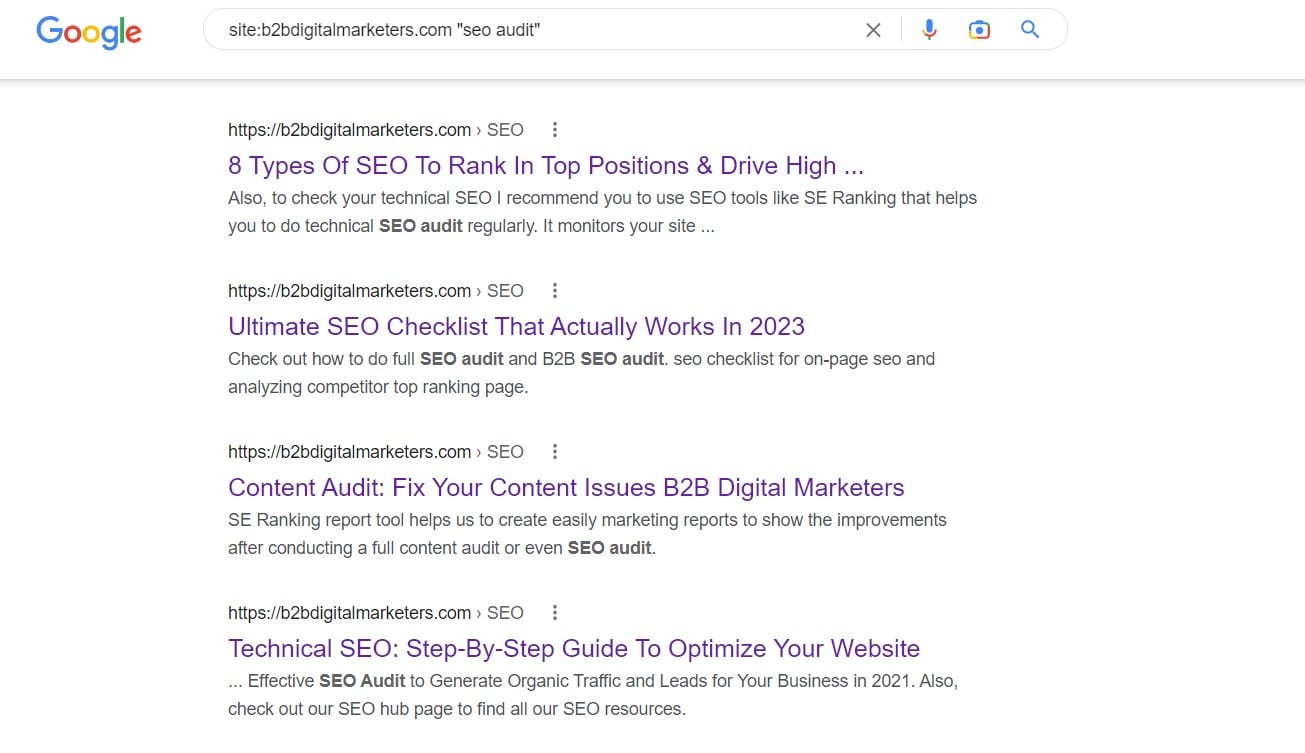
And then I just added the internal links to these articles.
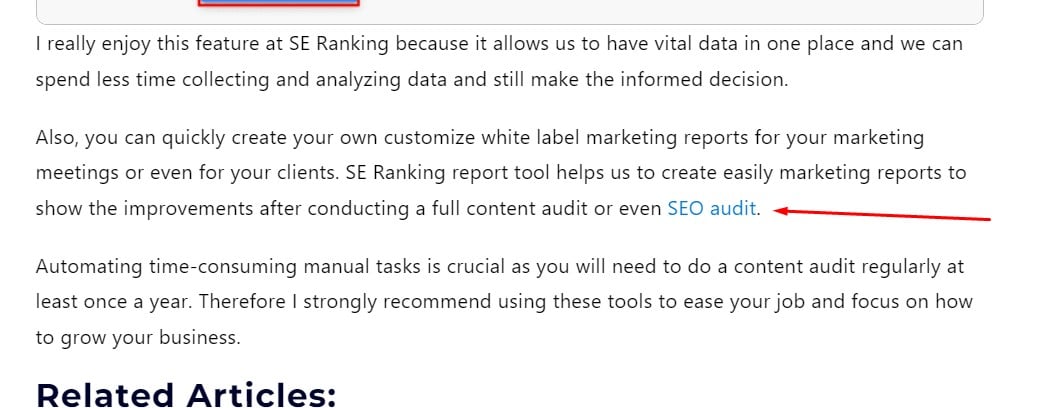
However, you should not only add primary keywords to your anchor text but also use any close variants, synonyms, or explanatory internal links anchor text. Such as this example of an internal link for my article about getting email subscribers.
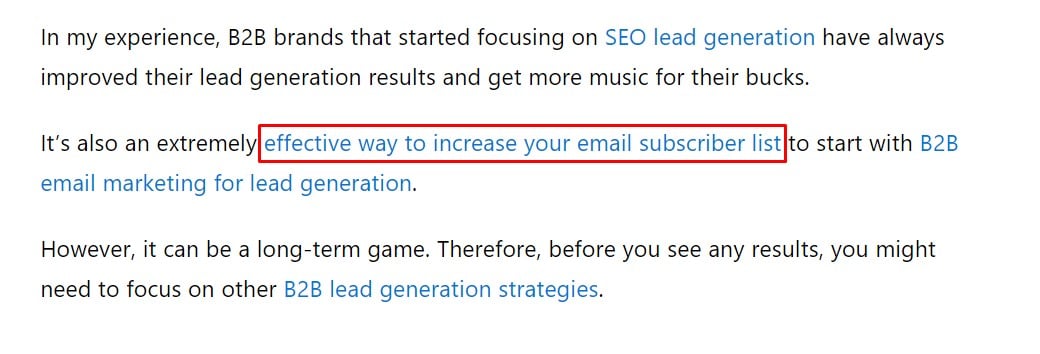
9. Backlink Anchor Text
Similarly, to the internal linking keyword placement, you also want to place your important keywords in your high-quality backlinks anchor text.
As John Mueller said about anchor text of any kind:
“…we use this anchor text as a way to provide extra context for the individual pages.”
Therefore, when you are doing link building, especially guest posting, you should make sure you build keyword-rich anchor text for your important pages. Remember, that these should only come from contextual backlinks or niche-relevant backlinks.
However, you should never repeat the same anchor text more than once, but always build different anchor texts!
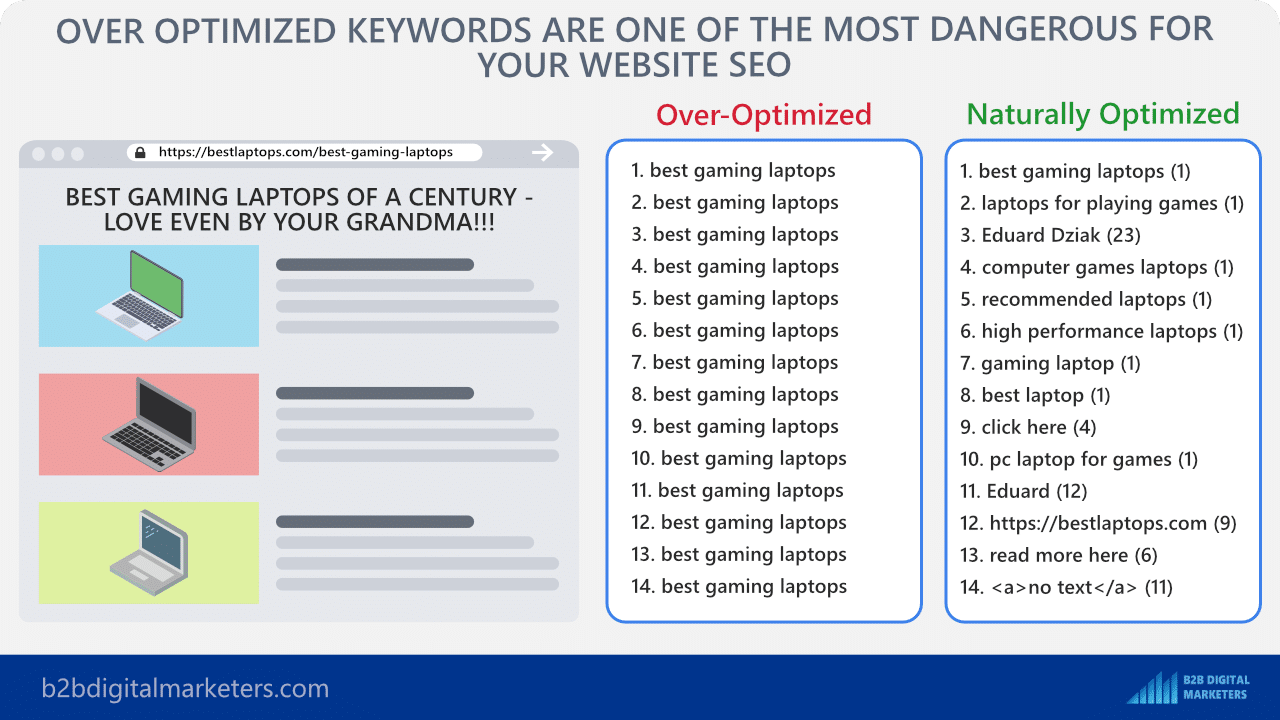
As Google algorithm is very good at picking up over-optimized anchor texts and sending them for manual review.
Therefore, I recommend that your overall backlink profile for every of your page follows this anchor text ratio for backlinks.
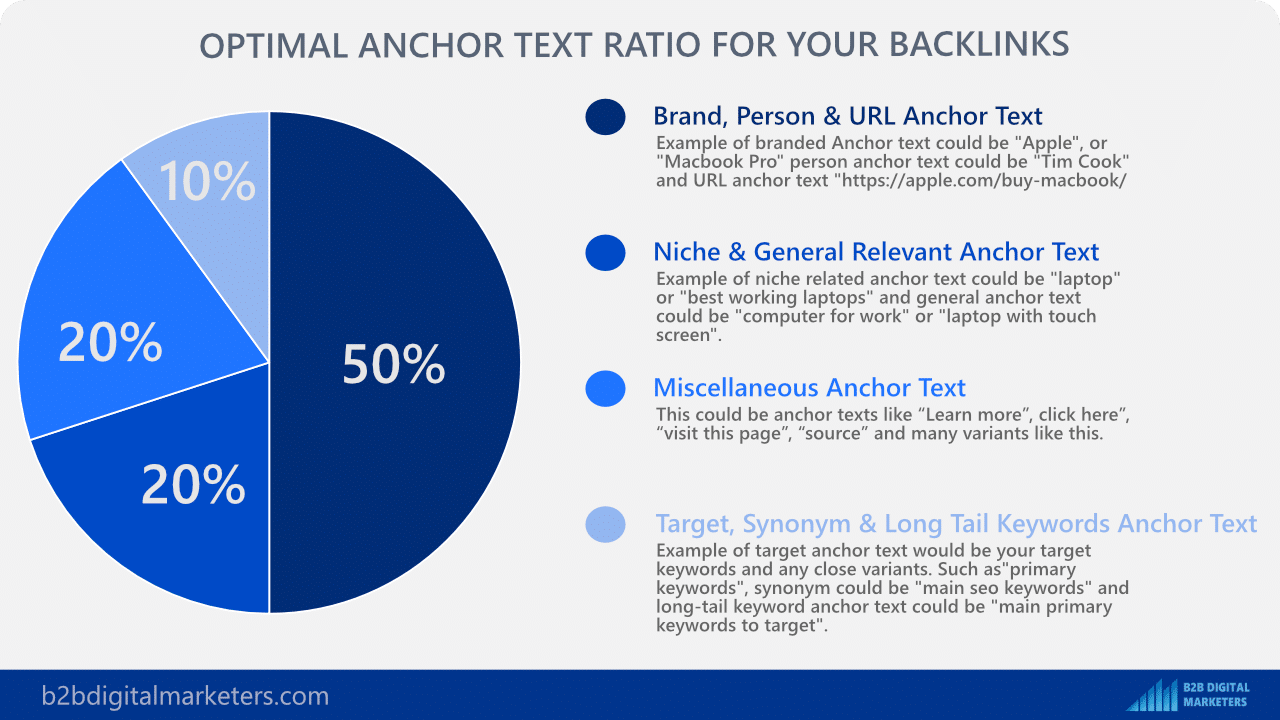
So, when you are doing a backlink audit, make sure every of your page does not have more than 10% of target, synonym, and long-tail keywords anchor text.
Otherwise, your website might end up in Google penalty.
For example, PCGamer is known for over-optimizing its anchor text.
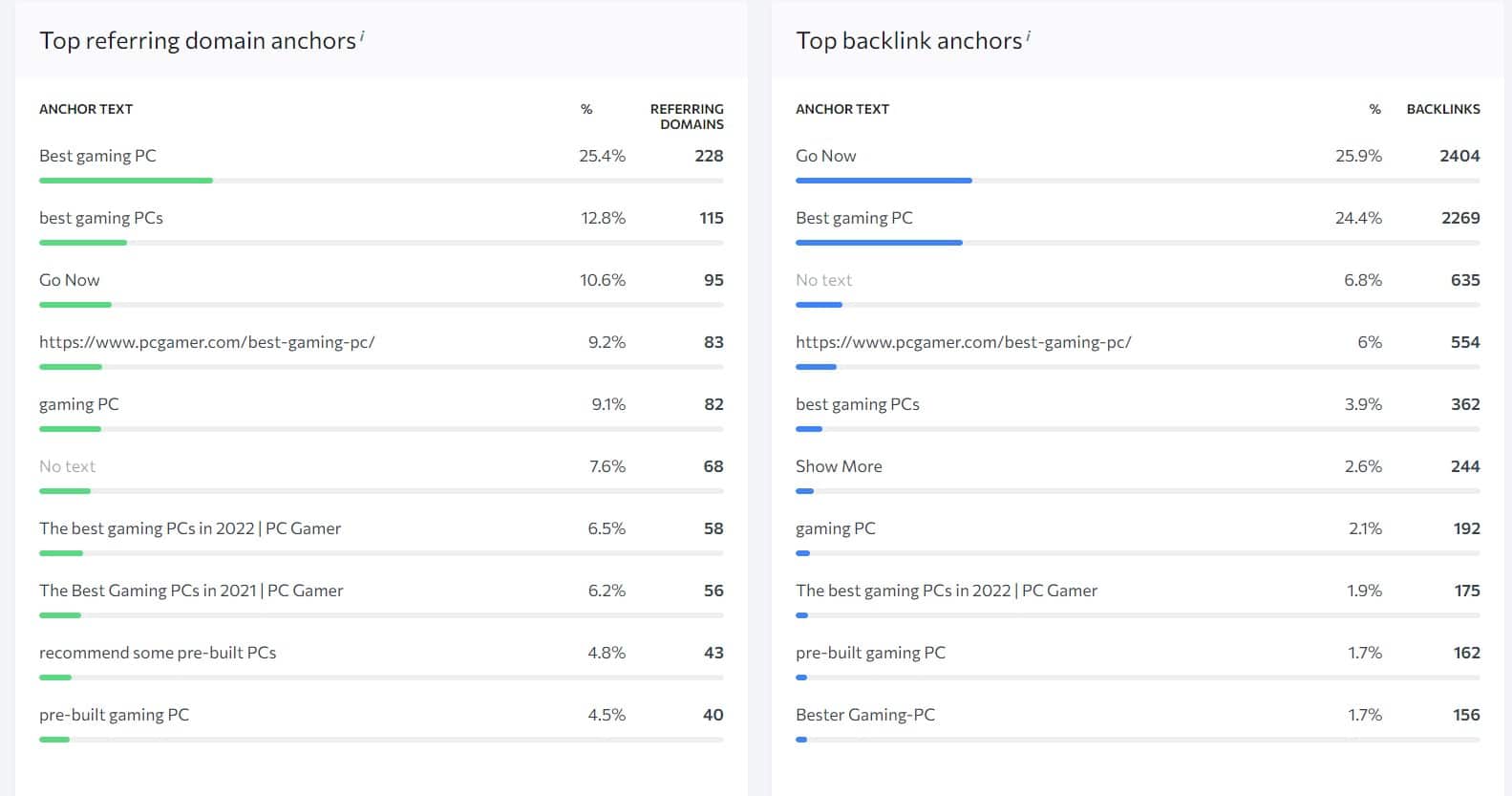
Yet they are able to rank in top positions for most of their money keywords without any Google penalty.
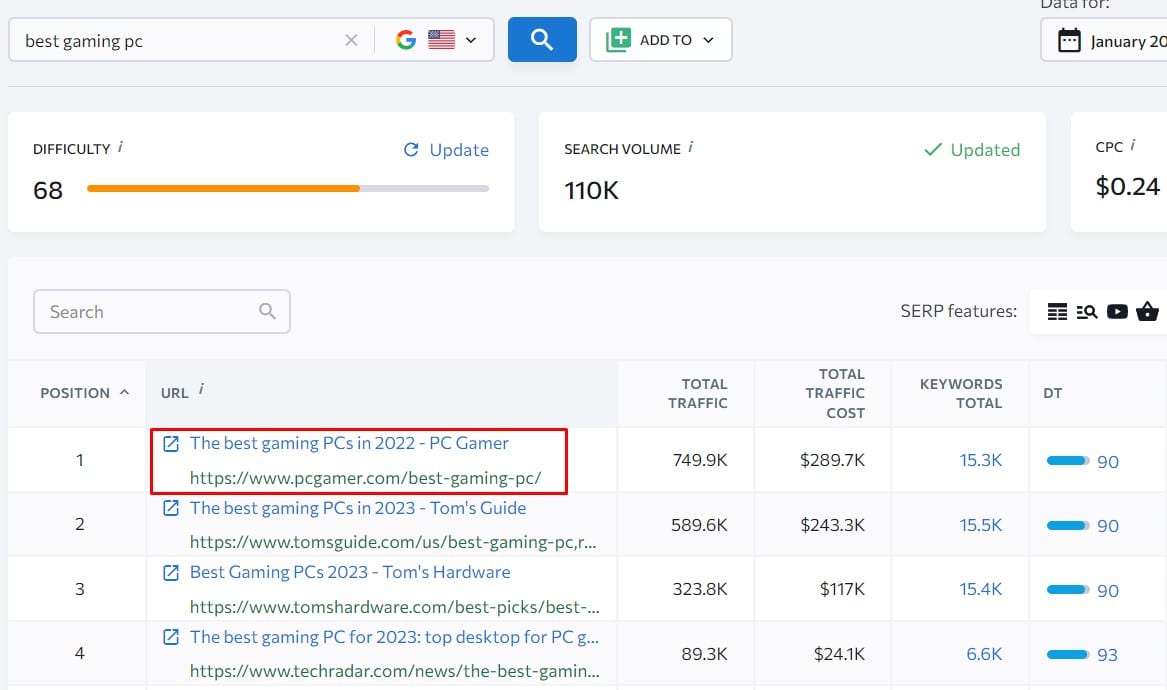
But you shouldn’t do that, because you are not having such privileges.
10. WordPress Tags
The next keyword placement on this list is in your WordPress Tags.
Now, WordPress tags are not a ranking factor, and there is no proof of Google actually using them to better understand your content or in any other ways.
However, some say, they help the user experience, crawlability, website usability, and accessibility. I don’t believe it.
But here is what I do, when I am creating WordPress tags for my pages:
I open SE Ranking keyword research, enter my target keyword for the blog post, let’s say it’s “seo mistakes”, select my target country, and hit “Analyze”.
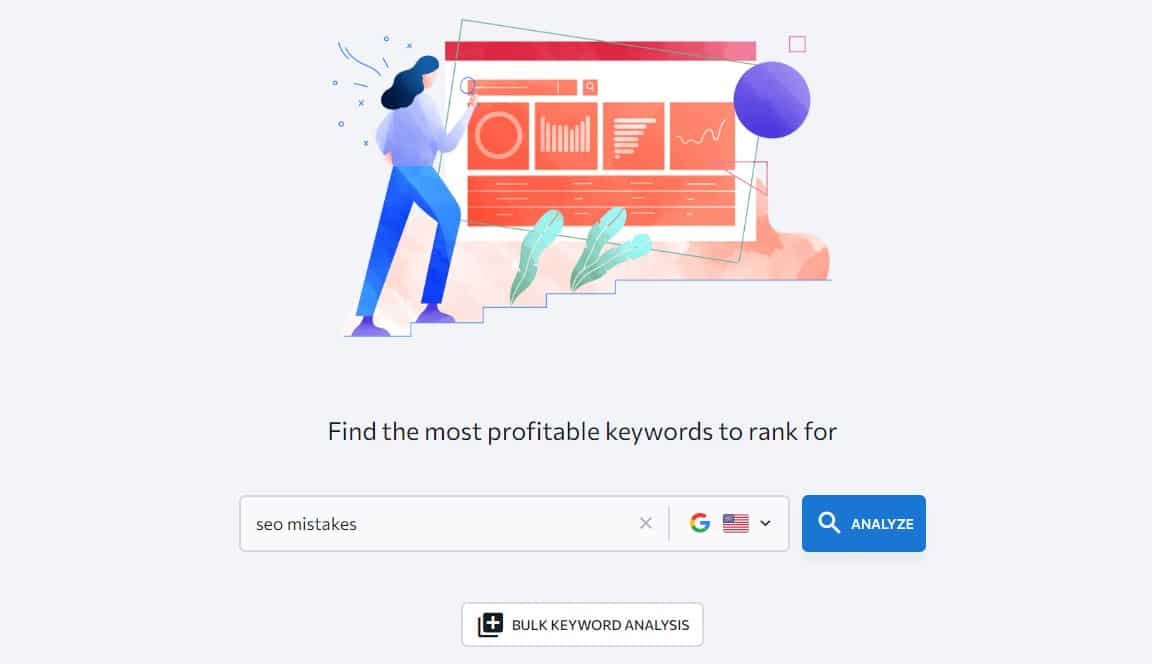
Then I go to the Organic Results report where I open the keywords report for the top-ranking competitors.
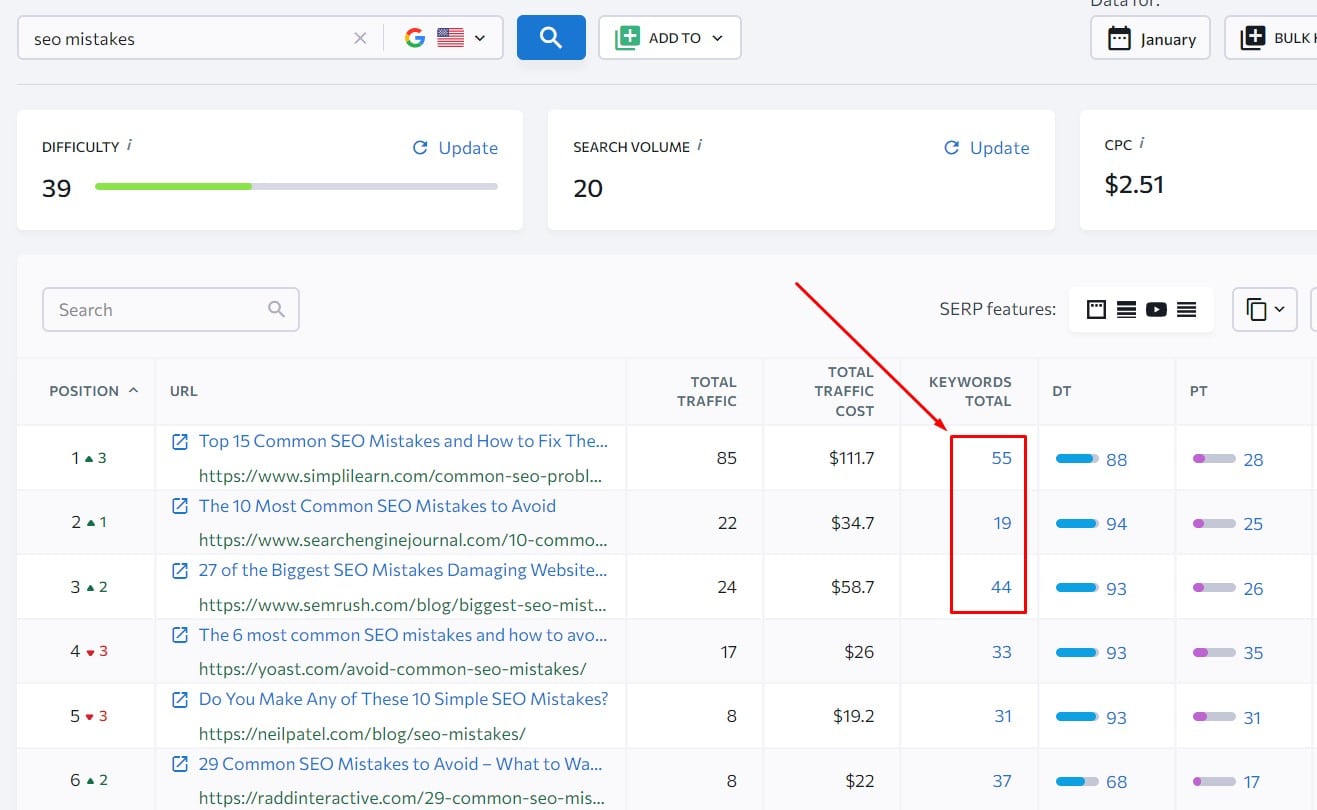
And then I first enter my main primary keyword into WordPress tags, following around 10-20 relevant top-ranking keywords.
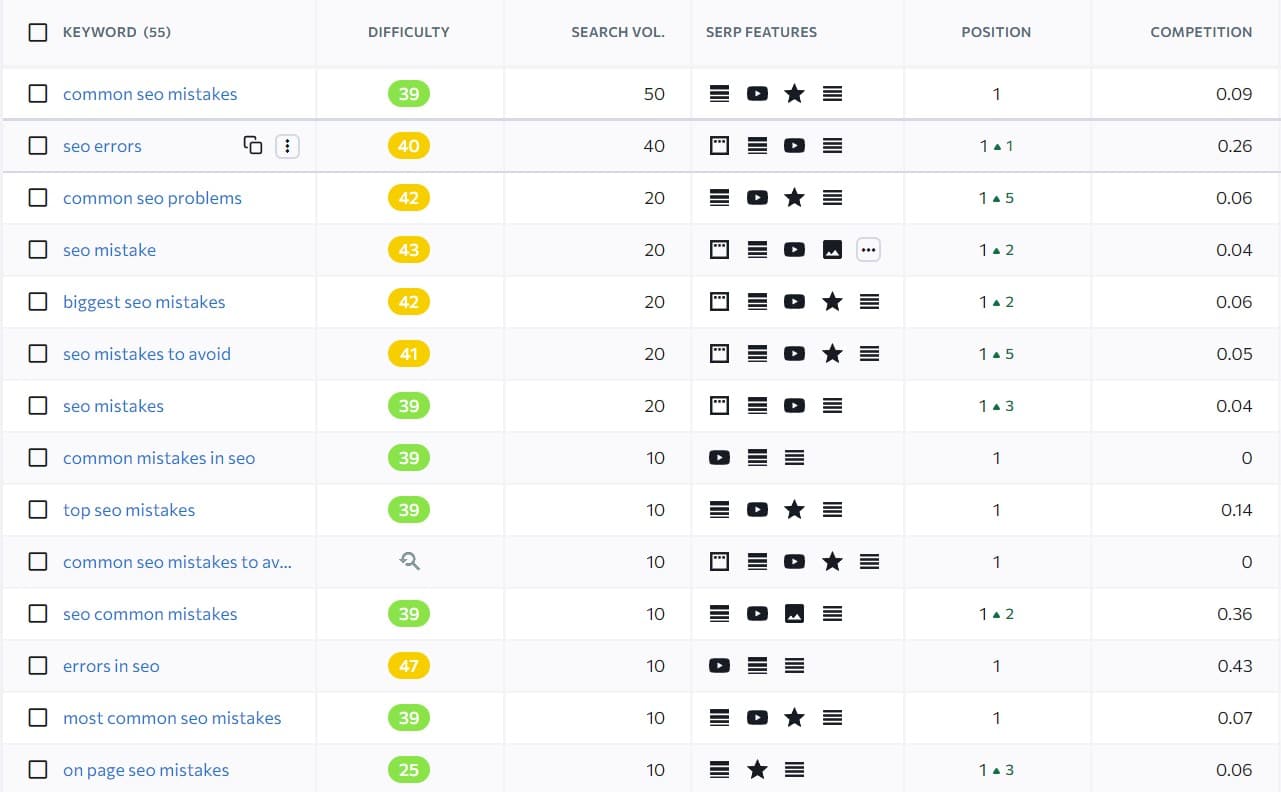
And just like this, I create WordPress tags for every of my web page.
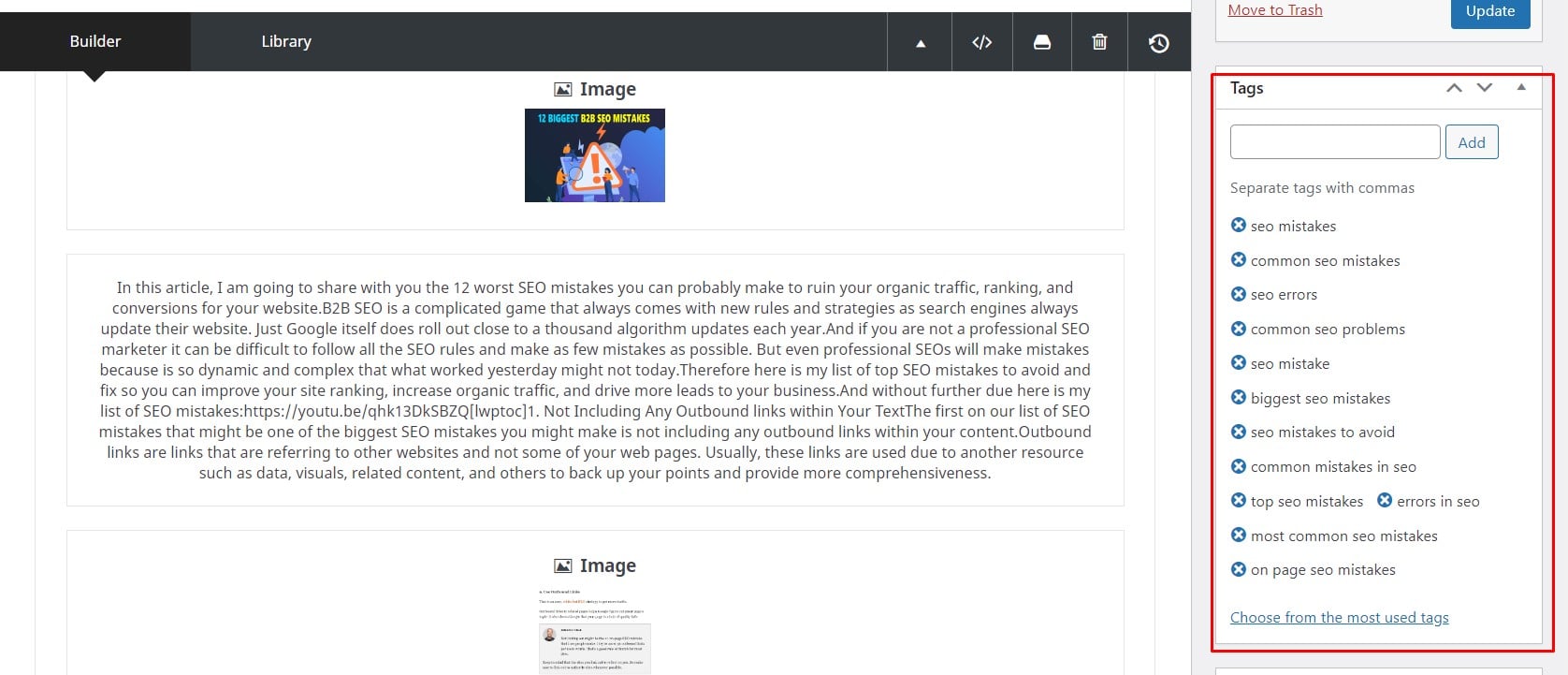
Does this work? I have no idea, but I do it out of the hope that it might.
SEO Advice: I recommend to noindex all your WordPress tags if you are going to do this technique as you would end up with thousands of useless and thin pages causing your website to be bloated with WordPress tag pages.
11. WordPress Categories
The next keyword placement is in WordPress Categories.
Using WordPress categories can help to improve the visibility of a website in SERPs. By including high-level topics relevant to the primary keyword in the categories, search engines can better understand the structure and content of a website.
This can help to improve the website’s ranking for relevant keywords, making it more likely that visitors will find the website when searching for related information.
Additionally, they can also be used to add high-level topics relevant to the primary keyword, which can help to improve the visibility of a website in SERPs.
For example, my website is focused on content marketing, SEO, lead generation, and overall digital marketing.
So, for example, any articles relevant to SEO will be categorized under SEO which helps to tell search engines and users I am talking about SEO-relevant topics and not something else.
12. Bolden Keywords
The next keyword placement is to bolden your primary, secondary, and LSI keywords as well as important sentences within your content. Mostly for your articles.
Bolding important keywords and sentences can signal to search engines which words are important in the context of the page. This helps search engines understand the content of the page and the relevance of the keywords to the overall topic.
Additionally, bolding keywords can make it easier for readers to scan the content and identify the main points, which can improve the user experience and potentially lead to higher engagement and conversions.
For example, if you look at my article about Informational keywords you can see, that I have bolded important parts of the article.
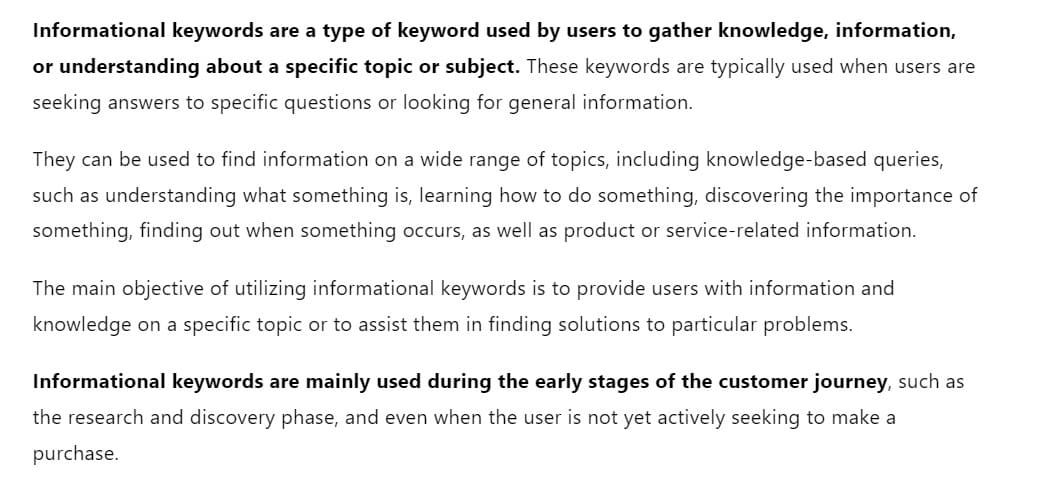
This can additionally help search engines pick up these snippets of text and use them as featured snippets in search.
13. Meta Keywords
And the last keyword placement method I want to mention is in your schema markup as meta keywords.
Google has announced a long time ago, that including meta keywords does not affect ranking as they are too easy to be manipulated, just like social media links.
However, meta keywords allow you to tell search engines what topics are covered on the page helping search engines to better understand what’s your content about.
It’s also super easy to add meta keywords into your schema markup for articles/blog posts if you are using an SEO plugin such as Rank Math.
For every article, you should always include at least one focus keyword, so the tool can calculate the on-page SEO factors and how well the page is optimized for the keyword.
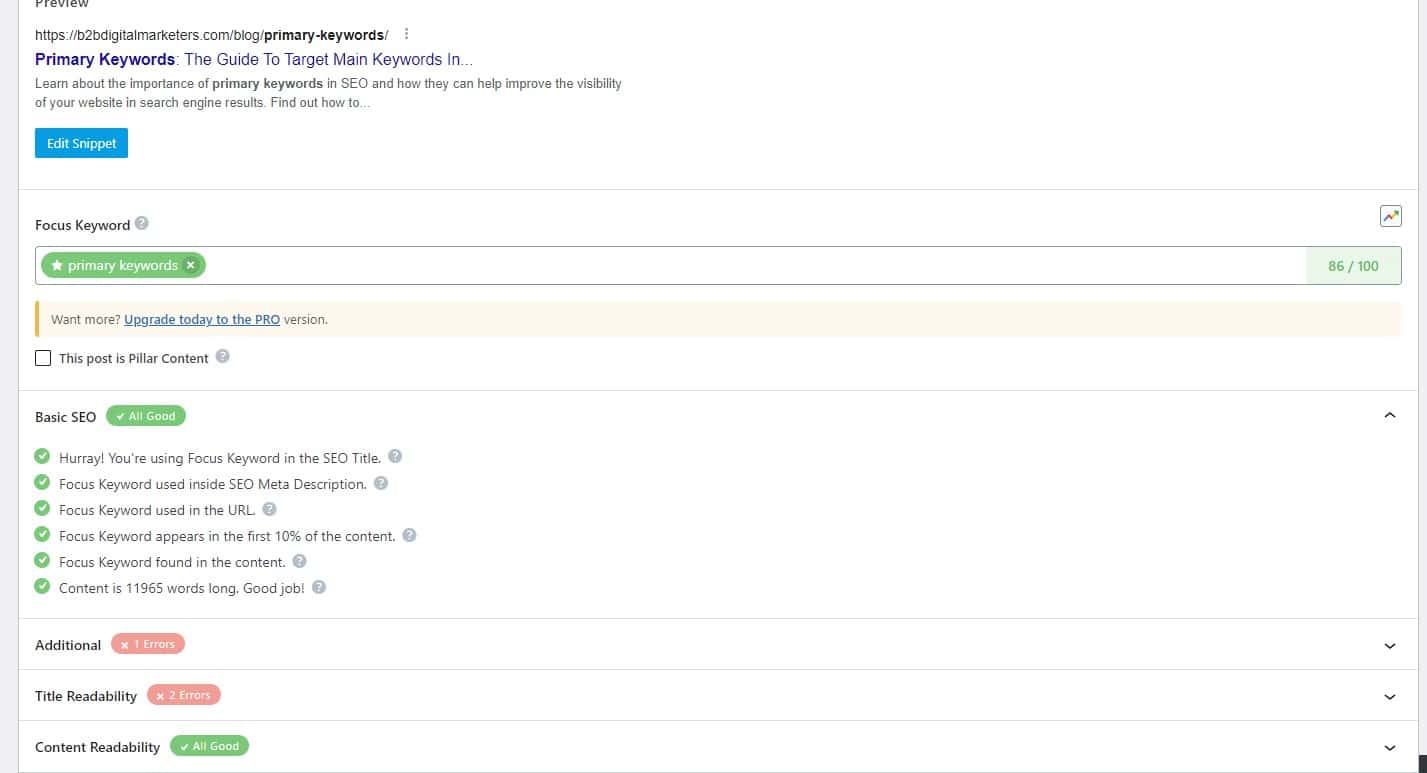
But Rank Math has excluded the keyword’s meta tag by default and you will need to adjust your setting for Rank Math to include meta keywords in the markup. Here is their tutorial on how to do it.
But as I said, there is no proof that meta keywords are being used in any way by search engines and it’s only mine nitpicking about keyword placement.
Keyword Placement Infographic
Learn the best places to put your keywords on your website with this informative keyword placement infographic! Use it as a checklist for optimizing your website pages for keywords whether it is for blog posts, products, categories, services, or any other web pages.
From the title tag to anchor text, this visual guide will show you exactly where to optimize your keywords for maximum impact on your SEO.
If you found it helpful, please share it on social media or on your website to help others improve their keyword placement strategy too!
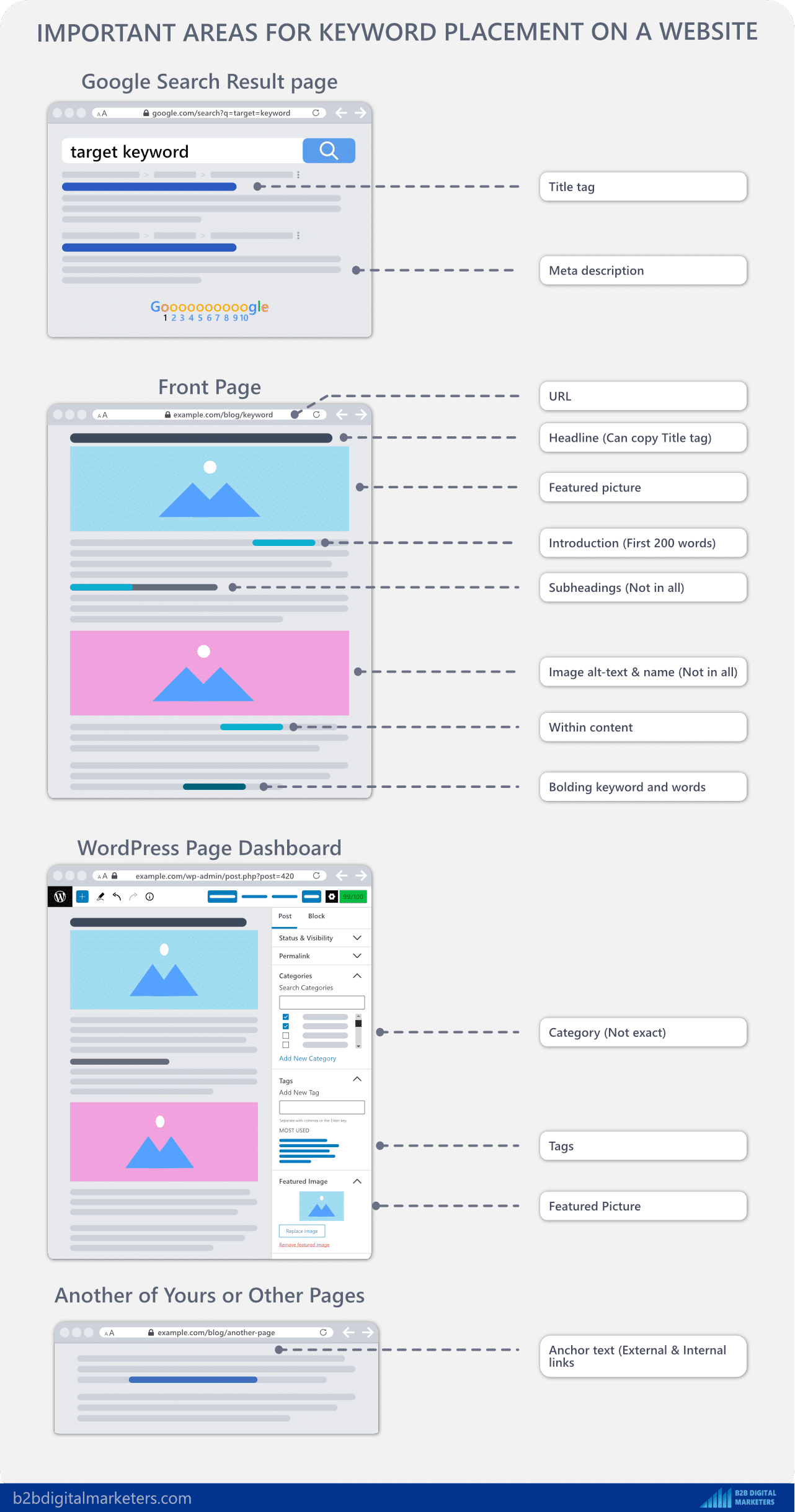
Keyword Placement FAQS
Keyword placement is the practice of placing specific keywords in specific areas of a web page or blog post to maximize its SEO value. This includes placing the keywords within the title, headings, meta description, body text, alt tags, and more. By correctly placing your keywords, you can ensure that your content is more likely to be seen by potential customers when they search for related terms.
Keyword placement is important because it helps search engines understand the relevance and context of your content. By strategically placing keywords throughout your website, you’re signaling to search engines which words are important and what your content is about.
This can help improve your search engine rankings and make it more likely for your content to show up in relevant search results. Additionally, placing keywords in prominent areas such as the title and header tags can also make it more likely for your content to be featured in rich snippets and answer boxes.
Keywords can be placed in various elements of a webpage, including the title tag, header tags (H1, H2, H3, etc.), meta descriptions, image alt tags, and throughout the body of the content. Ideally, your primary keyword should be placed in the title tag, the first 100 words of your content, and in at least one of the header tags.
Additionally, it’s important to use variations of your primary keyword throughout the content to avoid keyword stuffing and to give search engines a better understanding of the context of the page. It’s also recommended to use keywords in URLs, internal links, and anchor text.
Keyword stuffing is a tactic used in SEO where a webpage is loaded with an excessive number of keywords in an attempt to manipulate search engine rankings. This can include repeating the same keyword over and over again or using variations of the same keyword in a way that is unnatural and not relevant to the content of the page.
It’s a black hat SEO tactic, search engines can penalize or even ban the website from their index. A good rule of thumb is to use keywords in a natural and relevant way and avoid overusing them.
There are several different types of keywords that can be used in SEO, but here are seven common types:
- Short-tail keywords: These are single or two-word phrases that are broad and highly competitive, such as “shoes” or “travel.”
- Long-tail keywords: These are longer, more specific phrases that are less competitive and more likely to convert, such as “women’s running shoes” or “budget travel destinations.”
- LSI keywords: These are Latent Semantic Indexing keywords, they are related to the main keyword, they help search engines understand the context of the content, and they are also known as semantically related keywords.
- Local keywords: These keywords include location-specific information, such as the name of a city or region, and are used to optimize for local search results. Examples include “pizza delivery in New York City” or “best hair salon in Los Angeles.”
- Brand keywords: These are keywords that include the brand name or specific product names, and are used to optimize for brand search results. Examples include “Nike shoes” or “Samsung Galaxy phone.”
- Product/service keywords: These keywords are related to specific products or services, and are used to optimize for e-commerce search results. Examples include “digital camera” or “tax preparation services.”
- Industry-specific keywords: These keywords are specific to a particular industry or niche and are used to optimize for industry-specific search results. Examples include “healthcare compliance” or “landscaping design.”
Conclusion
In conclusion, keyword placement is a crucial aspect of SEO that can help improve the visibility of your website in SERPs. By strategically placing keywords throughout your website, you’re signaling to search engines which words are important and what your content is about.
Keep in mind that it’s not only about ranking for highly competitive keywords, targeting long-tail keywords or low-hanging fruits (low-competition keywords) can also drive targeted traffic to your website. It’s also important to regularly review and update your keyword list to reflect changes in search behavior, new competitors, and new topics.
By following these best practices for keyword placement, you can help improve your search engine rankings and drive more targeted traffic to your website.
Related Articles:
Also, check out our SEO hub page to find all our SEO resources.
Disclaimer
This article was created by Eduard Dziak and may contain affiliate links. The following were used to optimize the article for the best user and search engine experience include:
- SE Ranking for keyword research and on-page SEO optimization
- Surfer SEO for SEO-friendly content creation for users and search engines.
- Jasper AI for grammar correction and information enhancement.
The article is based on the author’s own experience and knowledge, drawn from both their own work and that of their clients, to provide the latest, proven methods.



